SSS provides us with a specific downloadable form available on their website. You don’t need to spend time and money just to visit SSS office to get SSS forms. As long as you have an internet connection with a few clicks of your mouse you can easily get or download SSS form you need.
Follow these simple instructions below to access or Download SSS Form
Step 1. Go to SSS Website (www.sss.gov.ph) or click this link.
Step 2. Under SSS Website homepage you don’t need to login, just hover your mouse cursor on the lower part of the page then click the download forms and applications icon (See the screenshot).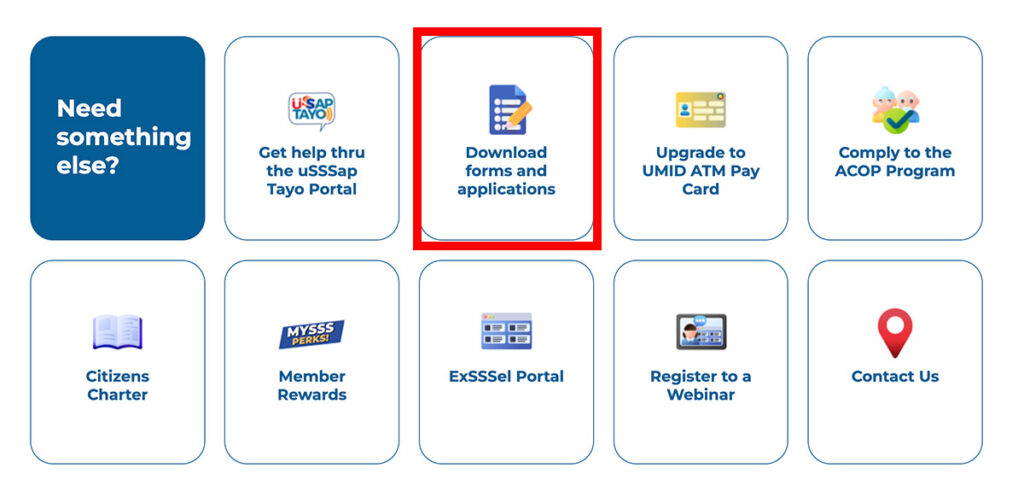
Step 3. You’ll be directed to SSS DOWNLOADABLE FORMS for Registration and Membership, Contributions, Member Loans, Benefit Applications, Flexi Fund Program, P.E.S.O. Fund Program, and Supplementary Forms. Click on the specific SSS form you need to download.
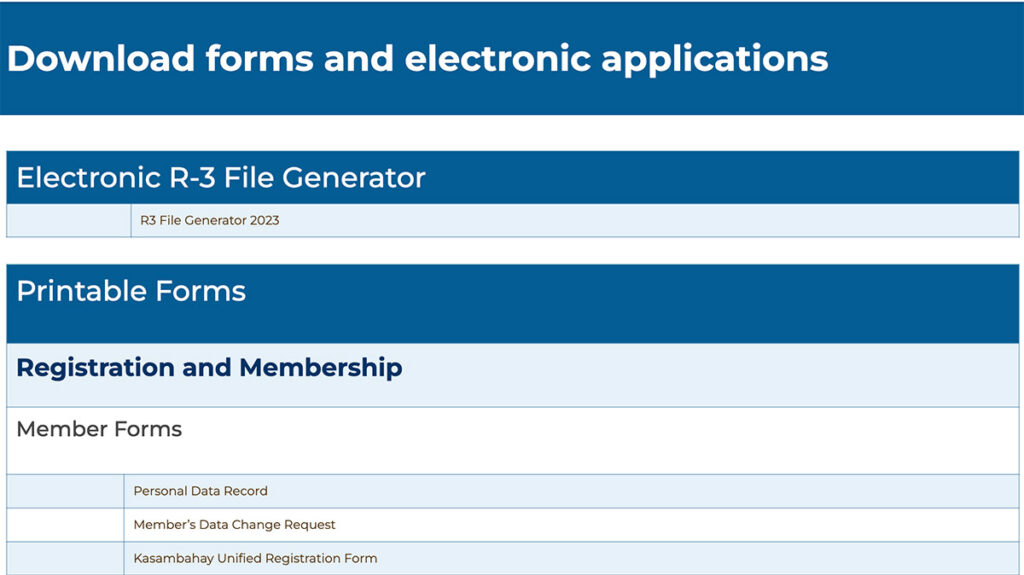
I hope this article serves a little help, particularly for beginners online.
Frequently Ask Questions
Here are answers to the common questions related to downloading SSS forms online:
1. Where can I download SSS forms?
You can download SSS forms directly from the official SSS website. Check the instructions above on how to download SSS Forms.
2. What types of forms are available for download?
Various forms are available for different services, including:
- Member Registration (SSS Form E-1) for new members.
- Maternity, Sickness, and Disability Claims for those filing for benefits.
- Loan Application Forms for salary and calamity loans.
- Contributions/Update Forms for reporting and adjusting contributions.
- etc.
4. How do I fill out and submit SSS forms?
- Fill out the form by downloading it in PDF format, print, and manually complete it.
- For some forms, you can upload your completed form and documents directly to the My SSS Portal under the e-Services tab.
- For forms that require physical submission, you’ll need to submit them to an SSS branch or drop-off point.
5. How to troubleshoot issues with downloading or submitting forms?
- If you are unable to download a form, ensure that your browser is updated and you are using a compatible PDF reader.
- For submission issues, make sure your documents are in the correct format (usually PDF or JPEG) and within the file size limit.
More SSS Tutorials
- How to Apply for SSS Retirement Benefits
- How to Check or Inquire SSS Loan Outstanding Balance Online
- How to Change SSS Online Account Password
- How to Apply for an SSS Salary Loan Online
- How to Check SSS Employment History