Having a house you can call your own is probably one of the greatest investment we can have in life. If you are a member of the Home Development Mutual Fund (HMDF) commonly known as the Pag-IBIG Fund, be reminded that you have the privilege to housing benefits and loans that allow you to build your ideal home. But, for it to happen, you must pay your Pag-IBIG contributions conscientiously and on time. To guarantee that your monthly contributions are accurately deposited, you must proceed with this article to know how you can check your Pag-IBIG contributions online.
Previously, members could use their Pag-IBIG Membership ID (MID) number and other details to check and validate their contributions on the Pag-IBIG website. But the agency, chose to re-design its website and created the Virtual Pag-IBIG platform, which allows Pag-IBIG members to check their MIDs, examine their records, and pay their payments online.
You can now verify your Pag-IBIG contributions online using Virtual Pag-IBIG to determine if your premiums – whether paid by you or your employer – have been deposited and posted. For members who make their contributions on a voluntary basis, this is extremely important. To see the status of your contributions and other information, simply log in to your Virtual Pag-IBIG account. You can see how many contributions you’ve made and when you’ve made your last one.
1. Check Pag Ibig contribution using Virtual Pag-IBIG Website
A Virtual Pag-IBIG account can be created by any Pag-IBIG member, including voluntary members, OFWs, and Loyalty Card holders.
Step 1: Visit the Virtual Pag-IBIG Website
To begin, hover your cursor to the Virtual Pag-IBIG website and select “Create Account” from the menu. You’ll get a pop-up message. Then, press “Continue“.
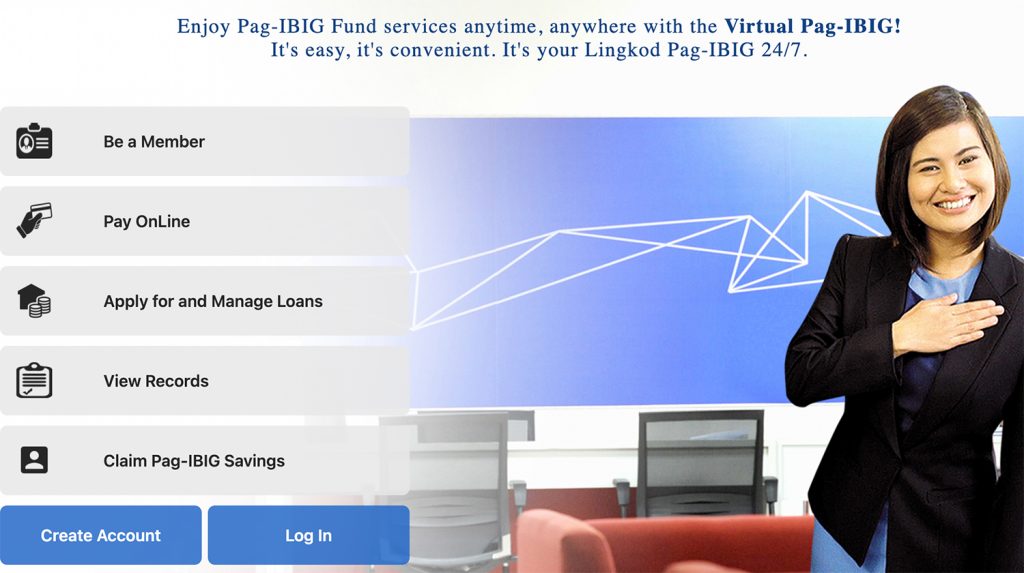
Step 2: Choose Your Account Type
Three options, Via your Loyalty Card Plus, Create and Activate your account online and, Account Creation for OFWs. Select which one is applicable to you, if you have a Pag-IBIG Loyalty Card you can select the first option, otherwise select the other.
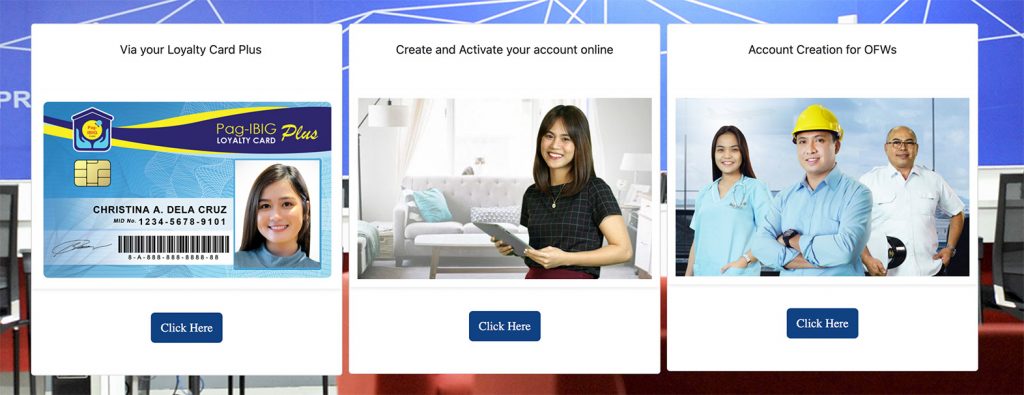
Step 3: Enter Your Pag-IBIG MID Number and Personal Info
Fill in your Pag-IBIG MID number, last name, first name, middle name, date of birth, and mobile number, as well as your Pag-IBIG MID number. You must fill in all the fields except for the middle name, which you can omit by choosing “No middle name“.
To move on, press “Proceed.”
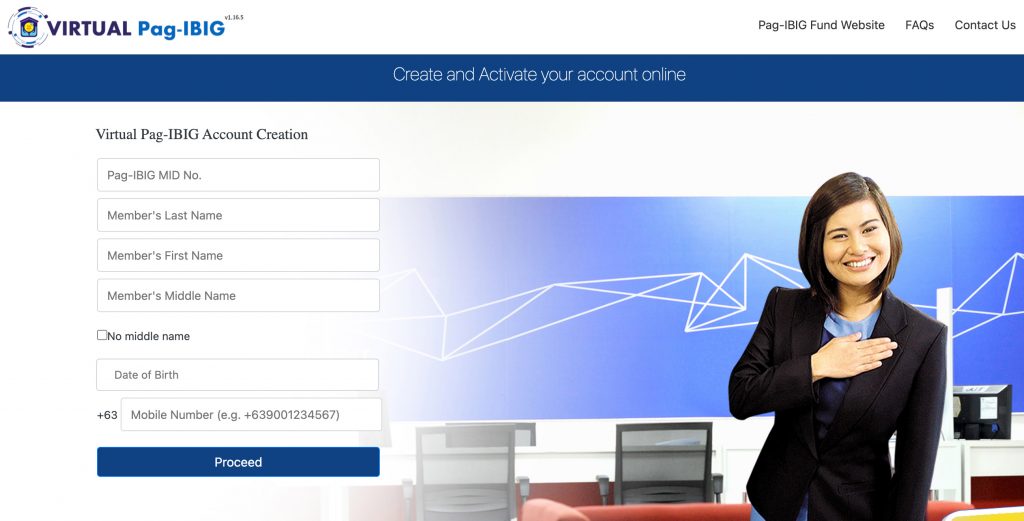
Step 4: Receive OTP
A pop-up will appear informing you that your cellphone number will be sent a one-time PIN (OTP). Select “OK.” Enter the code that has been sent to your phone number. Click “Resend OTP” if you didn’t get an OTP code.
Press “PROCEED”.
Step 5: Create Your Username and Password
Choose a username and password for your account. Ensure your password is secure and meets the required criteria (e.g., a combination of letters, numbers, and special characters).
Step 6: Upload Your Valid ID
Upload a scanned copy of a valid government-issued ID (such as a Passport, Driver’s License, or UMID) for identity verification. Ensure the ID is clear and up-to-date.
Step 7: Verify Your Account
Pag-IBIG will send a One-Time PIN (OTP) to your registered mobile number or email. Enter this OTP to verify your account.
Step 8: Wait for Activation Confirmation
Once you have completed the steps and verified your identity, Pag-IBIG will process your activation request. You will receive a confirmation email or SMS once your Virtual Pag-IBIG account has been activated.
Step 9: Log in to Your Virtual Pag-IBIG Account
After receiving confirmation, you can log in to the Virtual Pag-IBIG portal using your username and password. You will now have access to Pag-IBIG’s online services, including checking your contributions, applying for loans, and updating your membership details.
Don’t be troubled if you run into problems when registering for the Virtual Pag-IBIG system because it’s still new. Refresh your browser and try again if you get an error that prevents you from finishing the registration process.
How to check your Pag-IBIG Contributions Online?
2. Log In to Your Virtual Pag-IBIG Account
If you already have a Virtual Pag-IBIG account, log in using your username and password. If you don’t have an account yet, you’ll need to create one by following the registration process. (Check the instructions above).
3. Access Your Contribution Records
Once logged in, navigate to the “Regular Savings” section or a similar tab that refers to your contributions. Click on the link to view your Pag-IBIG Contributions.
4. Review Your Contribution History
You will see a detailed breakdown of your contributions, including the amount paid, payment dates, and the total accumulated savings.
You can also download or print a copy of your contribution history for your records.
2. Check Pag Ibig Contribution using Pag Ibig Hotline numbers
If the internet bugs down or you find it difficult to search online, you can call on their help desk hotline no. (02) 724-4244 (standard rates apply) and you will be directed to the personnel in charge of your questions or concerns. You can also text 0917-8884363 and 0918-8984363 for your concerns.
For the payment, you can download your billing statement and copy or print your payment references for your monthly amortization for the online or offline payment at your preference. You can also pay it through Metrobank direct using online payment. Guidelines are given to you for easy processing of transactions.
Read: Eligibility requirements forPag-IBIG housing laon
If you have a housing loan, a Housing Loan Payment Verification page will appear and you must enter pertinent information such as Housing Loan No., Last Name, First Name and Captcha Code. You also have to remember your HL Account No. and inquire them from your developer if you forgot about it. You can also check the important information of your loan such as Loan Value, terms, interest rate and outstanding balance.
Remember to pay your Pag Ibig contribution on time to avoid applicable penalties. If you are delayed in any way, you can ask any Pag-IBIG personnel in your area for restructuring for you to update payment. At times, you will be disallowed to make any other loan if you have payment delinquencies. You also cannot apply for a housing loan if you have not paid continuously for the last two years of your Pag-IBIG account. You will be given a chance to cover up for your payment though but you will have to wait a certain period of time to clear up for everything.
In case you have some concerns obout unpaid monthly contributions and you are working, it is likely that your employer who has the responsibility of making the contribution has a problem. You can verify and check with your employer, previous or present, to check the source of the problem right away.
Read Also:
- How to check Pag-IBIG fund acquired assets
- Benefits of Pag-IBIG fund members
- Pag-IBIG MP2 Savings Program Application (Know-How)