Unsurprisingly, Artifical Intelligence (AI) has become prominently helfpful to the education sector. Specifically, it allows students and teachers to maximize and take advantage of these tools where they can automate some repetitive tasks.
In this article, we are going to focus on a free online tool called Prepostseo. This tool will help all individuals especially students and teachers to convert images to text such as handwritten notes and screenshots into text or word format.
What is Prepostseo?
As a freelancer, I’ve been using Prepostseo as a convenient tool that allows me to extract text from images for free. It also doesn’t require me to give personal information so it’s definitely a plus for me.
Facts be told, it has the latest Optical Character Recognition (OCR) technology that can convert picture to text in just a few clicks. Prepostseo can extract text from any image format including:
- PNG;
- JPG;
- BMP;
- GIF;
- JPEG; and
- TIFF.
How to Convert Images to Text?
This is a very basic and easy tool to use, so it will be less than just a few hours for you to learn the steps below:
Step 1:
Search Prepostseo on your available web browser, you may use your computer, laptop, or cellphone. As for me, I’ll just use my cellphone. Don’t worry though, the steps are pretty much the same if you use your laptop or computer.
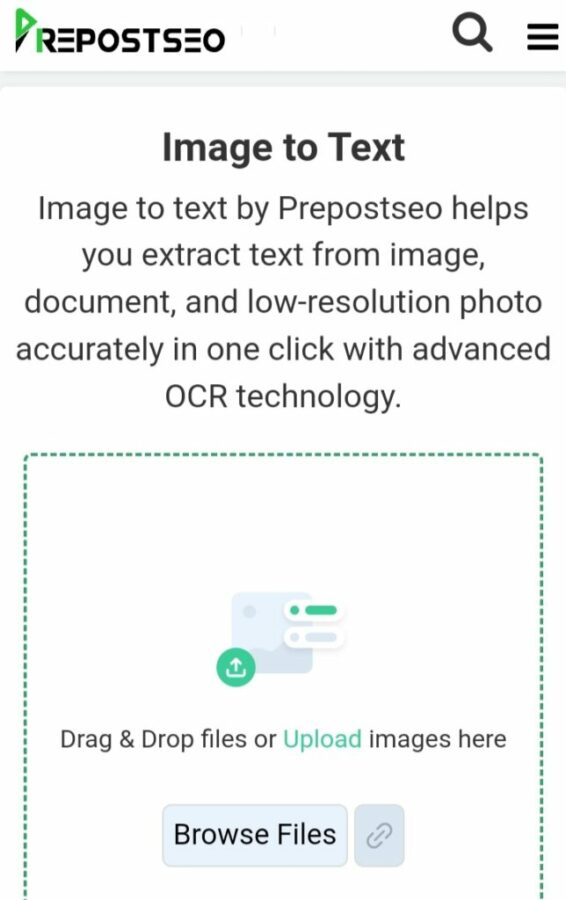
Step 2:
You may drag or drop the files or just click the “Upload” or “Browse Files” button. Otherwise, you may opt to paste the link of the content you need to extract to the field provided.
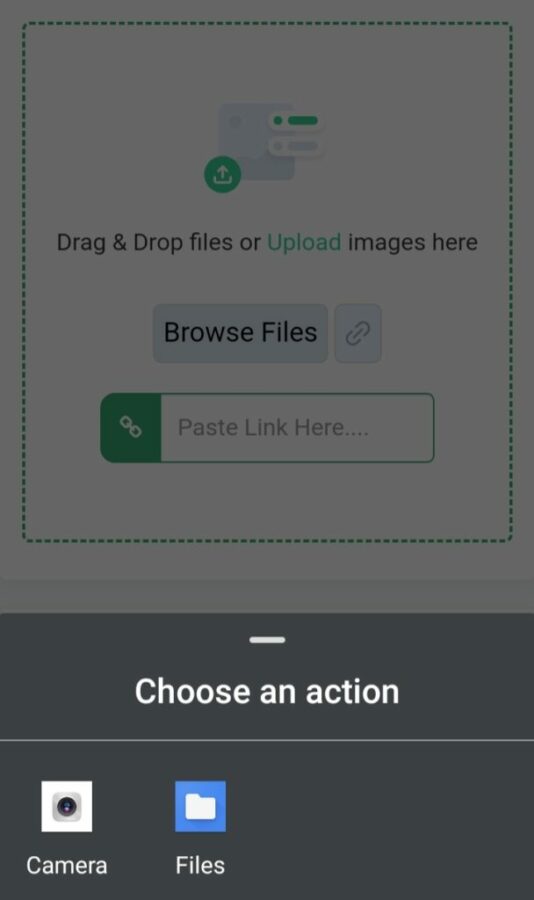
Step 3:
Now, that you inserted the image, you may crop the picture if necessary before you press the “Extract Text” button.
The photo that I will extract is a screenshot. If you have handwritten notes that you want to convert to a digital format, you just have to take pictures of them and do the procedures as outlined.
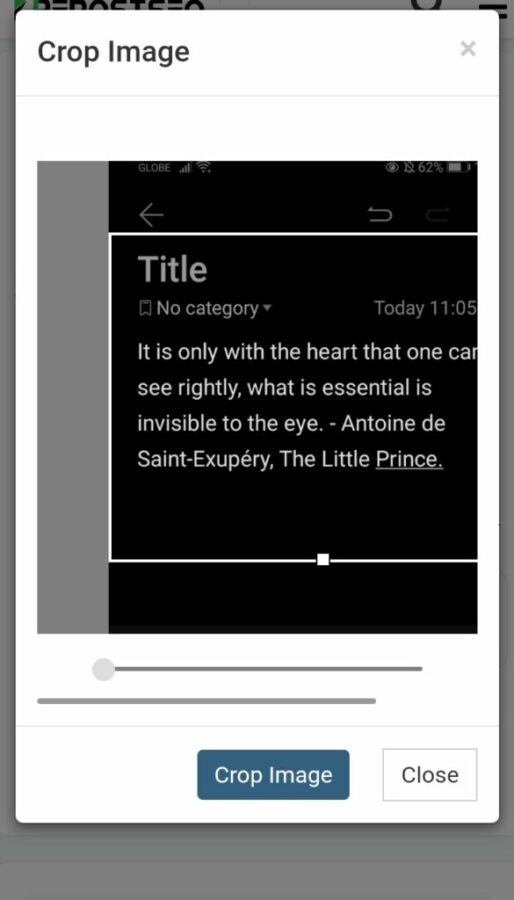
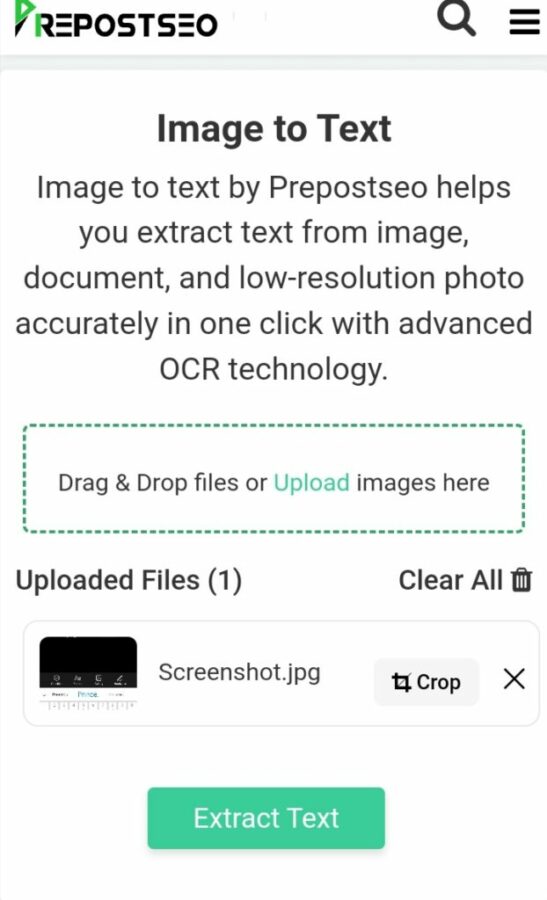
Step 4:
Congratulations, your text is successfully extracted. You may now copy it to your clipboard, download it as text, or save it as document.
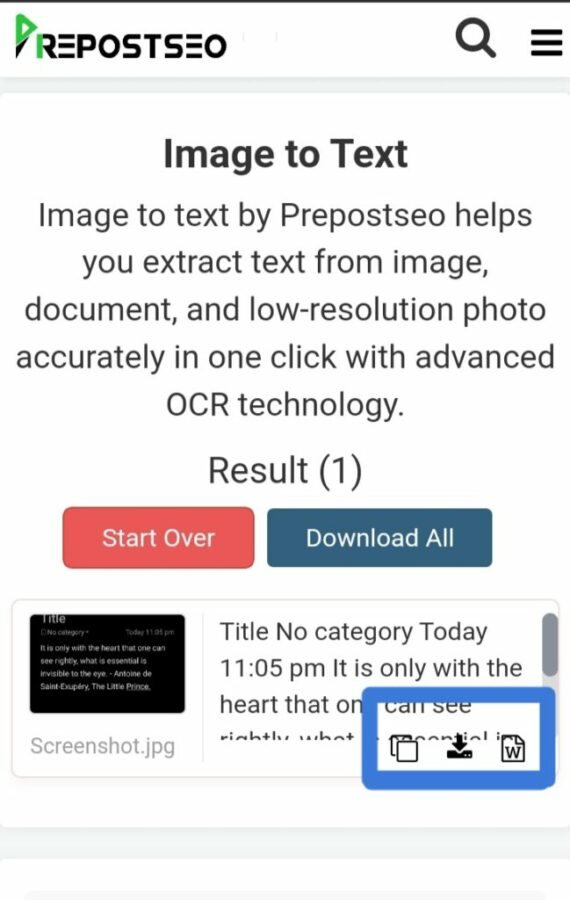
And that’s it! Easy-peasy as that! Using Prepostseo will not only help you save your time and effort, you also don’t need to register, no installation required, and spare you from retyping.
Additionally, you may use it to boost your business if you have one, by extracting business documents and if you find interesting quotes form social media, you may use it to add to your post.
Read Also:
- How to Convert YouTube Videos into Text
- How to Convert Videos for Various Devices with Movavi Video Converter