Another way to make your Facebook account secure is to change the primary email. Facebook provided some useful tools like code generators which generate pins that you need to enter every time you use your account on an unknown device.
Enabling this security feature in Facebook is easy, if you have a mobile device or smartphone, you can simply add your mobile number or install the Facebook application. Complete the tutorial found in my previous article on how to add security to your Facebook account.
Read Also: How to Stop Facebook from tracking you everyday
Changing your primary email from time to time and adding a second layer of security using the methods I mentioned above can save you from people wanting to get access to your account.
How to Change Facebook Primary Email
To change your primary email address on Facebook, follow these steps:
On a Computer
Step 1. Log in to Facebook: Go to Facebook and log in to your account.
Step 2. Access Settings: Click on the small down arrow (or profile picture) in the upper-right corner and select Settings & Privacy. Then, click Settings.
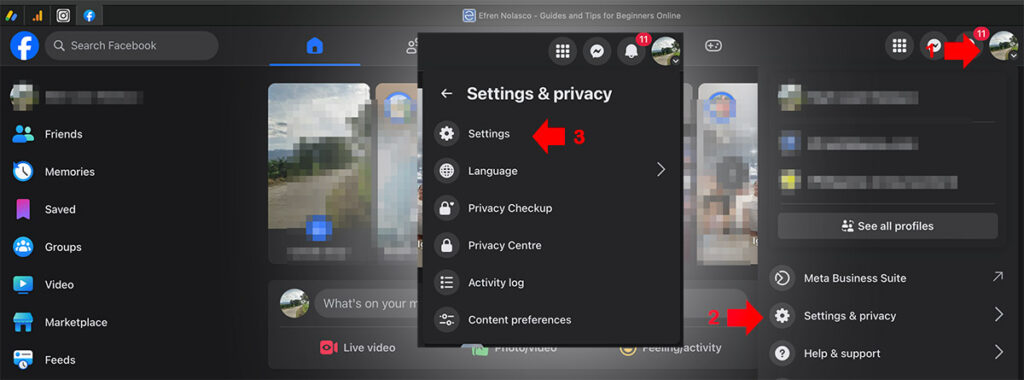
Step 3. Go to Contact Information: In the left sidebar, click Personal Details, then under the Meta Account Centre section.
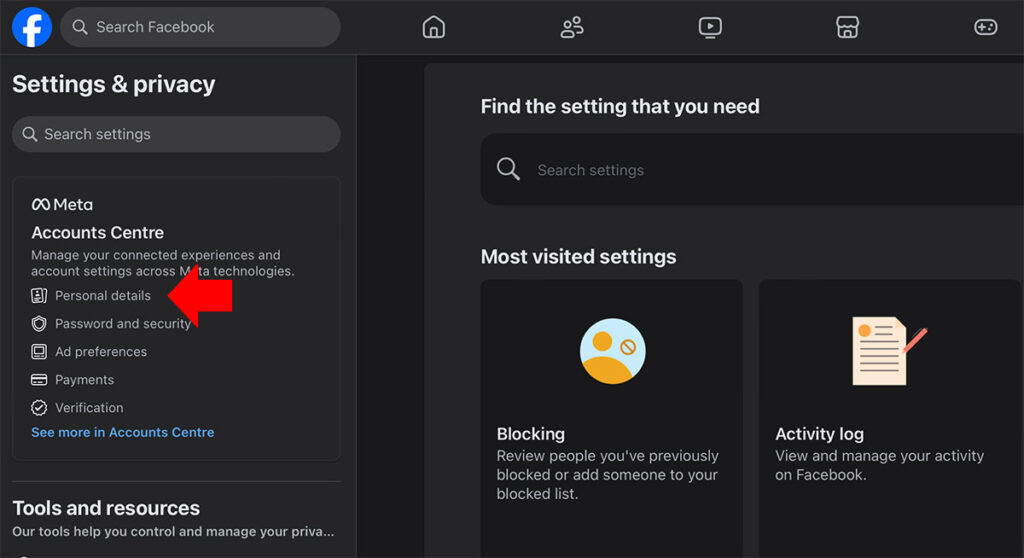
Step 4. Add a New Email
- On the left Sidebar Click Personal Details then click Contact Info section.
- Click Add another email address or mobile number.
- Enter your new email address and click Add.
- Facebook will send a confirmation email to your new email address.
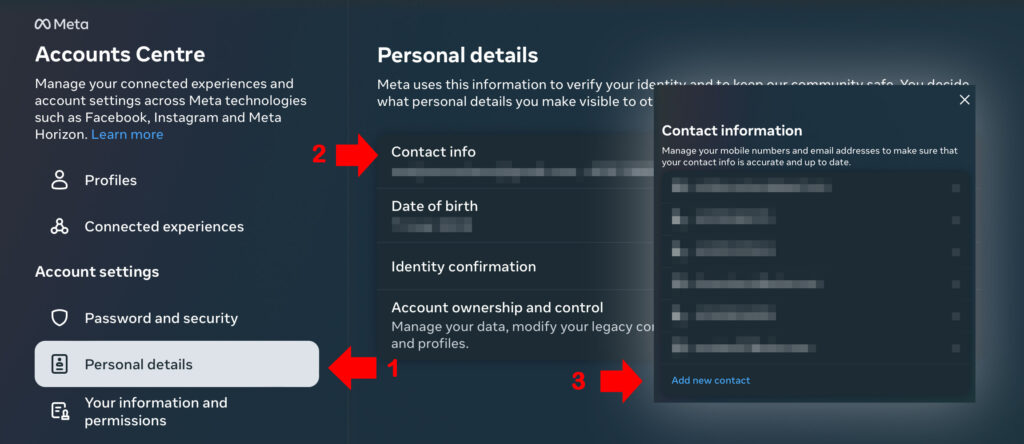
Step 5. Confirm the New Email: Open the email and click the confirmation link to verify your new email.
Step 6. Set New Email as Primary:
- Go back to the Settings page.
- Under the Contact section, click Edit.
- Select the new email address and click Make Primary.
Step 7. Remove Old Email (optional): You can remove your old email address by clicking Remove next to it.
On Mobile (Facebook App)
Step1. Open the Facebook app and log in to your account.
Step 2. Access Menu: Tap the three horizontal lines (menu) in the bottom-right corner (iOS) or top-right corner (Android).
Step 3. Go to Settings: Scroll down and tap Settings & Privacy, then Settings.
Step 4. Edit Personal Information:
- Tap Personal Information under the Account section.
- Tap Contact Info.
Step 5. Add New Email:
- Tap Add Email Address and enter your new email.
- Follow the verification process as described above by checking your inbox and confirming the new email.
Step 6. Set New Email as Primary: Once added and verified, go back to the Contact Info section, tap the new email, and make it your primary email.
Step 7. Remove Old Email (optional): Tap Remove next to the old email if you want to delete it.
Frequently Ask Questions (FAQs)
Here are some common questions people have when changing their primary email on Facebook.
1. Will my old email address still work for login after changing the primary email?
Yes, unless you remove the old email, you can still use it to log in. Facebook allows you to log in using any verified email associated with your account.
2. Can I use an email that is already associated with another Facebook account?
No, each email can only be associated with one Facebook account. You’ll need to use an email that’s not currently linked to another Facebook account.
3. Do I have to verify the new email address?
Yes, Facebook requires you to verify the new email by sending a confirmation link. You must click the link to confirm the change.
4. What should I do if I don’t receive the confirmation email?
First, check your spam or junk folder. If it’s not there, ensure you entered the correct email address. You can also resend the confirmation email from the Contact section in Facebook’s settings.
5. Can I change my primary email using the Facebook mobile app?
Yes, you can change your primary email using the Facebook mobile app by going to Settings & Privacy > Settings > Personal Information > Contact Info.
6. Is there a limit to how many emails I can add to my Facebook account?
Facebook allows you to add multiple email addresses to your account, but only one can be set as the primary contact email.
7. Will changing my email affect notifications or password recovery?
Yes, Facebook will send all notifications and password recovery emails to the new primary email address once you make the change.
8. Can I change my email if I don’t have access to my current primary email?
Yes, as long as you can still log in to your Facebook account, you can add a new email and make it the primary one, even if you no longer have access to the old email.
9. What happens if I lose access to both my old and new email addresses?
If you lose access to all the emails associated with your account, you may need to use Facebook’s account recovery tools, such as identifying friends in photos or using trusted contacts to regain access.
10. Can I change my primary email on Facebook if my account is disabled?
No, if your account is disabled, you won’t be able to make any changes, including updating your email. You’ll need to go through Facebook’s process to appeal or recover a disabled account first.
More Facebook tutorial from EfrenNolasco.com
- How to Change Facebook Password
- How to Know if Someone Unfriended you on Facebook
- How to Download Facebook Videos
- How to Advertise on Facebook
REFERENCE:
- Facebook Help (https://web.facebook.com/help/283100488694834?_rdc=1&_rdr)