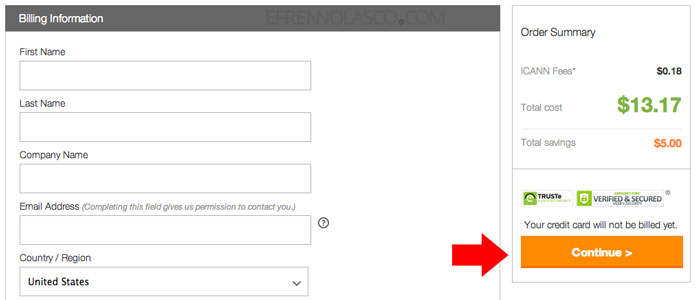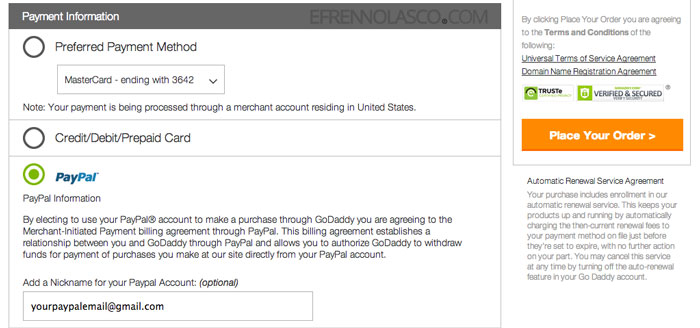Domain name is the unique identifier that identifies a website, this is the address of the website that you put in the address bar of the browser like www.efrennolasco.com. This is formed by the rules called Domain Name System (DNS) a hierarchical distributed naming system for computers, services, or any resource connected to the Internet or a private network.
If you want to create a website you need a domain name, just like building a business you need to buy a place or space where your customers can go and buy your products. It’s simple as that, a domain is your address in the cyberspace. So how to buy a domain name? You can buy a domain in a domain registrar website like GoDaddy.
In this post you will learn how to buy a domain name in GoDaddy, there are plenty domain registrar website out there where you can buy your domain, but this post is using GoDaddy. Please note that this is not a sponsored post.
- The first step is to go to GoDaddy website and search your desired domain name if still available. I recommend using .com, .net and .org suffix, SEO people prefer to use this three suffix for search engine purposes but you are free to choose which domain suffix you want.

- After you found your desired domain name, click “Continue to Cart” button to go to customization page for your domain.

- You will ask for some add ons like Privacy protect of your domain this will hide your personal info in whois, email. You can add some of this add ons but this also add price in your domain. If you don’t want to pay for this add ons click “Continue to Cart” link.

- Next is to select the term of your payment, if you want to pay yearly, every two years, 3 years and so on. If you’re satisfied with your order, click “Proceed to Checkout”.

- For new customers, register first by clicking “Continue” button in the new customers block.
 Fill out completely the form that will appear including the payment method that you will use to pay the domain. I recommend using Paypal when paying any online transactions, If you don’t have paypal you can follow this tutorial how to register on paypal. Click continue if your done.
Fill out completely the form that will appear including the payment method that you will use to pay the domain. I recommend using Paypal when paying any online transactions, If you don’t have paypal you can follow this tutorial how to register on paypal. Click continue if your done.
- Next, you will select what payment method you will use, your pre register credit/debit card or your PayPal account, select which method you want to prefer then click “Place your Order”. Confirm your payment and your done.

Disclosure: Some of the links in this tutorial are affiliate links, meaning if you click the link and buy on the services or package that I am recommending I will get a small commission without additional charge from you.
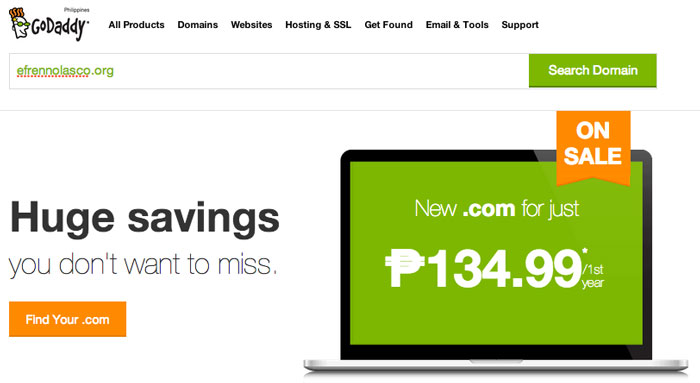
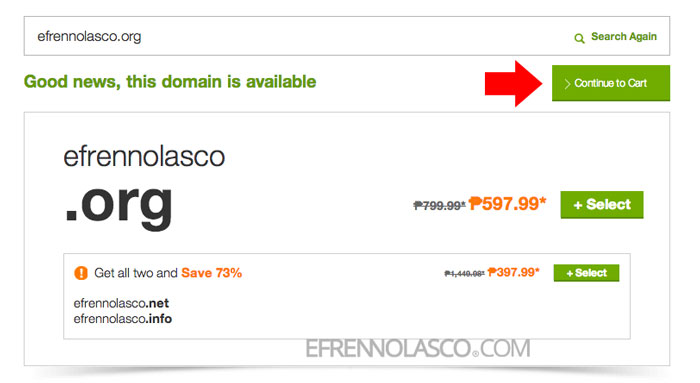
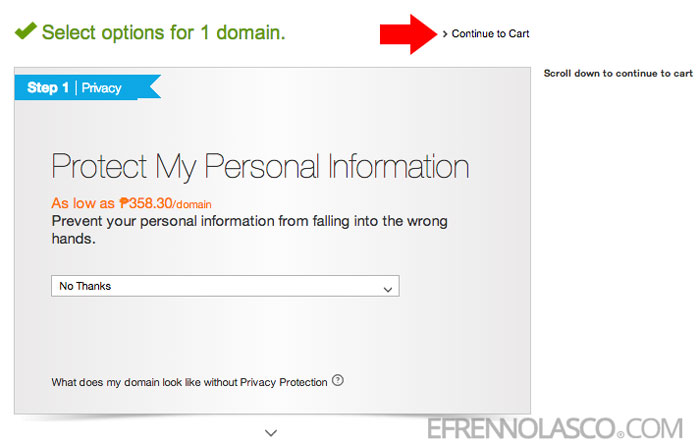
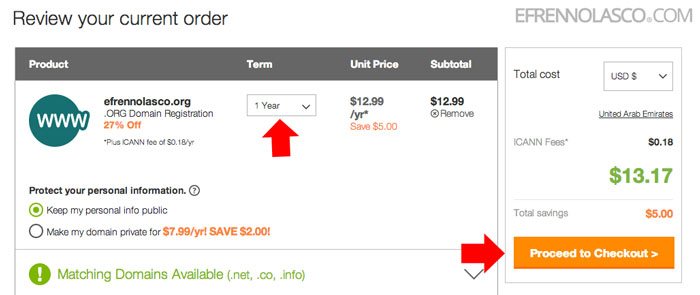
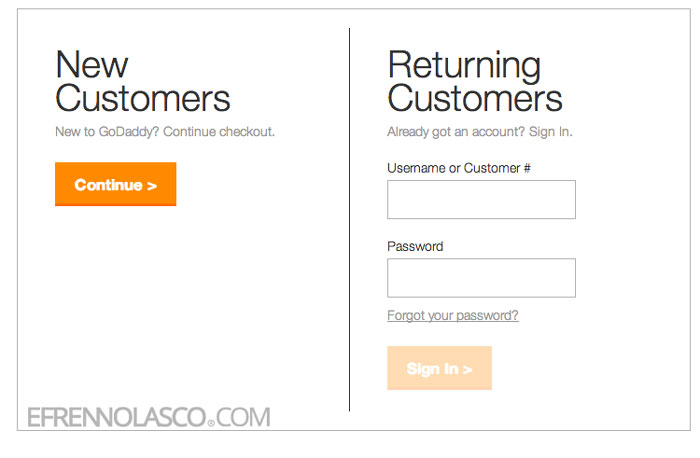 Fill out completely the form that will appear including the payment method that you will use to pay the domain. I recommend using Paypal when paying any online transactions, If you don’t have paypal you can follow this tutorial
Fill out completely the form that will appear including the payment method that you will use to pay the domain. I recommend using Paypal when paying any online transactions, If you don’t have paypal you can follow this tutorial