Google has been one of the most, if not the most successful search engines in the world. That being said, their operations evolved mainly from providing results, to even giving us focused ads.
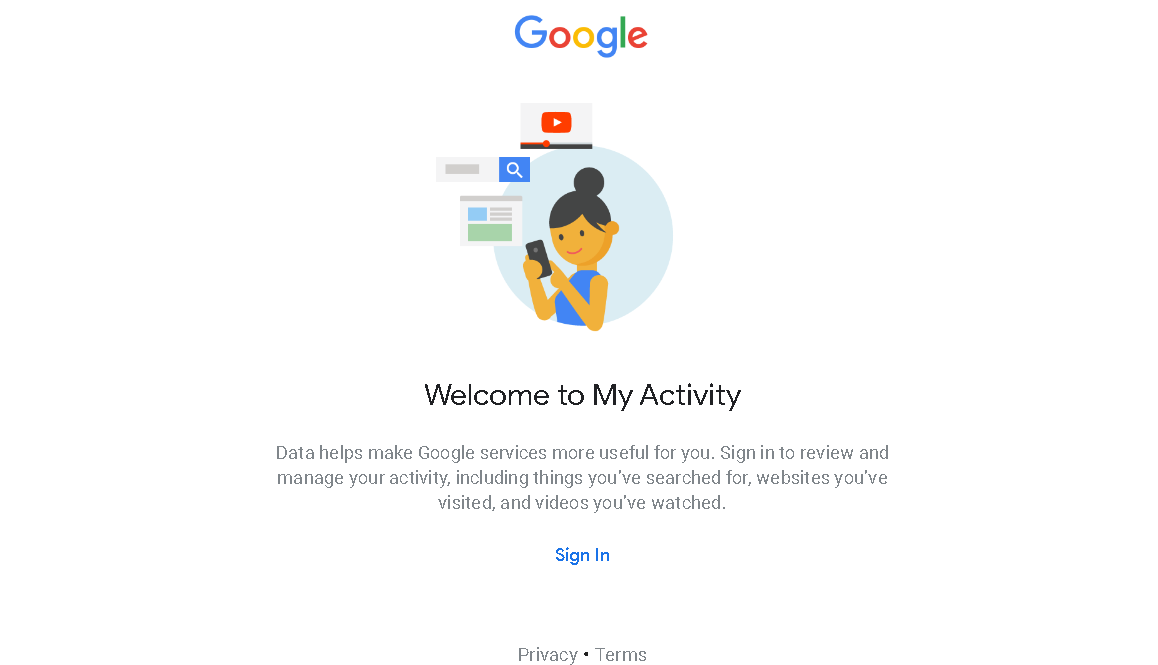
Many people might not be aware of it, but Google stores and archives a lot of data. They do this to organize content recommendations on different services such as YouTube and Google Play Store.
Read: How to Activate Google Chrome’s New Dark Mode Feature
Basically, they gather and organize data based on your history for them to provide targeted ads that you would see everywhere you go on the web.
Google knows your activity
They’re fantastic in terms of tracking you and finding out what you’re up to. In fact, many tech experts suggest using a different, more private search engine, especially to privacy-driven people.
If you’ve been a regular Google user, you would know that there’s a Web & App Activity. This feature reveals information about what you’ve been doing on the web. It does not pertain to where you did it, but it knows what you’ve been looking at on the web.
Read: The “View Image” Button In Google Search Was Lost, How Can You Get It Back?
Incognito Mode
We’ve all used it, and we will continue to use it for our own sake. But I’m pretty certain that all of you know that enabling incognito mode is not as private as it seems.
It’s private in terms of the device you’re using but your internet service provider (ISP) as well as Google (if you’ve been using it) sees you and your internet traffic.
Read: How Do You Change The Default Search Engine In Google Chrome?
So how can you enable the auto-delete data feature of Google?
Giving Google the credit, they’ve allowed people to delete their own data. In fact, they’ve given the people the opportunity to auto-delete data of Google users.
Before we dive into that further, let’s talk about which data you can actually “delete.” Let us discuss which things the auto-delete data feature deletes.
Read: Seven (7) Helpful Tips in Searching Google That 95% of People Do Not Know About
YouTube Search and Watch Histories
If you’ve been binge-watching YouTube videos, Google has a lot of information about you. Especially if you’ve been watching your favorite vloggers and TV shows, you’re opening a ton of opportunity for Google to store information about you.
Good thing that Google is allowing people to auto-delete data from YouTube. What this means is that your YouTube search and watch histories can be automatically deleted.
Read: How do I Delete my Youtube Search and Watch History?
Google Maps History
Have you been looking at a certain map? Have you been accessing your Google Maps often recently? Well, Google stores whatever places you search for in Google Maps.
GPS Location Data
Yes, if you were not aware, Google stores the GPS location data every time you use it. If you had your data turned on, then Google knows the exact physical location you’ve been in for the past hour.
Web and app history
These include voice and audio data from Google and its other applications. Data that they were able to collect synced to your Google accounts such as your Chrome browsing history, your Play Store searches, and the like.
Read: A Guide to Google Play Store Errors and How You Can Fix Them
All of these data can be seen from the Activity Dashboard of your Google Account.
How do you auto-delete data from your Google Account?
If you’re on your smartphone, the process is almost the same as how you would do it in one. But since there are more web users than smartphone users, we’ll be detailing it to the web method.
- Log-in to your Google Account and go to your Activity Dashboard. If you want to do it manually, you can find it directly from your Google Docs, Sheets, Slides and Drawings. It’s a small jagged arrow pointing upward that sits next to the comments button in the upper right corner of the page.
- Once you’re in, hit on the Activity Controls. You can find it on the left-hand sidebar when you get redirected to the dashboard.
- Scroll down until you see the data that you want to manage. For instance, if you want to manage searches, select that then hit on Manage Activity.
- Then, it will redirect you to when you want the data to be kept. Click the button that says Choose how long to keep which you can see under the calendar icon.
- Set the auto-deletion time that you want. It can either be three (3) or eighteen (18) months. Furthermore, you can also choose to do delete your data manually.
- Hit on Next to save the changes.
Read: How to Download your Entire Google Search History
Should you want to auto-delete data of other categories, you just need to follow the same steps. For instance, if you want your location history to be auto-deleted, follow the same steps. However, you need to click on “today.” You can find it on the upper-left corner and then hit on the settings (gear icon) in the lower-right corner of the screen.
From there, you’ll be able to select Automatically Delete Location History.
Why should you delete your Google data?
As far as the auto-delete data feature of Google goes, the data you have is private. In fact, many experts refer to data as the “next gold” of our generation. Data is worth millions and with this, people are enticed to get it from you. But other than the horrors of cyber-crime and hacking, there are some less sinister things to watch out for.
Read: How to Mute Individual Tabs in Google Chrome Browser
“Personal privacy”
In our time, we think that whatever we do on the internet is something that we only see. Unfortunately, your ISP and Google are keen on knowing this too. In terms of keeping your location and Google maps data private, you won’t be doing so if you don’t delete your data.
Another instance would be your YouTube watch and search history. Keeping tabs on it without the mere idea of deleting it, is a way for Google to place specific and targeted ads so that the chances of you biting it is higher.
Read: How to Add a Second Layer of Security to Your Google Account
Useful ads
Some people consider some ads to be useful. As a matter of fact, these ads sometimes are just what we were looking for. Or is it really? Well, Google is responsible for curating your ad content. But because of your history and your archived activity, it may not change.
Deleting your data is a move that can help Google and other marketing companies to give you what you’ve been searching for. In fact, the older the data, the less useful and interesting the ads are. Haven’t you noticed this all along?
Read: How to Play the T-Rex Google Chrome Offline Game
So that’s how you can delete your data. You can choose to delete it manually, or you can set the auto-delete data feature that Google has. Regardless of whether you do it manually or automatically, do know that erasing your data is a healthy thing to do.
Sir… How do I recover those files from my sd card that needs reformatting.?
Also how to recover back accidentally deleted messenger conversation.
THANKS.
You can try this https://www.efrennolasco.com/how-to-recover-deleted-files/