Facebook Messenger is constantly updating and it’s surely evolving to the message application everyone has dreamed of. From the remove message feature to the dark mode, a lot of things and updates happened in this year alone. What is Facebook’s plan? How do they plan on being the best messaging application there is in the market?
Just a few days back, Facebook Messenger allowed the idea to specify which message a person is referring to in a conversation. I know, it might sounds confusing at first — don’t worry, you’re not alone. However, when you see it in action, you will see how essential this new update is.
Read: How do I Switch to Messenger’s Dark Mode?
Replying to specific messages
Have you ever encountered problems in a conversation? Whether it’s a group or just a personal message, things can get confusing. In fact, a lot of people have been thinking about this idea for quite some time now — not just in Facebook Messenger, but in every chat and messaging application known to man.
Last 20th of March 2019, Facebook Messenger had an update which gave Facebook Messenger users the ability to reply to a specific message via quoting it.
What does it look like?
We will be showing you how it looks like both on the Facebook Messenger Desktop version and on the Facebook Messenger application, both on Android and iOS — so don’t worry.
Desktop version
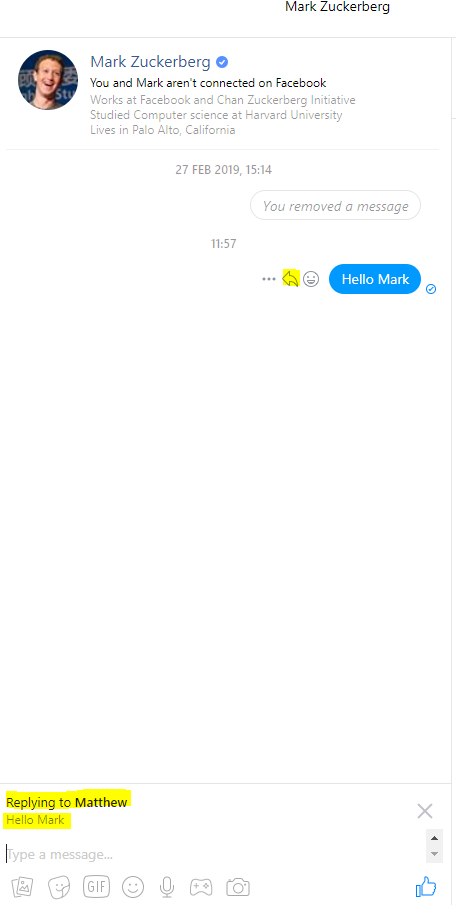
Out of all the versions, the desktop version is probably the easiest version of it all. Why? Because beside a specific message, you will see the arrow which allows a user to respond to a specific message in a conversation thread.
The highlighted parts show you the specific instructions on how you can respond to a specific chat in conversation. By clicking on the arrow beside the message in Messenger, the quote to what the exact message is appears below.
Read: You can Now Remove Messages on Messenger after Sending
The Facebook Messenger (Android version)
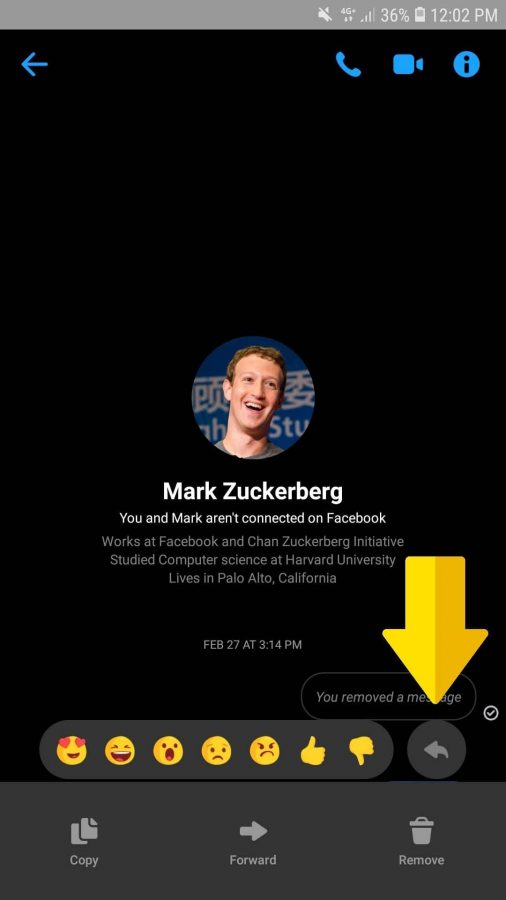
In the image above, you see the arrow pointing to some sort of a reply icon? That’s the specific reply button. To enable this, all you have to do is:
- Select a specific message in a chat box you want to respond to.
- Press and hold the specific message until the reaction options appear.
- Beside it, you will see the direct respond button.
- Doing so, it will prompt and quote the message and that’s where you can populate the message you want to send.
Read: Customizing Your Facebook Messenger For Better Utilization
The Facebook Messenger (iOS version)

Similar to the Android version, you just also have to press and hold a specific chat bubble to make the direct respond button appear in the iOS version of Facebook Messenger.
What type of messages can I quote and directly respond to?
You can actually respond to all types of messages you want to. Whether it’s a regular text message, a video message, a picture message, an emoji, a shared article, or even a GIF!
All you have to do, is to press and hold the bubble of the message you want to directly respond to; for the desktop version, the reply button is just beside the message so, don’t stress out!
Read: How to Enable Secret Conversations in Facebook Messenger
The direct reply button is not appearing… is there something wrong?
Of course, following the remove message and the dark mode feature, you would have to make sure that your Facebook Messenger application is up to date.
You don’t have to worry about the desktop version, since it’s server-based. So, if you notice that this feature is not available, then it’s already a hint that your Facebook Messenger app is no longer up to date.
Read: How to Add Multiple Accounts in Facebook Messenger App for Android
What do you think about this new Facebook Messenger feature? Would this be an effective tool in communication? A lot of people loved this idea because there’ll no longer be confusions when conversing with people and their loved ones — they can now relay the exact response to an exact message they have received and they have sent.
Facebook Messenger is constantly updating and it’s not stopping. They’re really looking to be at the top of the messaging industry and we’re eager to wait for more and more features.