If you want to share your knowledge or your expertise to the public it is very easy nowadays, we have a plenty type of media to use for free, one of these is through blogging.
A blog is a discussion or informational site published on the World Wide Web and consisting of discrete entries (“posts”) typically displayed in reverse chronological order – wikipedia.org.
How to start a blog?
So, how to start a blog? In this post I will show how to make a simple personal blog for free using blogger. Blogger is a blog publishing service owned and hosted by google at a subdomain of blogspot.com.
Read: How to setup custom domain name on Blogger
To create a blog using blogger follow the procedure given below
- Login or Signup to blogger, you can use your google account to login, click here to login or create an account.
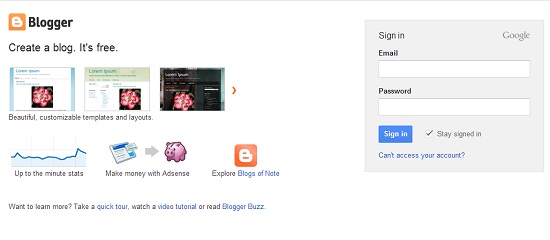
- After you create or login to blogger, you will redirected to blogger page where you can create your blog page, click on the New Blog button. See the picture below.
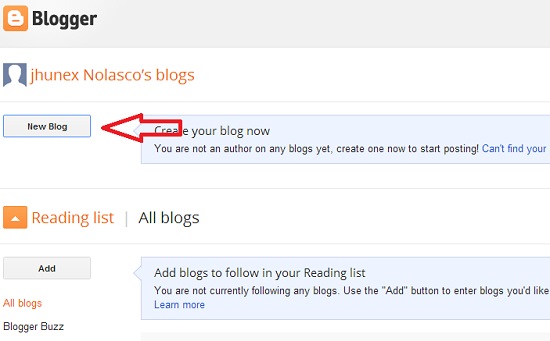
- A window will pop up where you will put your blog’s Title and the blog address, your blog address must be available, you will see a check if your address you want to use is available, you can also select your template you want to use. After you satisfied, click on the Create Blog button on the bottom part of the window. See the picture below.
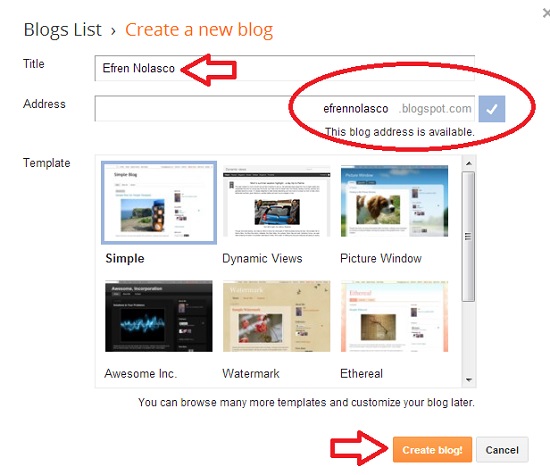
- It’s almost done, you have created your blogger blog but, a blog must have a post in order to say that it is a blog, So click on Create New post button, an orange button with a pencil on it. See the picture below.
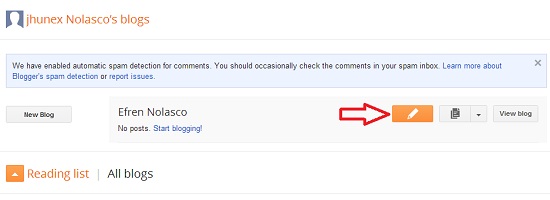
- You will redirected to a window like Microsoft office where you can create your post, type in the title of your post, the content, remember that a good content is composed of at least 400 words or more, you can also categorize your post in order to easy to navigate by your reader in the future if you have so many post, after you set all click on the publish button. Check out the picture below for your references.
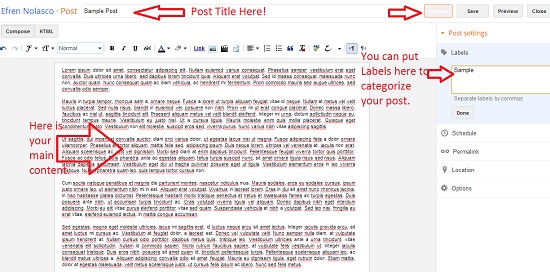
After you click the published button window will pop up asking you if you want to share your post in google plus or other networking sites, you can share if you want if not just close the window. To view your blogsite type into your browser address bar the address you created in step 3, in my case efrennolasco.blogspot.com, if you want to remove the blogspot suffix, you need to buy your domain for $10 per year, in the next post I will show how to own your domain you created in blogger. Enjoy!
Read Also: How to create custom domain website in WordPress