YouTube has become popular especially to people who like to have entertainment in their pockets. Aside from this, a handful of people were able to report to have make a decent profit out of YouTube. Nevertheless, YouTube is one of the things and evidences that technology is really taking its toll in our generation.
Read: How to Activate YouTube’s Dark Mode
On the other side of these positive things, YouTube also has some effects that might not be helpful to our and younger generations. Just recently, a scandal of some sort in the context of Momo have been circulating all over the internet. This Momo reportedly traumatizes and hypnotizes children to hurting other people and themselves. Thankfully, this hype was over but there were people who apparently got affected by it.
This is one of the negative things that can be impactful to us and to YouTube. Luckily, the brand made a way on how parents can control their children’s access to YouTube.
Just last year, YouTube also released a feature that would allow people to be able to see and view the statistics of their time spent on YouTube. The Time Watched feature, is the functionality that YouTube released so that people can know how much time they spent on the program.
What is the Time Watched feature?
Just by looking at its name, the Time Watched feature is a feature and/or a functionality designed to dictate necessary statistics of people in connection to YouTube.
People can access this by going on to the YouTube application on both iOS and Android.
How can you access the Time Watched feature?
Firstly, you have to open the YouTube application. On the top right part of your screen, you will see your profile. Click on it and it will give you different menu options. That is also where you will find the “Time Watched” feature. Hit on it and it will open this very page:
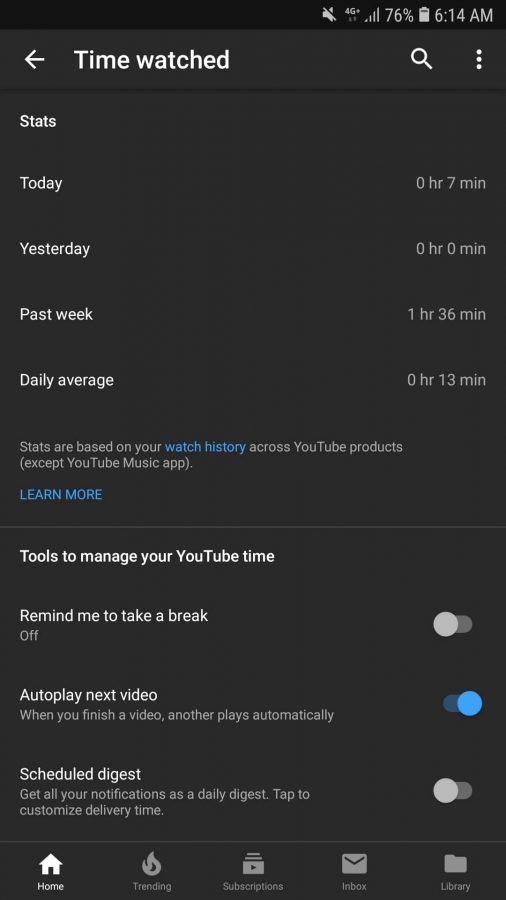
As you can see, you will be able to see the following statistics:
- Time watched today
- The time watched yesterday
- The time watched for the past week
- Daily average
These things are relevant if you want to gain control over YouTube usage. However, if you notice the note below which says:
Read: Ingenious Tips and Tricks for Enhancing your YouTube Experience
Stats are based on your watch history across YouTube products; this does not include the YouTube Music Application.
What does this mean?
To put simply, this will only work if the YouTube watch history is turned on. If it’s turned off, however, YouTube will neither be able to calculate the time you spent nor the minutes you have incurred in using the application.
In addition to those statistics, you can also have a look on the tools which you can use to manage your time spent on YouTube:
Take a break
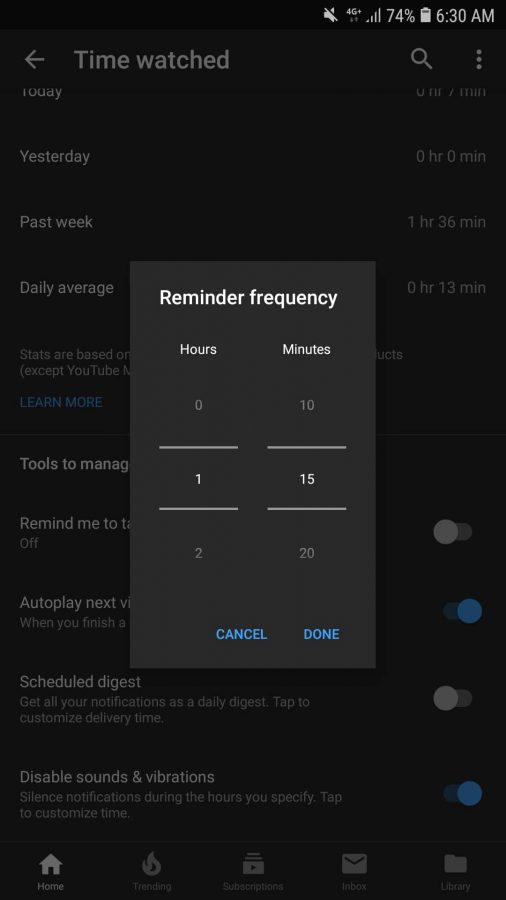
As you can see, YouTube recommends that you take a break every now and then. Clicking on that will display a timer so that YouTube can help to remind you how much you’ve been binge watching already.
Autoplay next video
This option, however, talks about the ability of YouTube to turn off the feature that makes videos autoplay. This is useful if you want to somehow control how your data gets consumed.
Scheduled digest
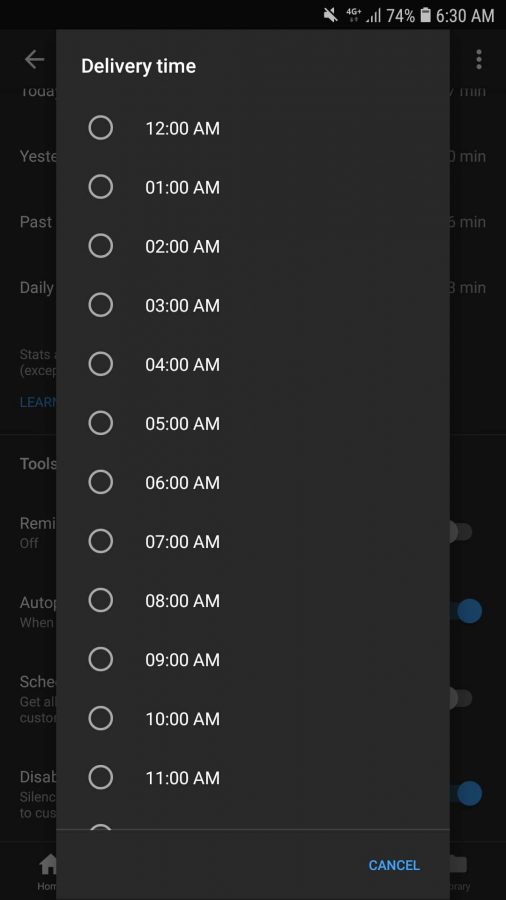
This is the notification or alert that new videos are available. Clicking on it will allow you to customize when you want these alerts or notifications to come and to remind you that your favorite channel has uploaded.
Disable sounds and vibrations
In connection to the notification, toggling this option allows you to choose whether or not you want to be disturbed by this. More so, if you click on this option, YouTube will let you pick which times you want these notifications to push through.
What is the importance of the Time Watched feature?
It’s actually a bit surprising considering that YouTube, a media giant, will be transparent about how a person uses the application. This is relevant because if you notice that you are not having any kind of control, you will be forced to somehow leave the application or to just control how you watch – which is bad for YouTube because they’ll have less regular visitors.
Read: How do I Delete my Youtube Search and Watch History?
However, YouTube might also have the concern that people should be disciplined and responsible enough to not just watch YouTube videos all day.
You can control how your kids watch
Children are among the major fans of YouTube. As a matter of fact, around 81 percent of parents are constantly allowing their children to watch YouTube videos. Note, these children are just under eleven (11) years old. Imagine how young they were exposed to this type of entertainment?
With the Time Watched feature, you get to check on them; how they use the application, what videos they watch, and so on. You will be able to finally control the time they are spending watching YouTube videos.
You can use it to your advantage
YouTube is one of the many programs that offer high level of knowledge and awareness. If you are researching and you are not finding the answers that you want, you can check and see if you are really “studying and spending enough time researching” via YouTube’s Time Watched feature.
If you are one of the few people who looks to make a living out of YouTube, you can use this feature to determine if you are spending the correct amount of time on the app; not to have entertainment, but to learn from other people and to learn from their ways.
More so, our health can greatly be impacted by YouTube videos. Being in front of the screen for hours can strain our eyes; it can promote headaches; it can waste your time! So, unless you use YouTube for a living, be sure to have control.
Control your data consumption
A lot of people have the mindset that a YouTube video is not that bad for data. That’s already a wrong buzzer for me. Depending on the quality of the video you are playing, data is consumed. Even if you are watching at the lowest quality possible, it still consumes data.
If you are having problems with your data or if you are noticing that you are consuming more than you should, try and check your Time Watched feature. This is extremely helpful in determining whether or not your YouTube videos are the culprit to your high data usage.
Read: How to Watch YouTube Videos Offline
YouTube is and is still one of the best media generators now. It has evolved to a money-making program because thousands of brands are fighting to be advertised in YouTube because these brands know how serious the volume of people who visit YouTube on a daily basis is.
So, do you want to know how much time you spent watching YouTube videos? Are you curious as to how you watch videos on YouTube? Be sure to watch over how much time you are spending on YouTube because it can greatly affect your health.