Youtube’s been there from the start and it never failed us in terms of giving the sufficient amount of entertainment. From news, to replay of games, Youtube is definitely considered as one of the more visited websites today.
From the offline mode to accelerated videos, they truly are finding and making ways to enhance their users’ experience to skyrocket the traffic to, of course, have better and more pleasant income.
There is one unannounced news (for now) however, and this can be the interface most of you are dreaming of.
The dark mode which is a sight variation of a night mode has come to Youtube and is yet to be officially announced. This trick was discovered in Reddit and people who know it are definitely enjoying.
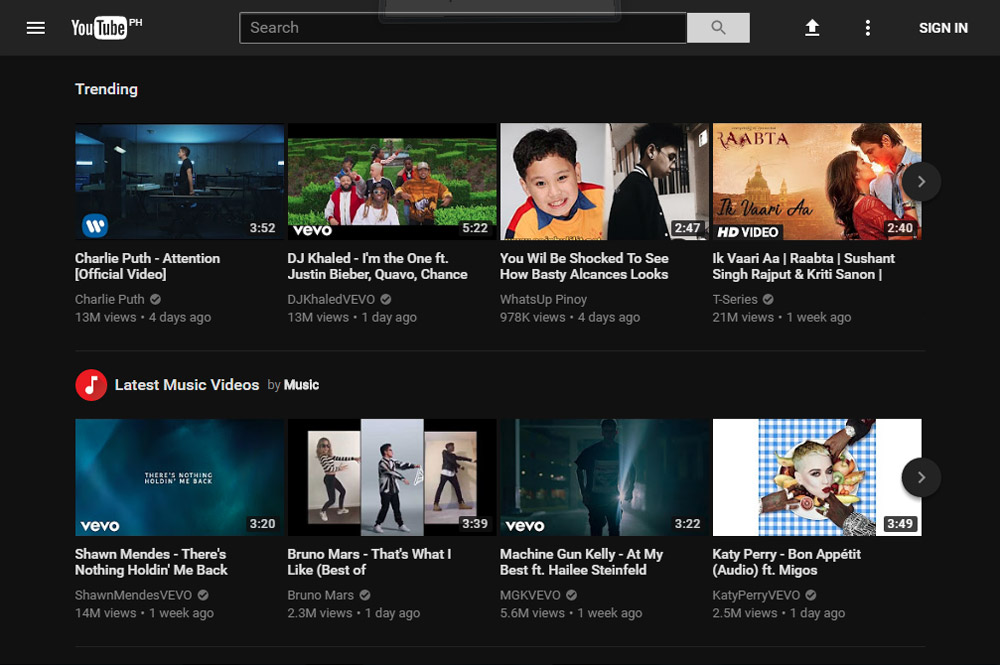
So how do you activate this one-of-a-kind Youtube feature?
Step 1. Open Youtube in Chrome and make sure that your Chrome is on its recent version (Chrome v. 57 and onwards).
Step 2. Once it’s up, open the developer window by hitting on Ctrl + Shift + I on Windows; Option + Command + I on Mac.
Step 3. It will open a window that looks like this:
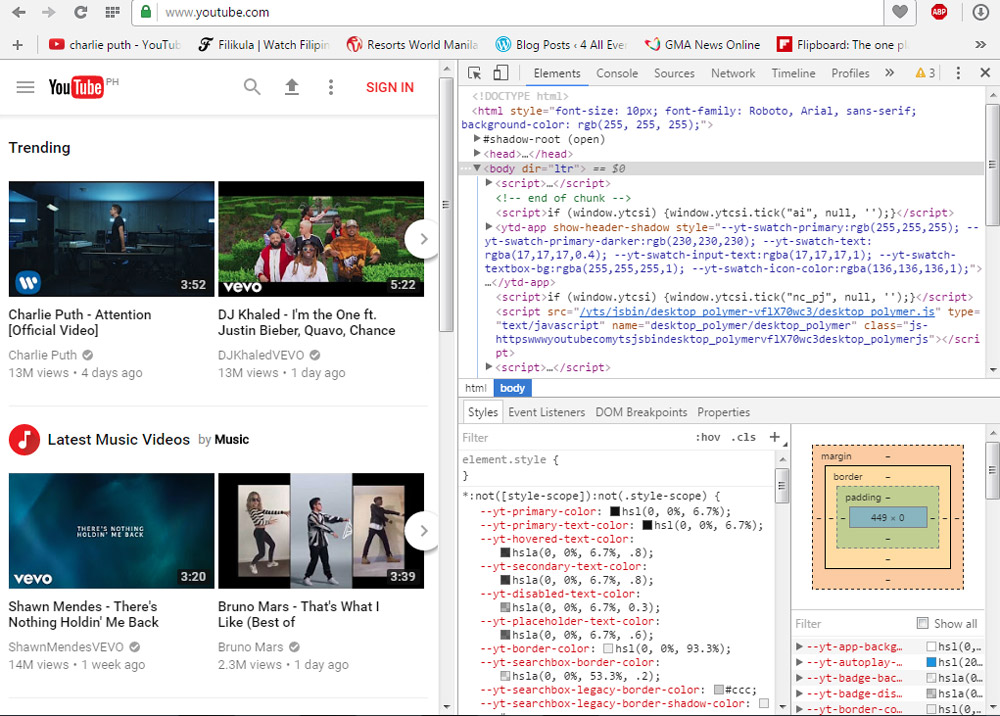
Step 4. From here, you will see tabs; click on the Console tab and paste this text: document.cookie=”VISITOR_INFO1_LIVE=fPQ4jCL6EiE”
Step 5. Hit on Enter, close the Developer Options and refresh your browser. No need in restarting the browser, just refresh it and it’s all good.
Once it’s done, you can find its toggle in the main settings button (three vertical dots) at the top right part of the screen.
You now have the option to enable and disable the dark mode. It’s as easy as turning a switch on.
This mode is helpful especially at night when you are trying to sleep but you need to see a second of someone’s blind audition at the Voice. In addition to that, studies say having dark or black background limits the consumption of battery from your device… This can aid you in saving battery as well.
How do you enjoy this mode? Let us know in the feedback section below.