With the latest technology trend, many of us are getting the advantage of a hassle free shopping where in you can use almost all ATM debit card today to buy online, without knowing the risk of exposing your card details to hackers, fraudsters and other criminals that are just waiting for this opportunity.
The Banco de Oro (BDO) Unibank admitted that in the last quarter of 2017 there was a rise in cases of fraud and unauthorized transactions reported by some account holders. This maybe one reason why they add this new security feature where account holder that registered their account to online banking has an option to lock or unlock the ATM Debit card attached to specific account.
When the Debit card is lock the card can’t be use for transactions using ATM or physical card terminals, and payments and purchases for online sites.
How to Lock/Unlock BDO ATM Debit Card
This tutorial only work if you already registered you BDO account to online banking, if you haven’t registered yet, you can follow our instruction in the previous post how to Register or Enroll to BDO Online Banking.
Now if you already registered follow this steps
1. Login to official BDO website, please note that there are reported phishing websites where they imitate the official website of some banks to obtain personal information and gain access to the account holder. To make sure that the website is official look for a padlock at the beginning of the address bar and the URL start with https it look like this https://www.bdo.com.ph/.
Now if you already sure, login using your credentials (username/password), after some verification and testing your identity, you will arrive to the home screen of your BDO account. You will notice at the right side of the screen a new yellow button (New Security Feature Available: Lock/Unlock Card), click this button.
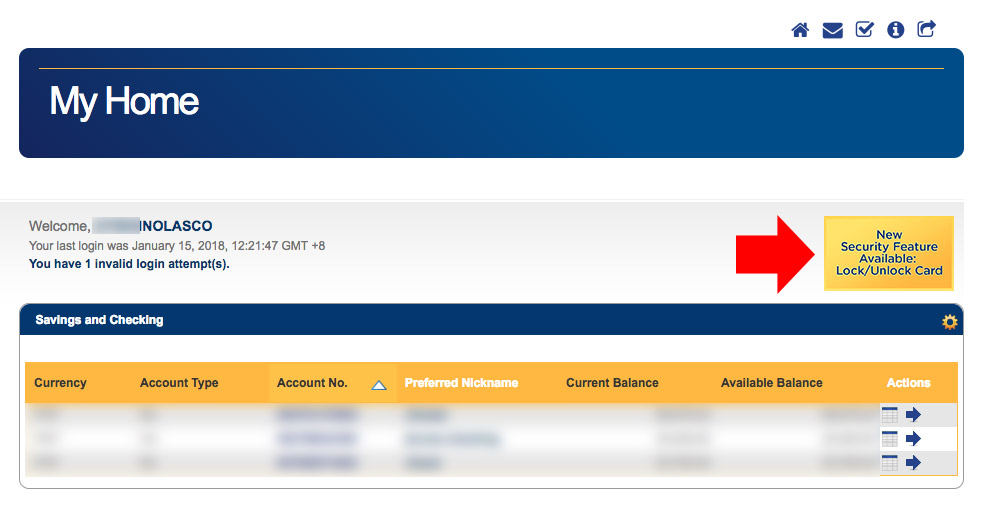
2. You will see the list of your account if you have more than one together with the ATM card associated with it. Inline with it the toggle button where you can click to Lock and Unlock the ATM. Click submit when your done.
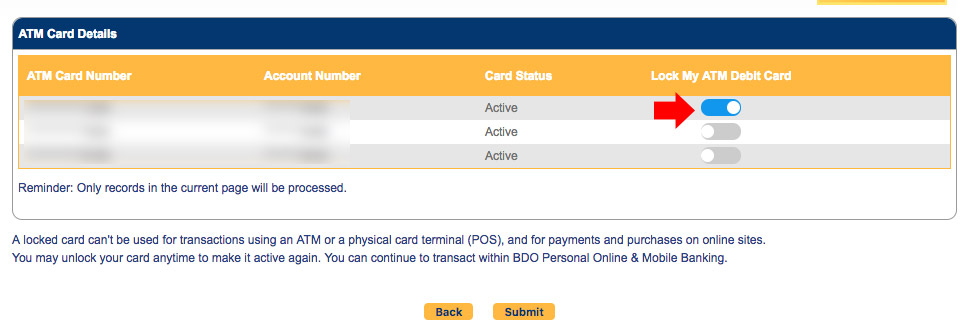
3. A popup will appear, check that the ATM card that you want to lock is correct and just click continue to confirm.
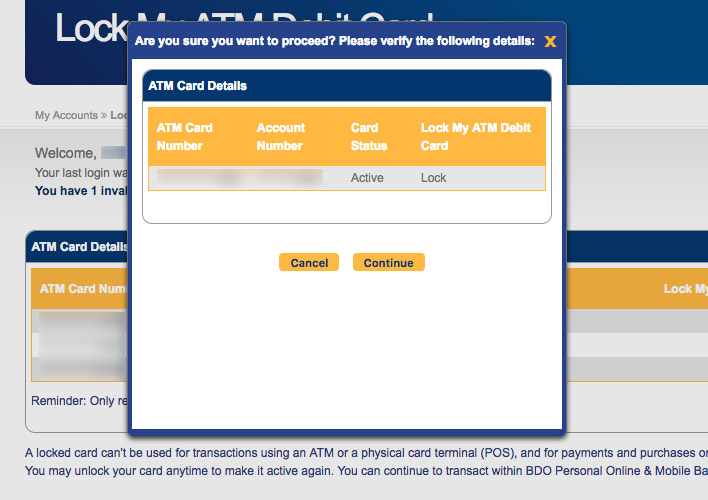
4. One-Time Password will be sent to your registered phone number, enter it to the OTP field then click submit.
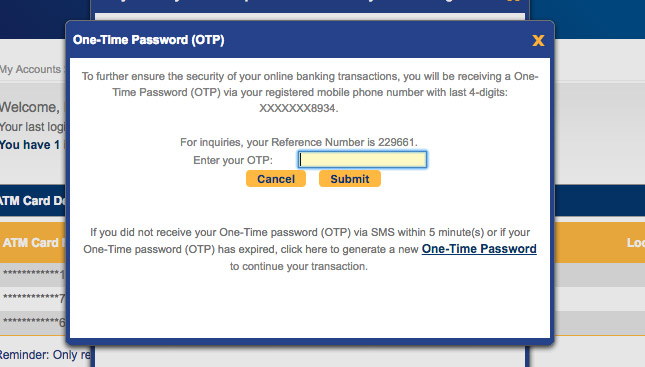
5. Now you will see the confirmation that you successfully lock you ATM Card.
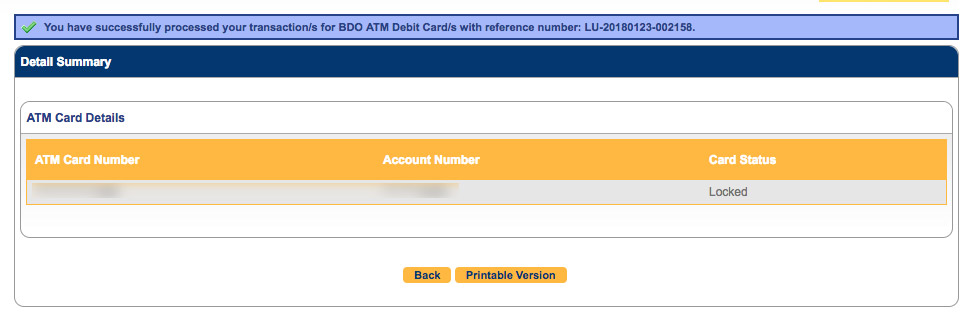
This new security featured added by BDO is very useful to avoid the unauthorized transactions that always involve the ATM card. When you are not using the ATM card you can just simply lock it and unlock when you want to use it again.
Read Also
- Reopen Or Renew A Closed Or Deactivated BDO Account?
- Opening A BDO Kabayan Savings Account
- How To Enroll BDO Online Banking From Abroad
- How to get BDO Manager’s Check