Online banking has really been the benchmark of technology. From viewing your account, researching detailed history of transactions, to transferring funds, and transacting online. Although banking is not that difficult, the concept of online banking made everything much easier. Speaking about this, we Filipinos are most certainly aware of mobile banking; it’s being used by almost everyone. However, there are Filipinos overseas who has bank accounts here in the Philippines. Are they also eligible for this mobile banking as well? In this article, we are going to give you a step-by-step guide on how OFWs can enroll their accounts to BDO Online Banking.
First and foremost, you would need certain requirements in opening an Overseas BDO Online Banking Account. You would need:
- An Active Email Address
- BDO Account Details
- Preferred Log-in Username and Password
- An Active Mobile Number
Once you have all of these, you can now sign-up for Online Banking!
How do you enroll an account to BDO Online Banking Abroad?
Step 1:
First, you of course would need a reliable internet connection. You need to visit the Official BDO Website.
Step 2:
Once you’re in, you need to find the Enroll Now button. If you look in the upper right corner of the screen, you would see the blue log-in button. Hover the mouse over that button and you will find the following:
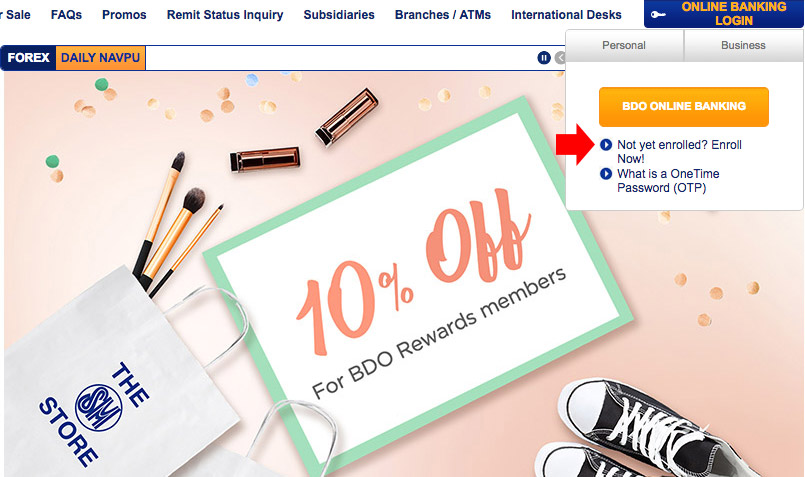
- BDO Online Banking
- Not yet enrolled? Enroll now!
- What is a One Time Password (OTP)?
Obviously, you want to click on the Not yet enrolled button for you to sign-up.
Step 3:
After clicking on this button, you will be redirected to a page where it displays information about online/electronic banking terms and conditions of use. Read this thoroughly; after doing so, tick the “I have read, fully understood and agreed with the Terms and Conditions.” Click SUBMIT after ticking this box.
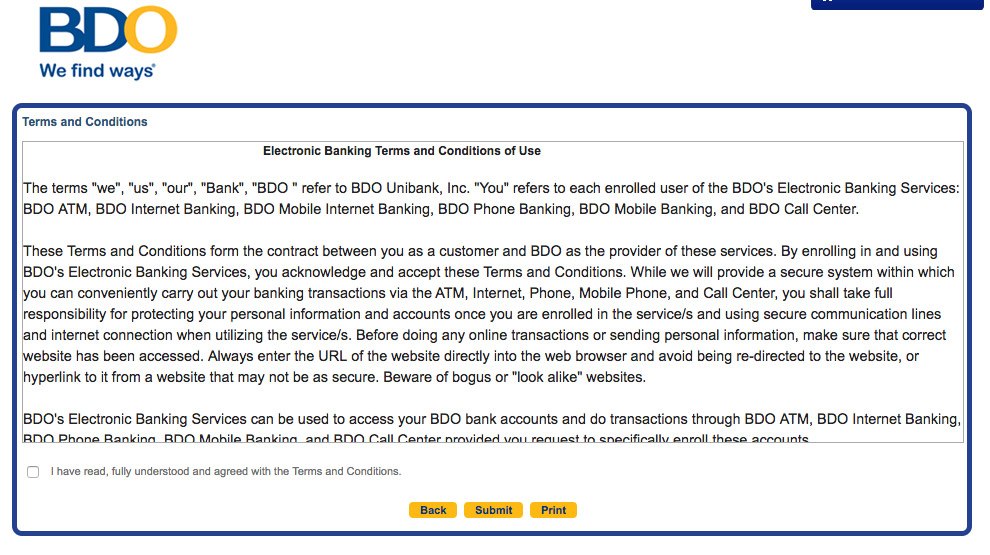
Step 4:
You will be brought to a new page where it will require you some of your personal information. You would need to provide the following:
- Account Type
- Since we are discussing about an overseas online banking account, select the option Outside the Philippines
- Online banking information: User ID, Password, Mobile number and Email Address.
- Challenge Questions and provide the most correct answers. This is relevant in securing and in ensuring that you are the sole person who can access this account.
- Ensure that you correctly copy the captcha
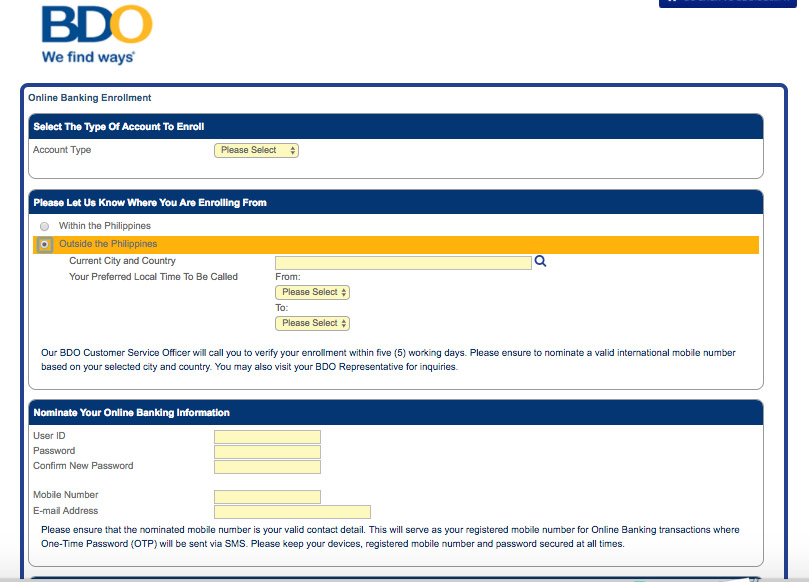
Step 5:
After filling all of these out, wait for a confirmation message to be sent to your email address provided in the enrollment process. Furthermore, a BDO representative will call you to verify your enrollment. Expect this call to be received within five (5) banking days.
Are you living overseas and still yearning to have an online BDO account? Follow these steps now and secure your funds in just one click.
Read Also:
- BDO Funds Transfer and Send Money To Any BDO Account
- BDO Cash Accept (Cash Deposit Machine)
- What to do when you forget your BDO ATM Card PIN
- How to Transfer more than 10K a day in BDO online Banking
Are there needed requirements to activate online banking aside from the things you mention above? Requiremnts needed after the call or after the step 5 something like that po. Thank you for answering my question. 😊
Once na ma-received mo po yung activation email pwede mo na ma-access online banking
Can you switch from a normal online bank account to the overseas type especially now if I am living overseas. Thanks!
gud pm gusto po online registraion sa banko nang bdo paano ba ofw ako sa qatar merong branch didto.salamat,tanong lang po.
Hello po Mr. Efren,
Do you have article po ba about enrolling other accounts from abroad? Or if it is possible? I saw on the other article that you need to activate it on a ATM machine, which is not possible for me because i am in Europe. TIA
I’m not sure mam kung pwede, kasi kailangan talaga ang ATM machine para ma activate for security siguro.
panu pag hnd tumawag it means ba hnd iaactivate kht napasa mo complete requirements? panu kung seaman then walang signal nung tumatawag cla ? pero naibgy mo nmn laht ng need sa email at naisend mo
Hello po nahihirapan po ako sa pag enroll ang lumalabas po incorrect account number