In our generation, technology really gets the best out of us. With everything being digital and all can be done online, it’s no question whether or not banking is too. A few years back, some banks opened the capability of being able to access their accounts without visiting the nearest branch in their area. As a matter of fact, Online Banking has been abundant in the whole country and it’s utilized by everyone.
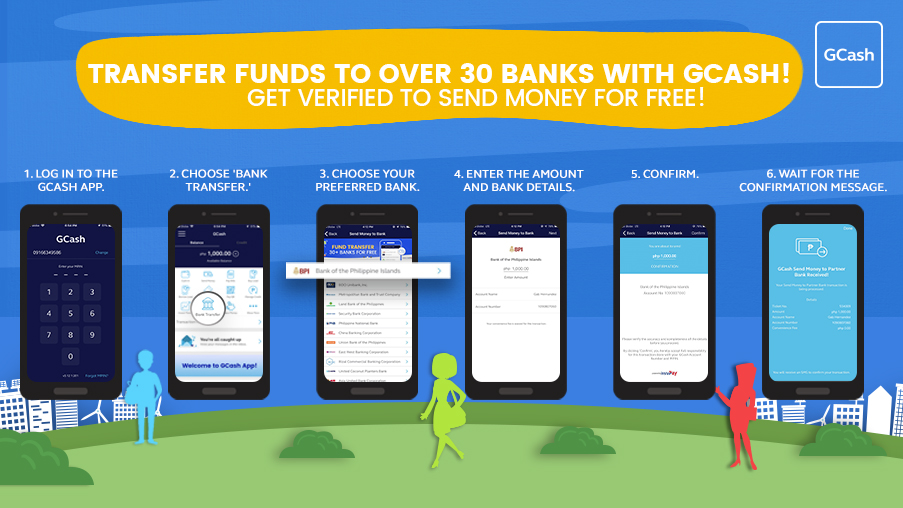
Recently, GCash is Globe Telecom’s utility to enable Globe users in accessing their accounts. In time, they improved their services and included a lot of extra functionalities and things Globe users can do.
Read: How to Pay Utility Bills Online In The Philippines
A few days ago, they added probably their most useful feature which is called the GCash Bank Transfer feature. In this article, we will teach you how you can transfer funds from your GCash Wallet to your bank account.
GCash main functionalities
When it comes to the technicalities of the application, it will all boil down to the main functionalities of what the specific application can do. In fact, Globe users tend to attach to GCash after they’ve used it the first time because of its convenience. So, if you’re not aware, the following are the main functionalities of GCash:
- Prepaid Reload
- Sending Money
- Request for Money
- Bills Payment
- Online Payments
- Bank Transfer
In addition to those main functionalities, users can also use it for entertainment purposes like booking movies, sending ang paos, and gaming pins.
With their newest functionality, they are now allowing fund transferring services between GCash Wallets as they’ve improved their reaches into banking and other financial facilities.
Read: How to Report BDO ATM unauthorized transactions online?
They’re powered by InstaPay, an initiative and subsidiary of the Bangko Sentral ng Pilipinas. So, with the newest GCash transfer, it will allow people to send, deposit, and transfer money to banks for free via the GCash application in less than five (5) minutes using only their phones!
Who are the banking partners of GCash?
With the newest additive to the utility, GCash, along with a total of thirty-seven (37) banking partners are going to bring better and more services to you. Some of these banks are:
- UnionBank
- The Philippine Veterans Bank
- Rizal Commercial Banking Corporation (RCBC)
- Bank of the Philippine Islands (BPI)
- Banco De Oro (BDO) Unibank
- LandBank
- Security Bank
- MetroBank
- UCPB Savings Bank
- Yuanta Savings Bank
- Sun Savings Bank
- Sterling Bank of Asia
- Dungganon Bank
These banks are comprised of well-known banks in our country, together with local and rural banks and they’re ready to be part of the GCash Hype!
Read: Register SSS Online Account
How do I transfer funds from my GCash wallet to a bank account?
A GCash user can conveniently send or transfer funds in any of these 37 partners and vice versa without incurring any service charge! So, if you don’t have the GCash application yet, you might want to download it.
Link GCash account to bank account
First thing you need to know is that before you can do these transfers, you have to link your bank account to your GCash account.
- Log in to your GCash application.
- Proceed to Menu.
- Select “My Accounts” then select the bank of your choice from the list of banks available.
- Log in to your bank account; you would have to input your credentials. This signifies that you are agreeing to the banking institution’s Terms and Conditions.
- You will be receiving a message informing you that your registration was successful.
Cashing in
Of course, you won’t be able to transfer funds from your GCash app to your bank account if you do not have funds in your GCash wallet. So, you have to cash in first. To cash in:
- Log in to your GCash application.
- Select Cash-In.
- Select the name of your bank to GCash.
- Enter the amount and your bank account name.
- Confirm and validate your transaction details and hit on Confirm.
- Confirm your mobile number then select Send Code.
- Type in your authentication code which consists of six (6) digits.
- Hit on Submit.
- You will be receiving a message that confirms your registration to be successful.
Once you see that your GCash Wallet has some funds you can use via the GCash application, you can now start to transfer it to bank accounts if you find no use of it in the GCash application.
Read: Pag-IBIG Online Registration
Transfer funds from your GCash wallet to your bank account
Now, in the event that your funds in the GCash wallet is not going to be in use and if you think that it’s going to be more useful if you put it in your bank account, then you can transfer the funds from your GCash wallet straight to your bank account!
- Log in to the GCash application.
- Select Send Money from the list of options.
- Then, select Send Money to a New Bank Account.
- Choose the bank that you wish to send the money to. NOTE: there only are partner banks of GCash, make sure that your bank is there.
- After you choose the bank, you need to enter the following:
- Account Name
- Account Number
- Amount
- Other banking details they might require
- Double check the details you’ve used for you not to make a waste. Select Confirm once done.
- After you successfully do a transaction, a confirmation message will appear saying that you have transferred money from your GCash Wallet to your bank account.
Read: PNP Online Application Appointment for the Entrance Exam
NOTE: After you do the transaction, take a snapshot of the confirmation message just in case something doesn’t fall into place. It’s always better to have proof nowadays even if we live in such an advanced world.
GCash is just one of the many tools we can use to make our lives easier. Other than the fact that it’s helpful in many ways, it has since been evolving to ensure that we get the best digital service we can off of it.
Utilize your GCash app and be worry-free of all the transactions you need to do moving forward. With the GCash app, you can take advantage of whatever functionality it can offer so that you don’t have to break a sweat anymore.
Download the GCash app both on iOS and Android for free and start using the GCash application for your own advantage! There are a ton of things you can do with the GCash app, explore them now!
Hi