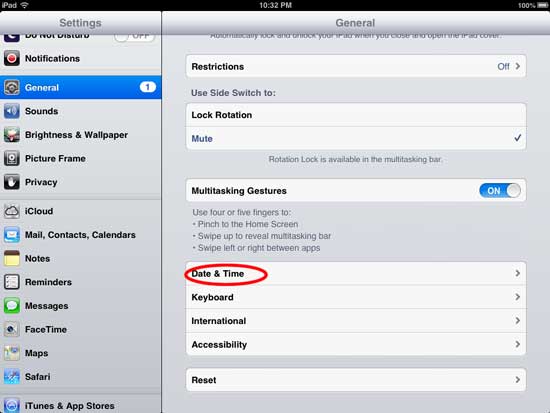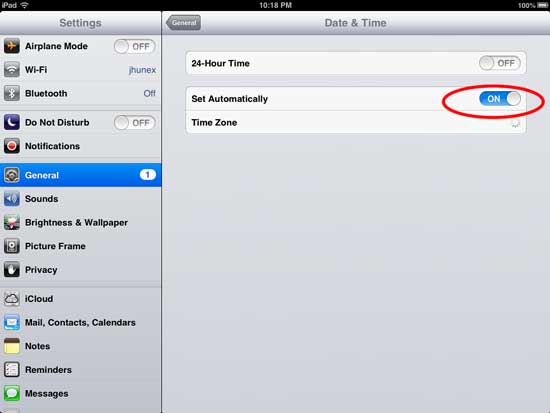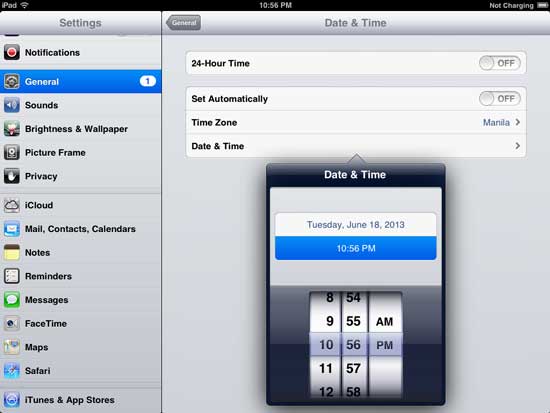This post will teach you how to change your clock setting on IOS devices; you arrive to this page because you don’t want to play fair on Candy Crush, right? You want to show to your friends that you are better than them in playing candy crush that you achieve a higher level in a shorter time span.
If you are guilty now and you want to play fair, good decision just continue to play and wait for your lives to fill in. But if you are eager to get high level easily, follow the steps below on how to change your clock settings in your iPad and other IOS devices to have unlimited life and not worrying to run out of lives while playing your favorite Candy Crush Saga.
- Go to Settings ->General and you will see the clock settings

- Turn off the automatic clock settings then tap on date settings

- A lock combination like date setting will appear where you can select your desired date. See picture below.

- Advance the date for one or two days, no need to adjust the time, but if you want its OK, if doesn’t work try to restart your device.
- (Optional) To restart your device, hold the power button for at least 5 Sec until the red “slide to switch off button” to appear
- Switch off your device, wait for at least 10 Sec and turn on again.
Now that you’ve changed your clock settings you can enjoy unlimited life while playing Candy Crush. Happy Now! (Updated: August 10, 2013)
See Also: How to get free extra lives on Candy Crush