Securing a passport is your gateway to exploring the world, and in the Philippines, the Department of Foreign Affairs (DFA) is your go-to for this important travel document. However, booking a DFA passport appointment can feel overwhelming due to the numerous steps and high demand. Whether you’re applying for the first time or renewing, this guide will walk you through the process, ensuring you know exactly what to do and how to prepare.
The DFA will not entertain applicants without valid appointments except for Courtesy Lane which allows walk-in applications for qualified applicants like senior citizens, infants, minors below 7 years old, persons with disability (PWD) Solo Parents, Pregnant applicants, and OFWs. For OFWs, sufficient proof must be submitted such as a valid employment contract. Check the full details of courtesy lane eligibility.
How to Set DFA Passport Appointment Online
Follow our step-by-step breakdown to secure your DFA passport appointment quickly and smoothly, saving you time and hassle.
Step 1: www dfa gov ph passport appointment
Go to passport.gov.ph/appointment, accept the Terms and Conditions by ticking the checkbox then select whether you want to set an appointment as a group or individual.
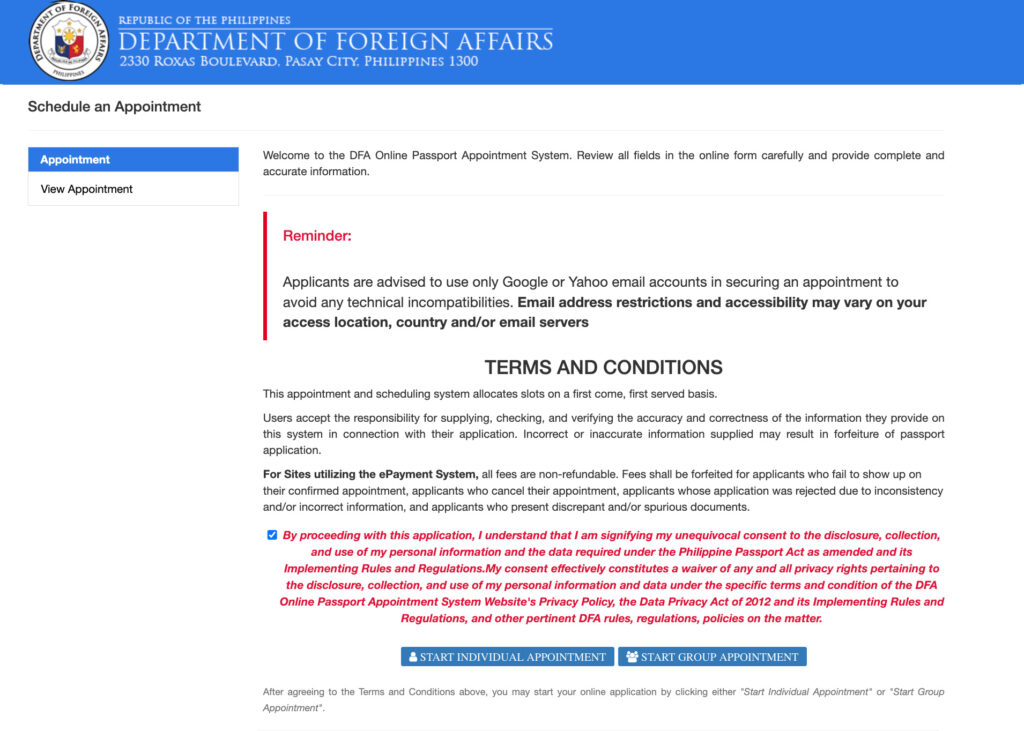
Step 2: Choosing the DFA Consular Office Location
You will be redirected to the first step of the appointment where you need to select the site location of DFA office that you will visit to process your application. You will select three fields (Region, Country and Site) then tick the check box to confirm and agree to the conditions.
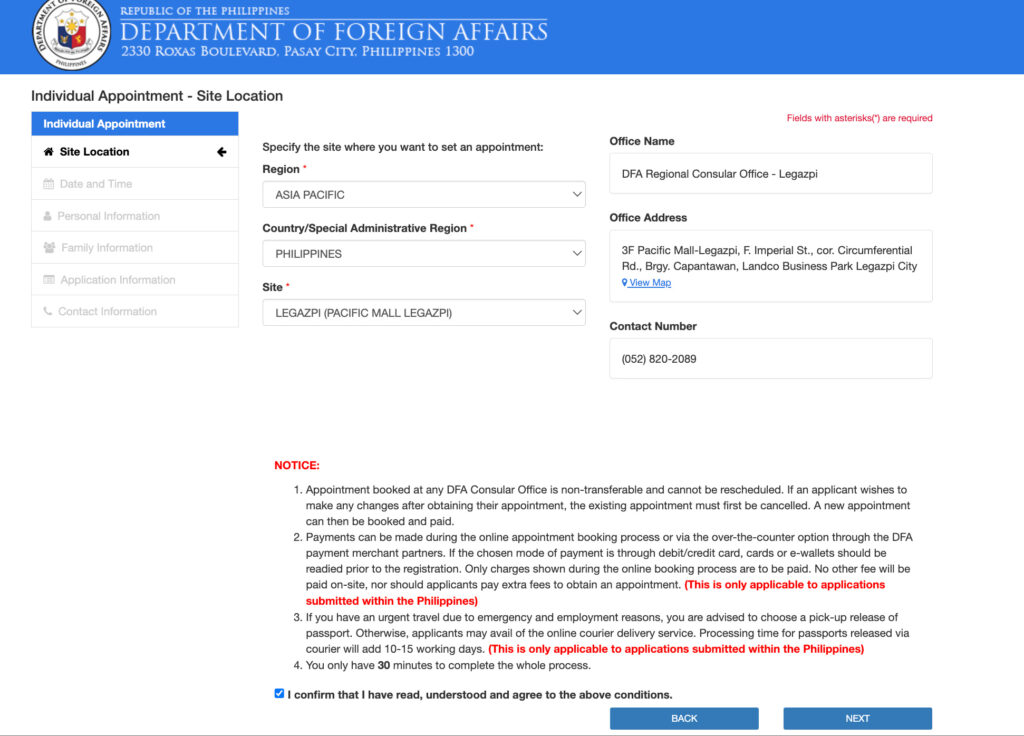
Step 3: Choosing a Preferred Date and Time Slot
Next step is the Date and time, select the date and time that is most convenient to you, make sure that you will come on the appointment date that you selected.
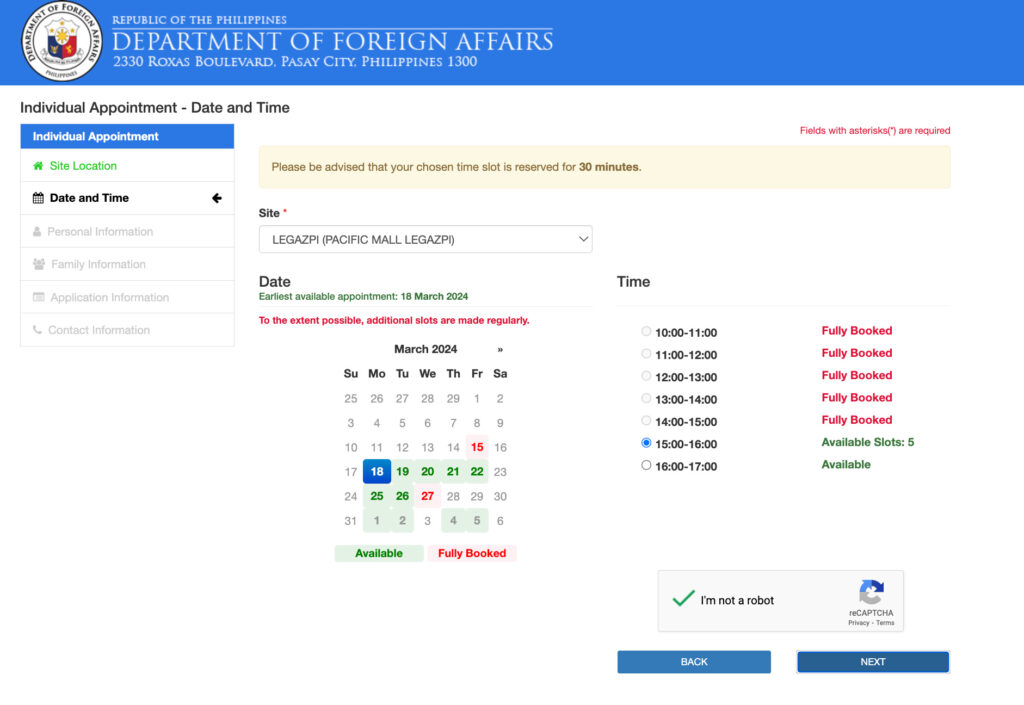
Step 4: Providing Personal Information and Contact Details
Enter your Personal information. Make sure that all the your personal information are correct.
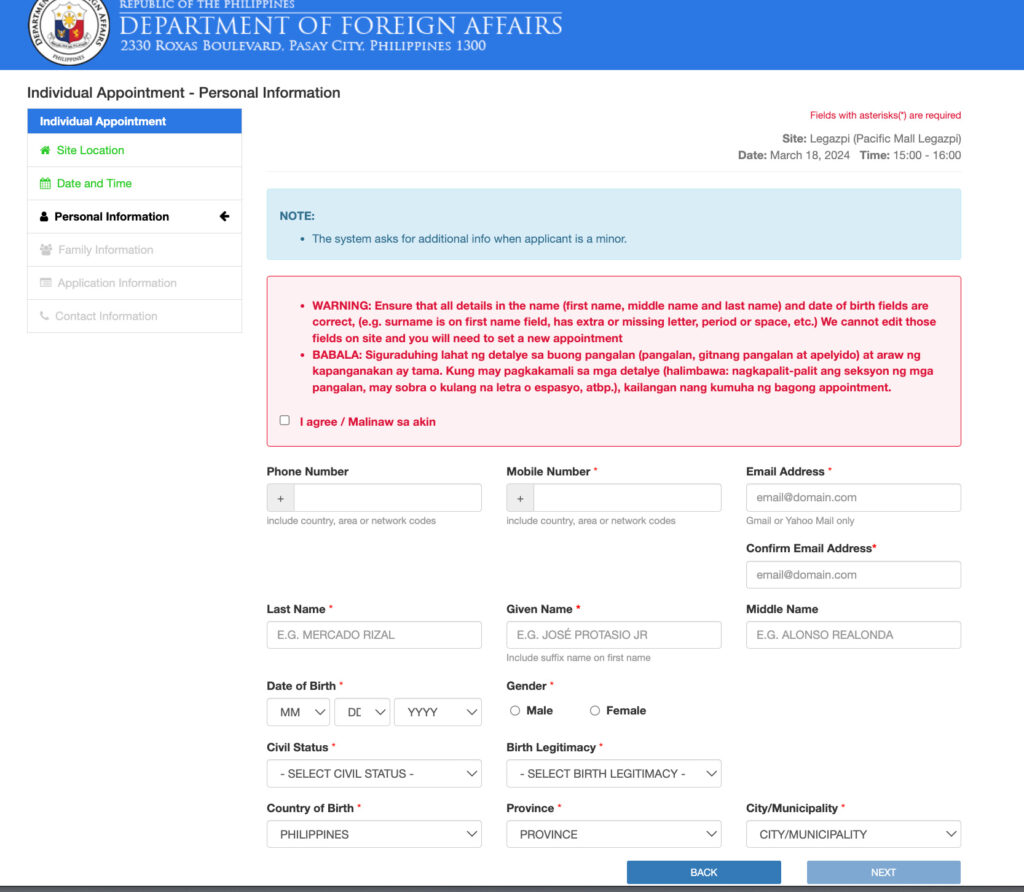
Step 5: Family Information for DFA Passport Appointment
Provide the name of your father, and your mother’s maiden name, and make sure all the data you entered are correct.
Step 6: Application information
In the Application information page, you will select whether you are new applicant or for renewal. In the next page enter your contact information, complete address.
Step 7: Confirmation
Review all the entries, make sure all the information you entered is correct, if it is all set and correct hit the confirm button at the bottom.
Step 7: Payment for DFA Passport Appointment
To complete your DFA passport appointment, you will need to pay the processing fee, you can choose different payment options including GCash, Maya, or Over-the-Counter Payment at Accredited Payment Centers like Bayad Center, 7-Eleven, Robinsons Business Center, Villarica Pawnshop. You can also pay through credit or debit card.
Make sure you pay your appointment within 24 hours to avoid automatic cancellation.
Read: How to Pay for DFA Passport Appointment: A Step-by-Step Guide
Step 8: Final Steps
After payment, you will receive a confirmation email. You need to print this and bring the application form to the DFA branch you choose. Also, don’t forget to observe the proper dress code and guidelines on Photo Capturing.
Passport Fees
- Regular Processing: Php 950.00 (12 working days)
- Rush Processing: Php 1,200.00 (6 working days Metro Manila Area, 7 working days outside Metro Manila)
- An additional fee of Php 200.00 will be charged for processing of Lost Passports if it is still valid.
- An additional fee of Php 150.00 for delivery if you want to deliver your Passport.
Passport Requirements
For Adult Applicants (18 years old above)
- Adult New
- Adult Renewal ePassport
- Adult Renewal non-ePassport (Brown, Green, Machine Readable (Maroon) Passports or any older Passports)
- Adult Lost Passport and Travel Documents
For Minor Applicants (below 18 years old)
- Minor New
- Minor Renewal ePassport
- Minor Renewal non-ePassport (Brown, Green, Machine Readable (Maroon) Passports or any older Passports)
- Minor Lost Passport and Travel Documents
If you find all of this very complicated or you can’t follow the instructions you can contact the DFA [email protected] or call (+63)2-8234-3488
DFA Passport Appointment FAQs
1. What should we wear for our DFA passport appointment?
- Men: Polo shirt or collared shirt with jeans or slacks. Wear closed shoes or presentable sandals.
- Women: Blouse, t-shirt, or dress with sleeves. Skirts should be knee-length or longer. Jeans or pants are also acceptable. Closed shoes or neat sandals.
2. What is the fastest way to get a Philippine passport in Manila?
Use the Courtesy Lane (for Eligible Individuals). The DFA offers a Courtesy Lane for specific categories of applicants who can get passports without an online appointment. courtesy lane eligibility.
3. What happens if I reach the passport office hours late than my appointment time?
In some cases, if there’s available time later in the day and the DFA office is not too busy, they may accommodate you. However, this is rare and should not be relied upon. It depends on the volume of applicants and the office’s flexibility that day. Some DFA branches may allow you to reschedule on-site, but this is uncommon.
4. Do I need an appointment to simply pick up my passport?
No, you do not need an appointment to pick up your passport. Once your passport is ready for release, you can go directly to the DFA office where you applied for it on the scheduled release date. Just bring the receipt and valid ID.
5. Why am I unable to proceed to payment and schedule an appointment for my passport on their site I am redirecting to fill captcha again and again.
If you’re being repeatedly redirected to fill in the CAPTCHA on the DFA Passport Appointment System website, it could be due to several factors related to either the website or your browser settings. Here are some common reasons and solutions:
CAPTCHA Validation Issues. Try reloading the page and completing the CAPTCHA again, making sure to follow the specific instructions (e.g., selecting images or typing letters).
Browser Cache and Cookies. Clear your browser’s cache and cookies, then restart your browser. Afterward, try accessing the DFA website again.
- On Google Chrome: Go to Settings > Privacy and Security > Clear Browsing Data.
- On Mozilla Firefox: Options > Privacy & Security > Clear Data.
Using an Unsupported Browser. Use an updated browser like Google Chrome, Mozilla Firefox, or Microsoft Edge. Also, ensure that JavaScript is enabled in your browser settings.
High Traffic on the DFA Website. Try accessing the website during off-peak hours (early morning or late at night) to reduce the chance of being stuck on CAPTCHA.
Security Settings or VPN. Temporarily disable any VPN, ad blockers, or other security extensions, and try accessing the website again.
Network or IP Address Issues. Switch to a different network (e.g., use mobile data or another Wi-Fi network) to see if the issue persists.
Try Another Device. Try using a different device (such as a smartphone, tablet, or another computer) to access the DFA website and complete the appointment process.
Disclaimer: I am not affiliated or whatsoever to the Department of Foreign Affairs (DFA), this tutorial is created for informational purpose only, if you have problems with the system you may contact DFA-OCA (+63)977-353-3942 (Globe) or (+63)961-567-9324 (Smart) or email [email protected]
Read Also
More Helpful tutorials from EfrenNolasco.com
- Everything you need to know about the New Postal ID
- How to Register to BDO Online Banking
- How to Pay Smart Bills Online
- How to Book Online in Cebu Pacific
- How to enroll on PNB Online Banking
- Like, Follow or subscribe to our social media account for more updates.