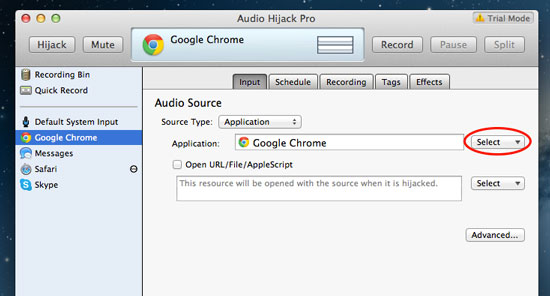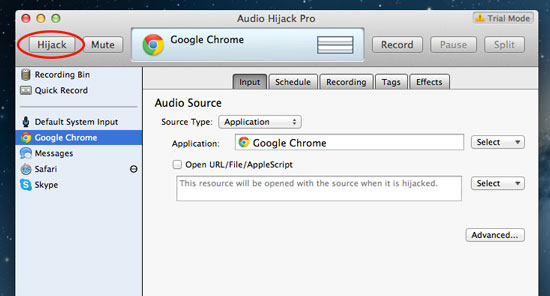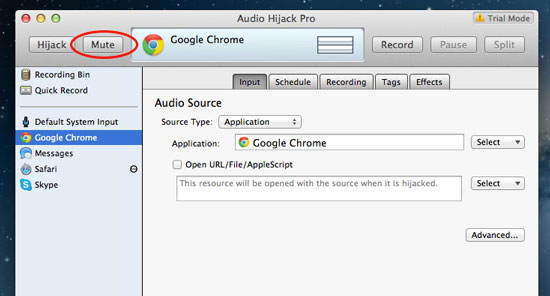When you are new with your MacBook pro, iMac or other Mac OSX computer I’m sure you are looking where is the individual volume control for your open application running, unlike in Windows computer, a click on your volume mixer you will see and control the volume level of all the programs running, but in Mac nothing like that.
It’s very annoying, especially when you are listening to iTunes while browsing when some sounds just pop up from the ads of some websites that you are browsing. By searching online how to turn off the sounds of specific applications running I found an app that can control the sounds of every application running. Follow the instructions below.
- Download and install Audio Hijack, you can use the free version
- Launch the application after you install, and select the programs or apps that you want to mute, see the screenshot below.

- After you select applications, click on hijack button, a window will pop up asking to quit and relaunch the app.

- After you hijack the app you can now click the mute button to stop the sounds on the application that you selected.

More on EfrenNolasco.com
- How to turn off backlit or backlight of MacBook Pro keyboard
- How to know if your Intel-based Mac has 32-bit or 64-bit Processor
- Easy way to capture screenshot on Mac