One reason why you need to convert your PayPal funds from USD to Php is when you want to transfer the funds to your GCash account. You cannot transfer the funds if it is in dollars or any denominations. GCash only accepts Philippine peso, don’t worry it’s easy to convert.
Please note that there’s a small amount of conversion fee that PayPal deducted from the amount you converted. Also, convert the PayPal funds from USD to Php if the rate is higher to maximize your money.
How to convert PayPal Fund to Philippine Peso (PayPal USD to Php)
You can use your mobile or laptop/pc to convert PayPal USD to PHP. On mobile, you can use their mobile app or browser. In this tutorial, the screenshots are from the desktop Chrome browser, the process is the same. Follow the steps.
Step 1: PayPal Log in
Log in to your PayPal account.
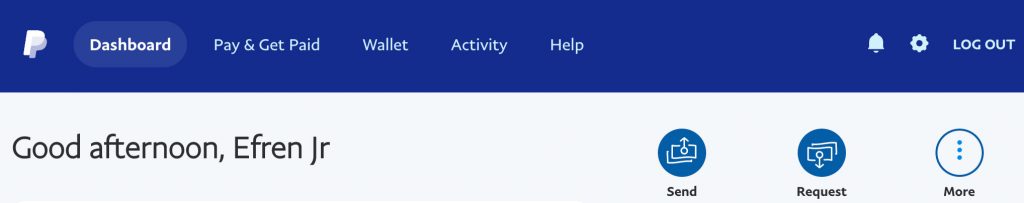
Step 2: Select Wallet
On the menu select Wallet. If you are using a mobile tap on the menu icon (three horizontal lines located at the top-left of the screen) to open and see the wallet.
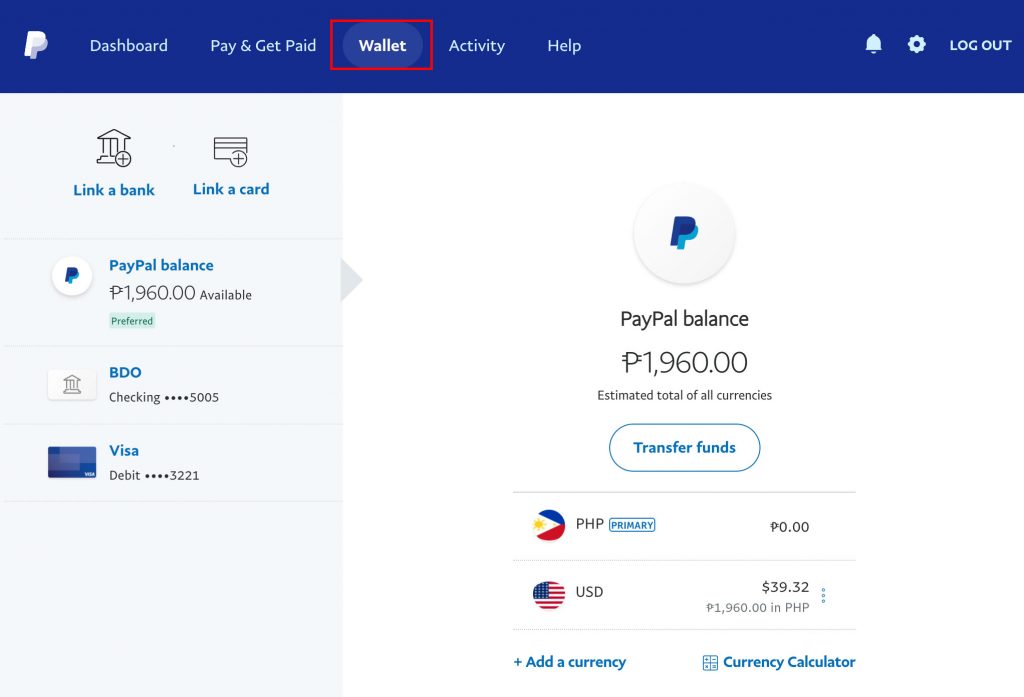
Step 3: Convert Currency
Inside your wallet, you will see all your funds, and different currencies if you have, but since we are converting the USD, click the three vertical dots beside the amount, then select “Convert Currency” in the popup menu that appears. See the screenshot.
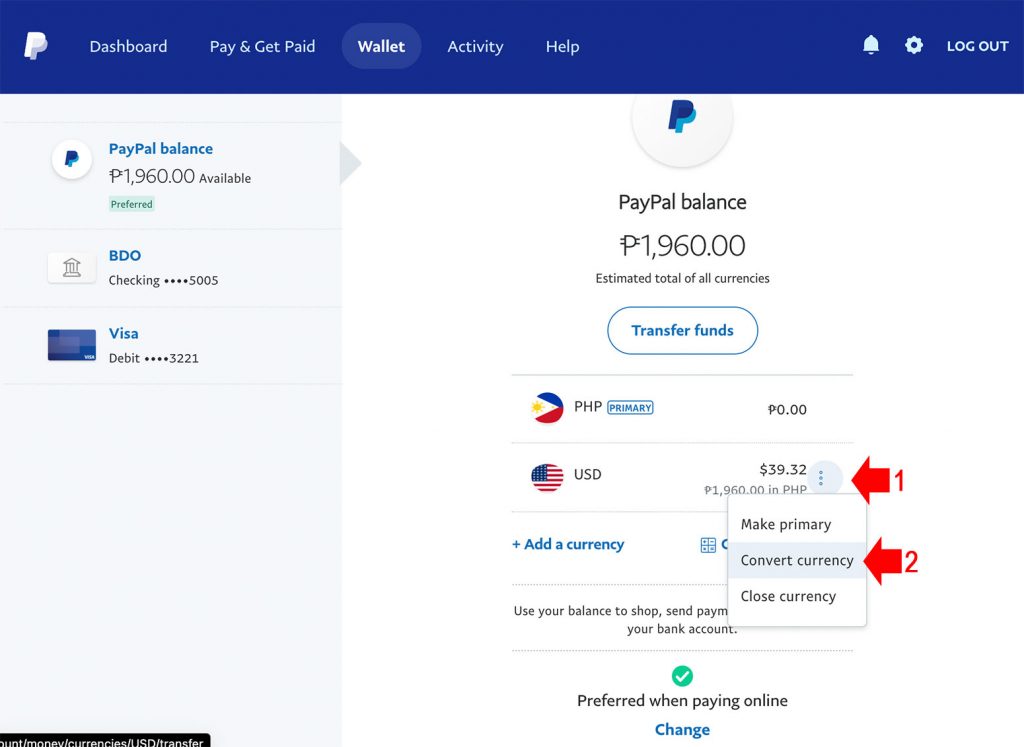
Step 4: Select Philippine Peso
Select the Philippine Peso then click next to continue.
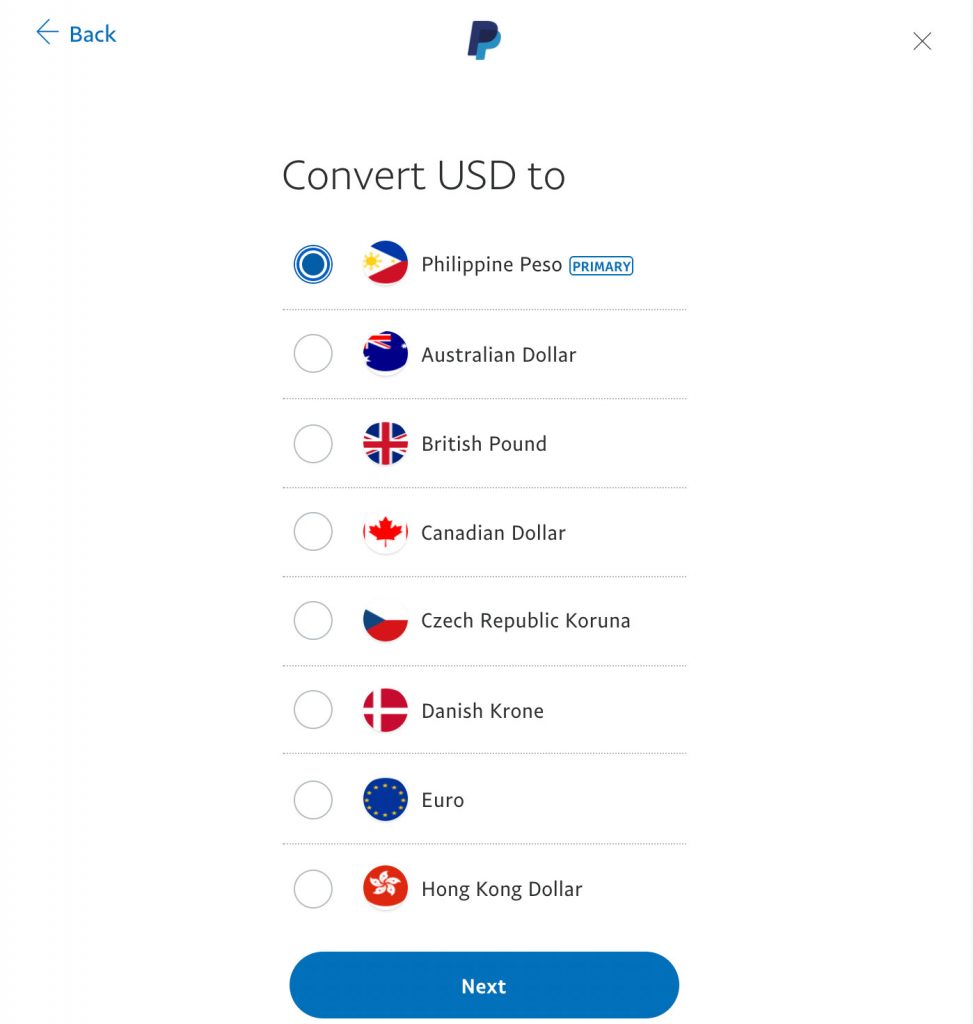
Step 5: Amount to Convert
Enter the amount in USD that you want to convert. You can also see how much the current conversion rate is. Click next to continue.
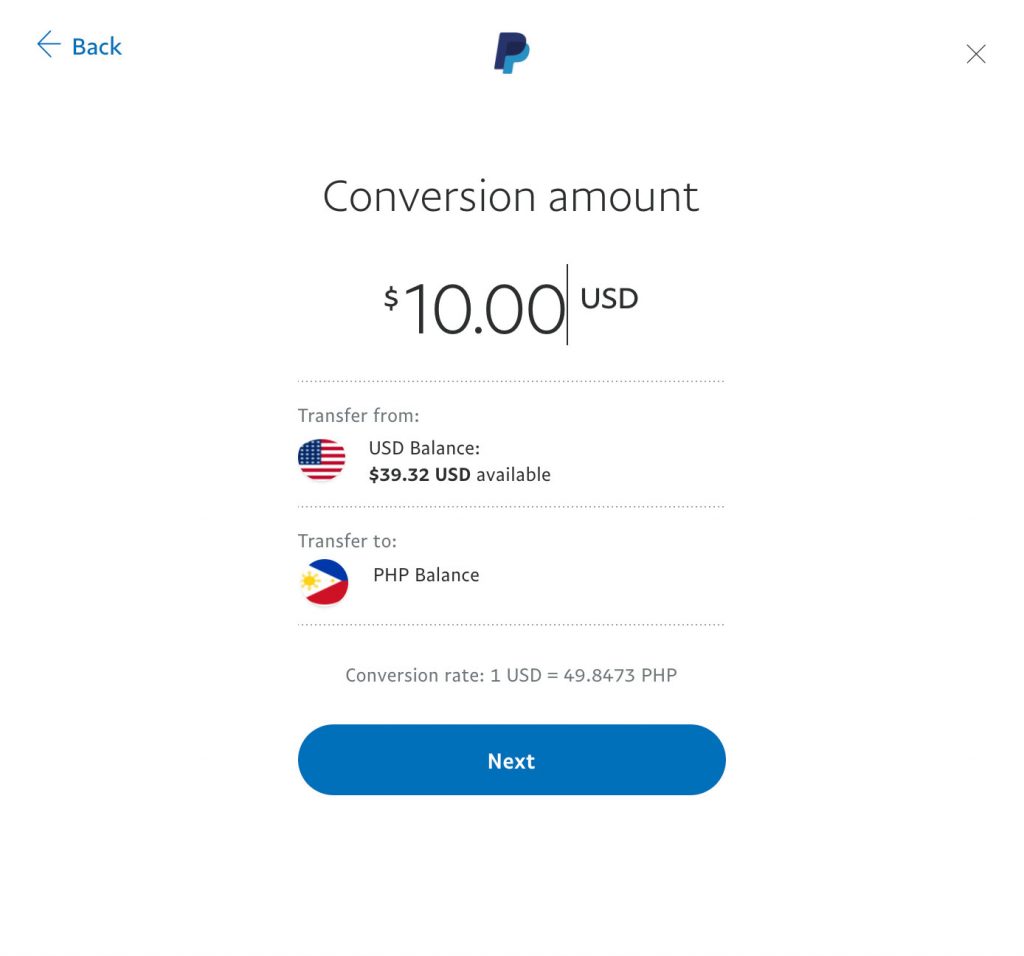
Step 6: Confirmation
Review the amount that you are converting, you will see the exact amount that you will get, this also includes the PayPal conversion fees. Click or tap Convert Now to continue.
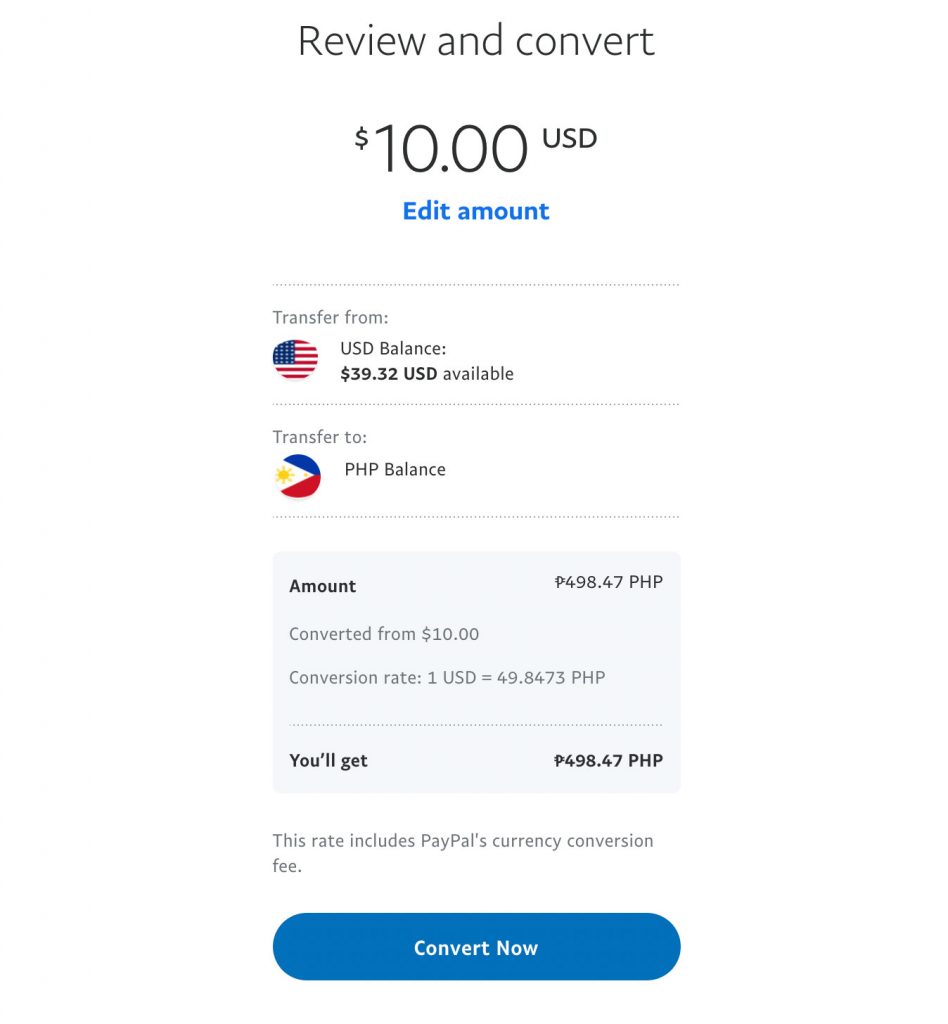
7. Congratulations! You converted your PayPal fund from USD to PHP, double-check and click Done
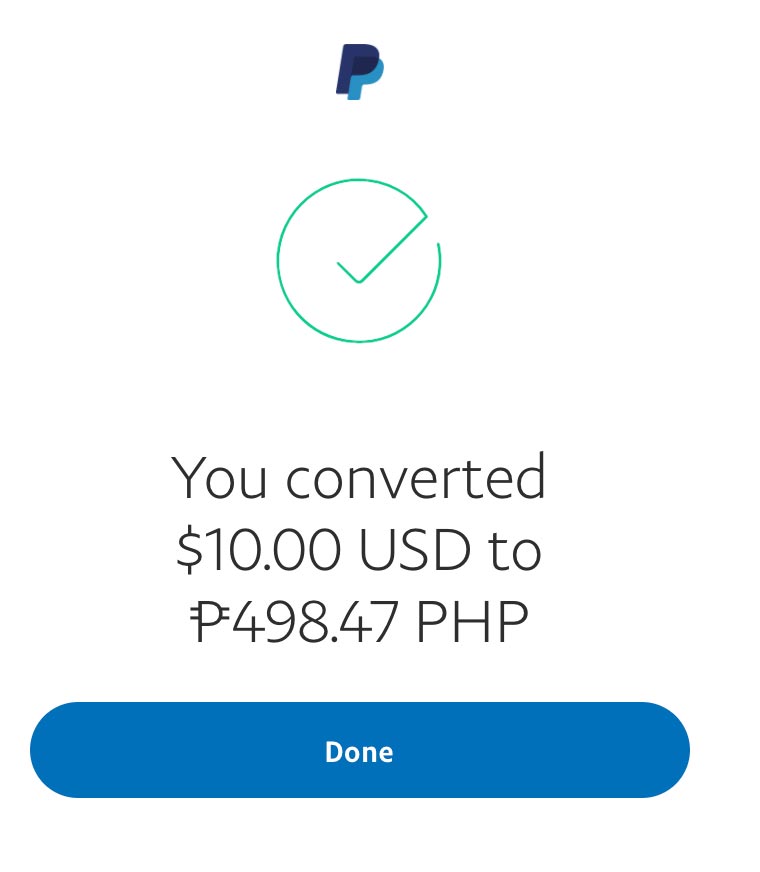
Now that you converted your PayPal funds from USD to PHP, you can now transfer the funds to your GCash account, if you don’t know how we have you covered, you can check our previous article on how to withdraw or Transfer PayPal funds to GCash.
Reasons why you need to convert PayPal Funds
Converting your PayPal funds, especially from USD to your local currency like Philippine Pesos (PHP), is essential for several reasons:
- Local Spending: If you live in the Philippines, converting your PayPal funds to PHP allows you to access and use your money for day-to-day expenses, whether for groceries, bills, or shopping at local stores that don’t accept USD.
- Avoiding Conversion Fees During Withdrawals: PayPal applies automatic currency conversions when withdrawing funds to a local bank account. By manually converting your USD balance to PHP beforehand, you can better manage exchange rates and potentially avoid hidden fees.
- Getting Better Exchange Rates: By converting your PayPal funds when the exchange rates are favorable, you can maximize the value of your money. This allows you to take advantage of fluctuations in the currency market.
- Making Local Transactions Easier: Many local merchants and service providers accept payments in PHP. Converting your PayPal balance beforehand ensures you can easily transfer funds to local banks or pay vendors without worrying about currency discrepancies.
- Bank Transfer Requirements: When transferring PayPal funds to your local bank account, banks often require that the amount is in your local currency. By converting USD to PHP, you ensure a seamless transfer and avoid potential delays or issues.
- Paying Local Taxes and Fees: If you’re a freelancer or business owner in the Philippines, converting your PayPal earnings into PHP makes it easier to handle local tax payments and other official financial obligations that must be settled in your country’s currency.
Converting your PayPal funds is a smart move that helps you save on fees, get the most out of your money, and ensure hassle-free local transactions.
Read Also
- How to Pay SSS Contributions online using Paymaya App
- How to Pay SSS Contribution Online using GCash
- PayMaya: Your card for online shopping
- Transfer from GCash to Bank or Vice Versa