You are here because you want to know how McDo delivery works right? Well you came to the right page if you are hesitant to order in McDonalds online delivery website. Today everything can be done using the internet and it is slowly becoming the bread and butter of people. You can read online, you can talk and communicate, you can go shopping, basically everything can be done. It was only a few years back when having food delivered at your doorstep became a thing in the online world. A lot of questions revolve around this fact and I hope I can answer those. Mcdonald’s is one of the most famous fast food chains and you can have it delivered to your home without picking your phone up.
The Pros of McDo Delivery online
Mcdonald’s Online Delivery is probably one of the best things out there. One advantage of online delivery is that you won’t have to deal with dialing numbers, waiting for someone to pick up on the other line. If you have an internet connection, that’s it.
Another advantage is that if you are somewhere near Metro Manila. Why? – Because McDonald’s Online Deliver or simply McDelivery runs 24 hours a day. Lucky you if you live in the Metro.
The Cons of McDo Online Delivery
Although McDelivery offers us a great deal of delivery, it also has its restrictions. One disadvantage is the time. It usually takes longer to be delivered since it needs to be processed first and the people would not have the sense of urgency compared to when you dial it. It is usually 30 minutes to 45 minutes so do not expect it more than that.
If you live outside Metro Manila, the magical 24-hour McDonald’s Online Delivery would not be applicable in your case; try thinking about relocating somewhere in Metro Manila.
How to Order your favorite meals in McDonald’s Online?
Step 1. The first thing you have to do is to go their website which is https://mcdelivery.com.ph/. From there you will see two options at the left is the breakfast menu which you can order from 3:50am to 10:20am and on the right is the regular menu from 10:21am to 3:49am.
Breakfast Menu
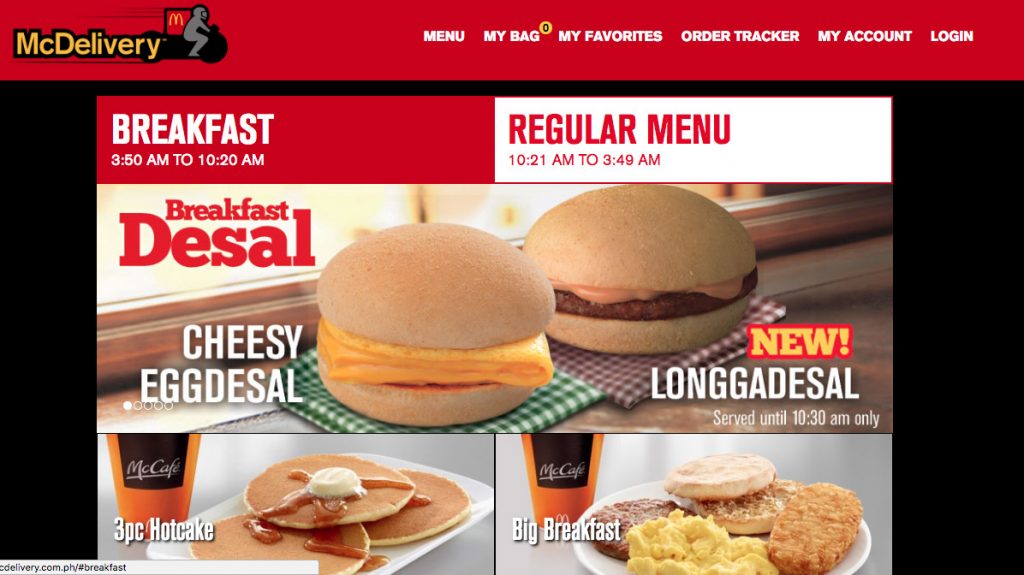
Regular menu
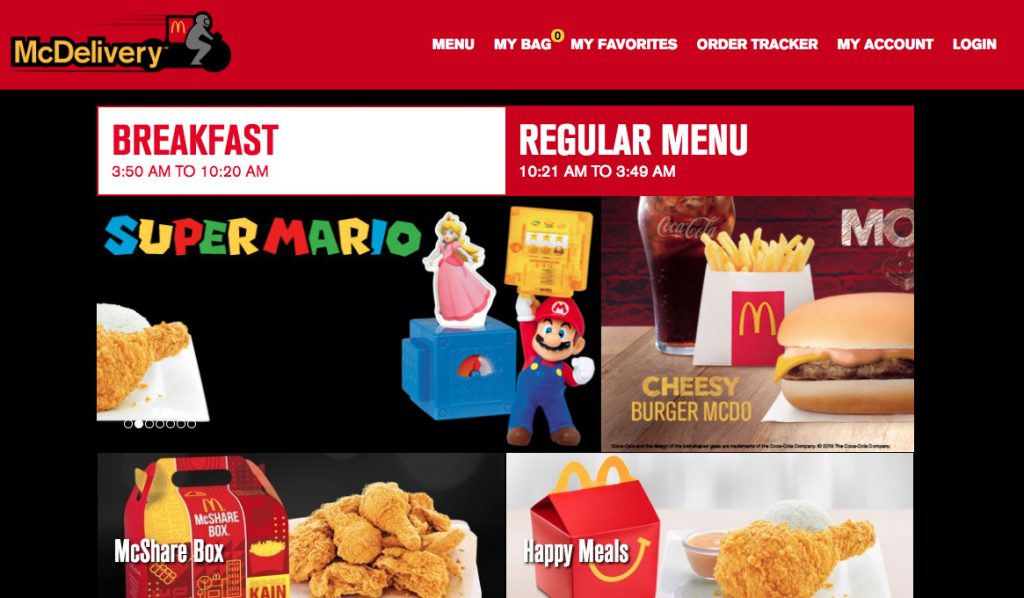
Step 2. Select the food that you want to deliver from breakfast or regular meal categories.

Step 3. Once you select a category e.g. Extra value meal, you will see all the available value meals where you can choose your order. Click the Order button to proceed.
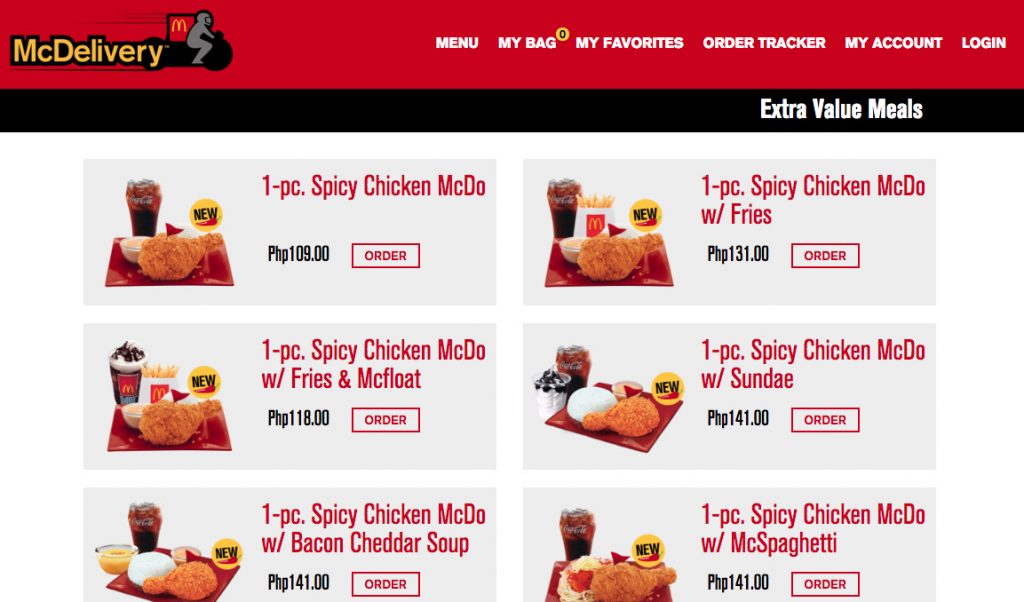
Step 4. Select what kind of drink, sizes and quantity that you want to order. Once done, click add to my bag to proceed.
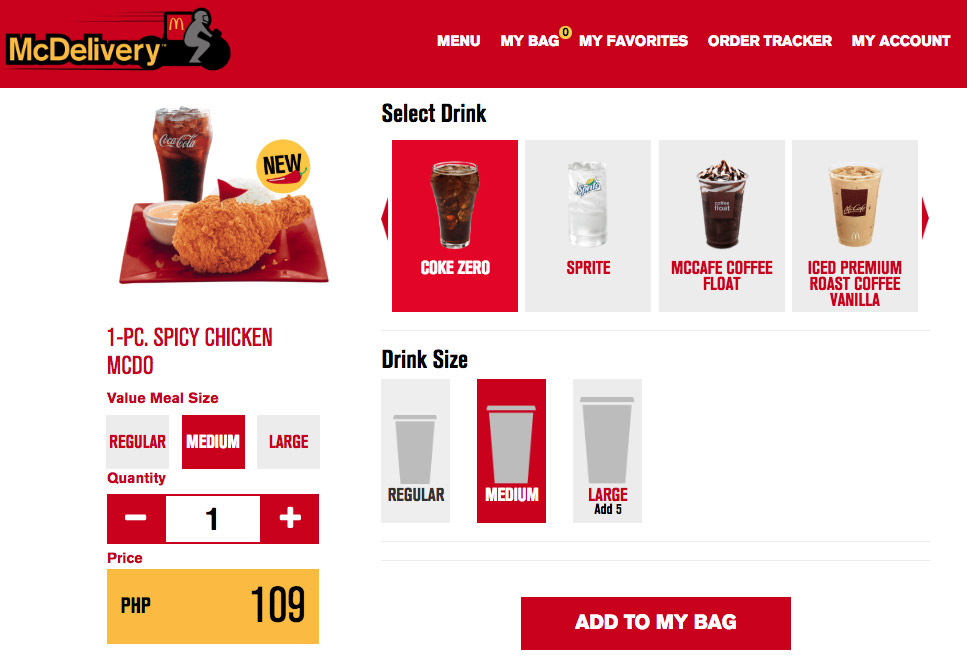
Step 5. You can add more products or proceed to checkout.
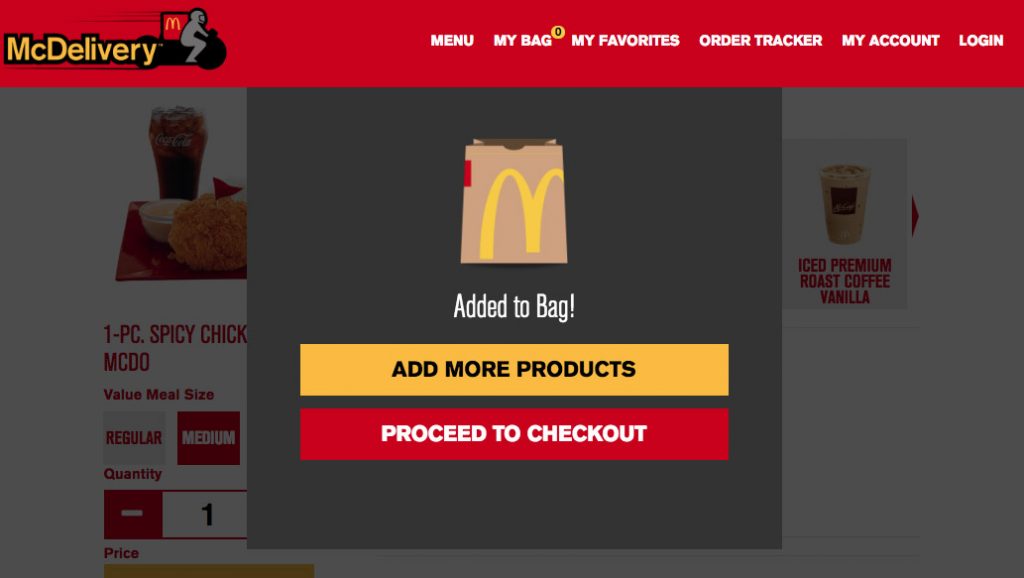
Step 6. If you are satisfied with your order you can proceed to checkout by paying how much you owe in total. Click next to proceed.
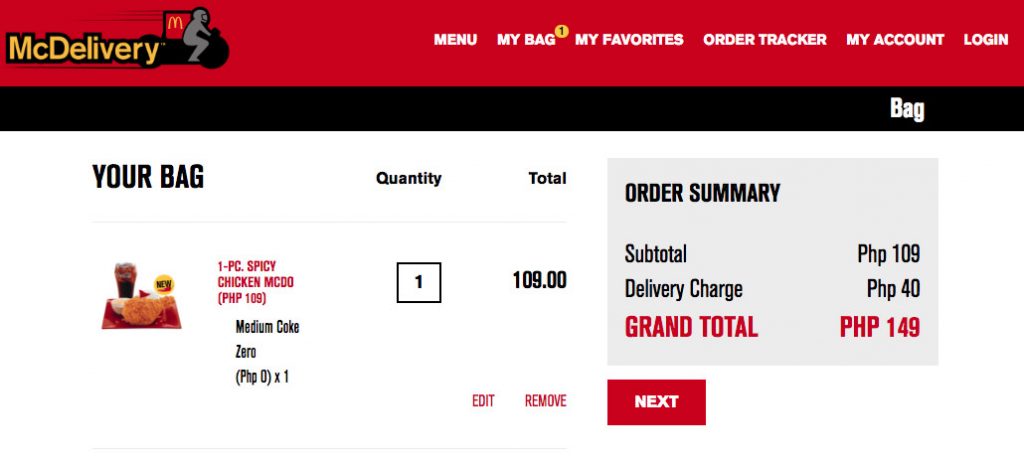
Step 7. You need to login or register before you can proceed.
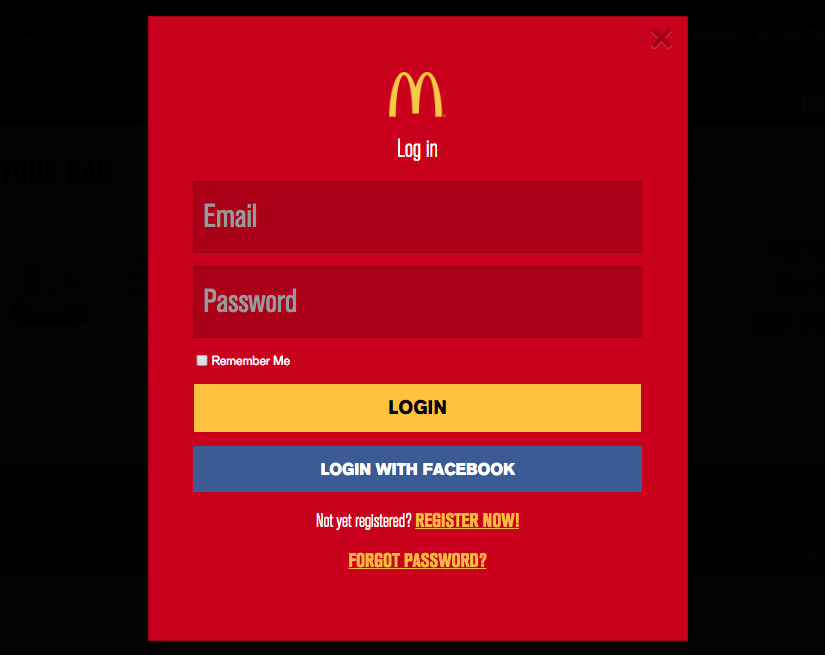
Step 8. You can use your Facebook account to register and complete all the data needed like the delivery address, phone number and other personal information.
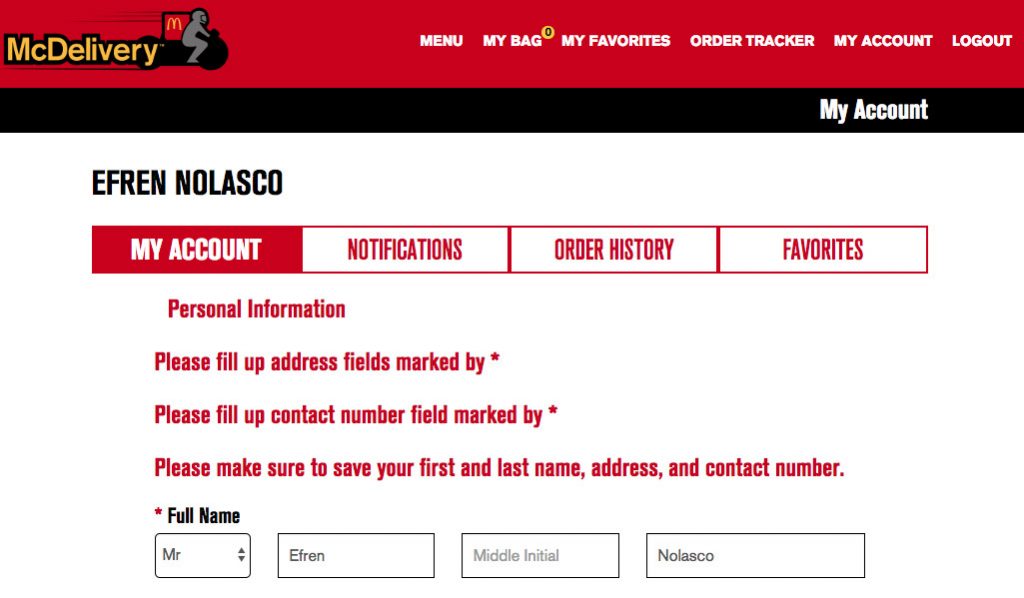
They may ask you to prepare a close amount to the bill but if they do, it is always a good gesture to prepare the exact amount so there will be no hassle and worries about your delivery. Wait for your order to be delivered to your home (You will be asked to log in through Facebook or to type in your address for them to know where you are located).
Read also: How to order in Jollibee online
McDonald’s Online Delivery is just one way of proving that the internet is becoming vast that it almost consumes every activity in the market. Are you an avid lover of McDonald’s? What are your thoughts about this? Let us know in the comments below.
Disclaimer: This post is for informational purpose only, I am not affiliated or part of McDonalds and this is not a sponsored post.