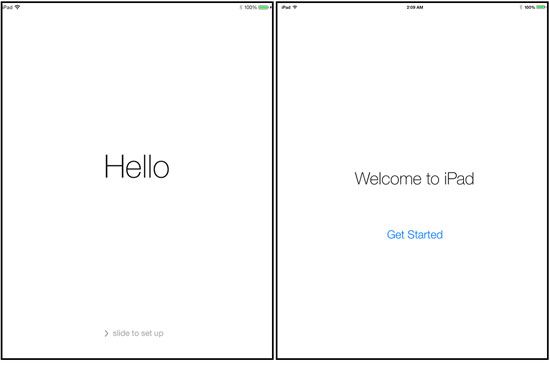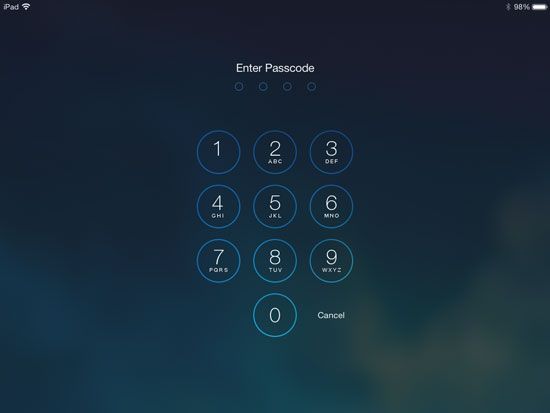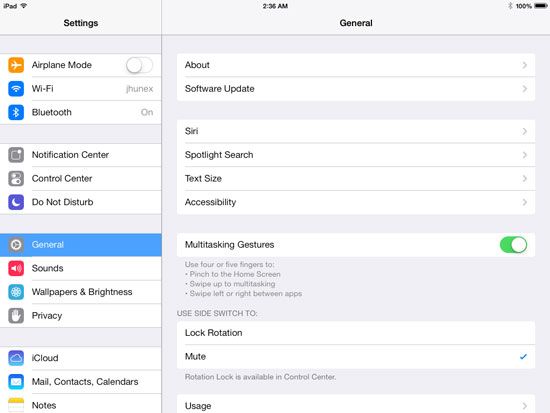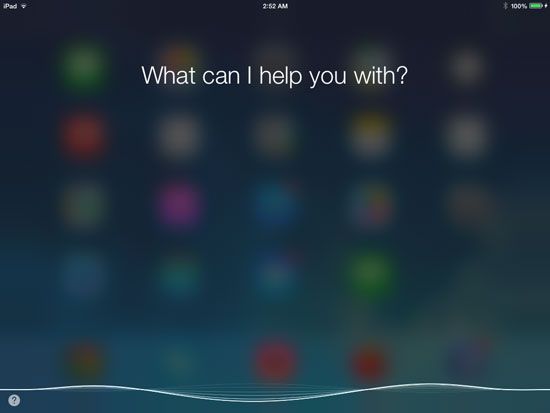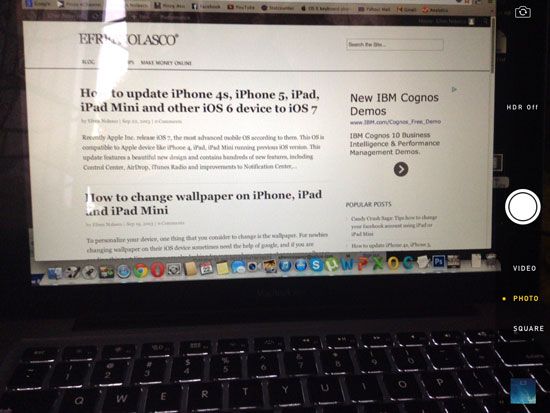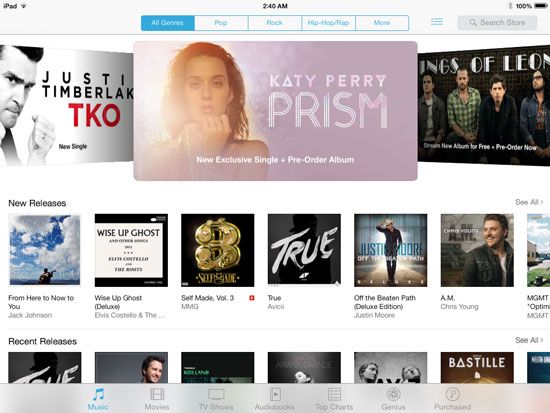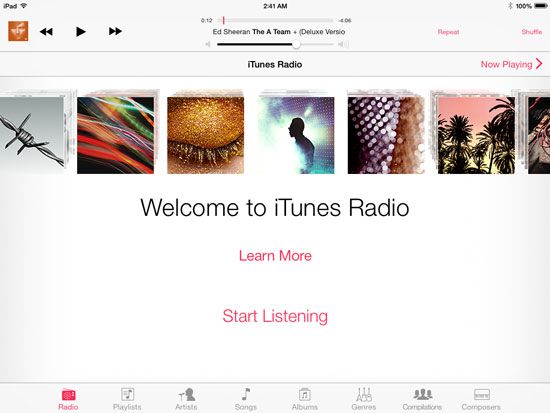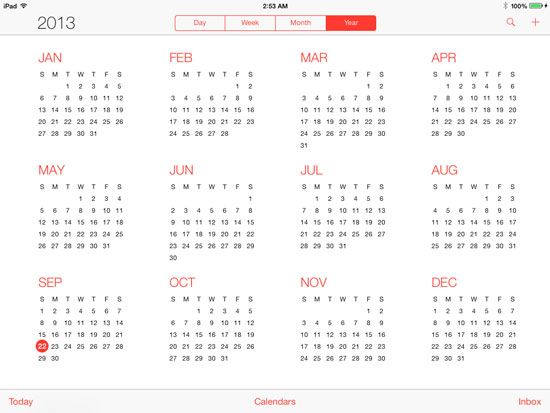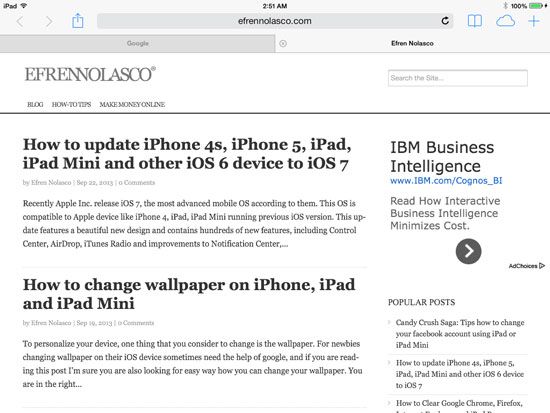Fresh look on my iPad Mini running iOS 7, Apple simplifies almost all of the elements inside, from the thick with engrave looking icons and font in the previous iOS version to the new look high contrast thin fonts and icons.
Some iOS user disappointed with the update due to some reasons like the high contrast, a look like their competitor Windows, and the bug on the lock screen, some saying that they can call on non-emergency number even the screen is locked.
I took a screenshot to some new features on the new iOS 7, like the new Notifications Center, Calendar, iTunes Radio, Siri, Camera Controls and many more.
- Welcome Screen
- Lock Screen
- Passcode Authentication Screen
- Home Screen
- Settings
- Notifications Center
- Siri
- Camera
- iTunes Store
- iTunes Radio
- Calendar
- Safari