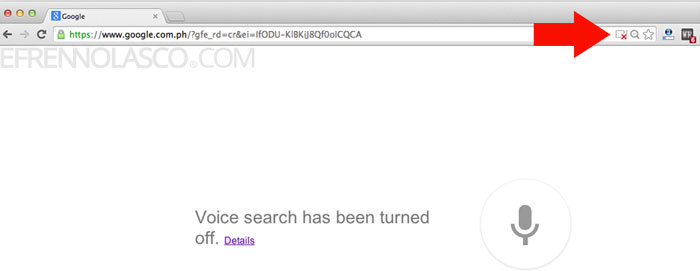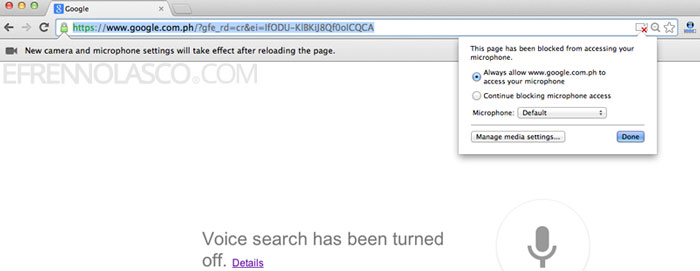In the recent update of Google Chrome browser “OK google” voice search has been added to the browser. If you own a google phone or other android phones you are familiar on the small microphone icon at the right part of the Google search bar. When you tap this small mic icon it will ask you to speak the word or phrase that you want to search.
This is the counterpart of “Siri” an intelligent personal assistant and knowledge navigator, which works as an application for Apple iOS device.
If you are using Ok Google voice search in chrome browser you will encounter this problem “Voice search has been turned off” the main cause of this problem is your desktop or laptop is blocking your microphone to access by google chrome browser or maybe you don’t have a microphone installed on your desktop.
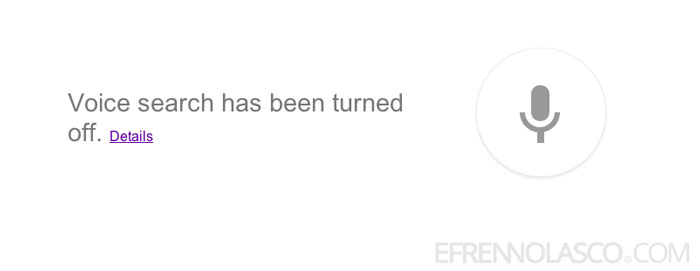
But if you have a microphone, mostly all laptops today has a built in mic, you can just allow google.com to access your mic. To do this follow this simple step.
- On the right side of the address bar you will see a small icon with red ‘x’ on it. I’m not sure if the icon is mic, speaker or a video, it looks like a small video camera for me. See the screenshot.

- All you have to do is click on that small icon to reveal the settings where you can allow your chrome browser to access your microphone. See the screenshot.

You can now use your Google Chrome browser to search using the google voice search. Please consider sharing if you find this article helpful.