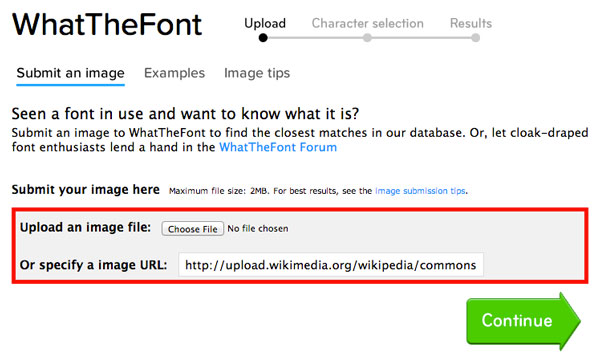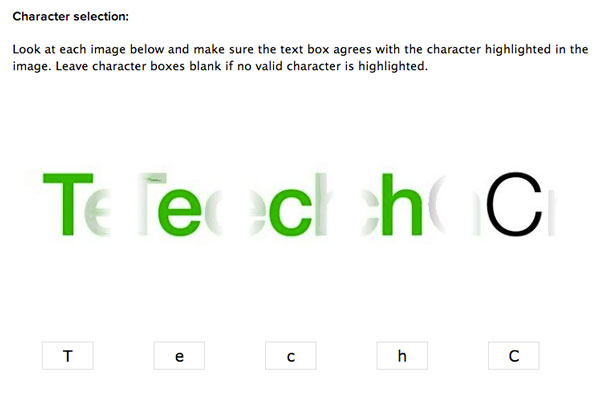Have you seen an image or a logo with a beautiful font in it? or you have the font, but you don’t know its name. It’s a little bit frustrating if you know that you can make the same style, and the only problem is the name of the font.
Well thank’s for this free tool, you can easily identify or find a font from the image. All you have to do is copy the link of the image if it is online or upload it if the image is in your hard drive. If you see the font from a web page or not in image form you can take a screenshot, save as image and upload it.
Read Also: How to install new fonts on your PC or Mac
To identify or find a font from image, follow this simple step;
- Go to this website myfonts.com/WhatTheFont
- You will arrive in myFonts.com, what the font page, all you have to do is to upload the image or paste the image link in the “specify an image URL” box, then click continue. See the screenshot.

- Next is the character selection, just make sure the text box agrees with the character highlighted in the image. See the screenshot.

- Lastly is the results, you may now select which font name you want to use based on the given suggestions.

Now that you have the name of your font, you can now enjoy and use it in your project. Please share this article if you find it helpful.