A lot of people get confused and complain that when they report something to the Facebook team, the message or the report is lost somewhere in the background. There have been reports and forums stating that they do not get the right response or action towards their struggle or their concern. But now, Facebook innovate on a new way in which Facebook users can directly point their concerns out to the major Facebook teams that keep the website up.
Just last year, Facebook introduced its new feature where Facebook users like you can directly contact or communicate with the Facebook team and it is called the Facebook Support Inbox. This Support Inbox is a way of reaching out to the main men of Facebook where inquiries can be done, concerns can be handled, and a lot more you need out of Facebook. So how do you access this Support Inbox?
How to Access Facebook Support Inbox
People can easily access the support inbox by clicking the dropdown menu from where you can select the option to log out. Clicking it will redirect you to a new page where you can see things as regards to Facebook’s care for its users.
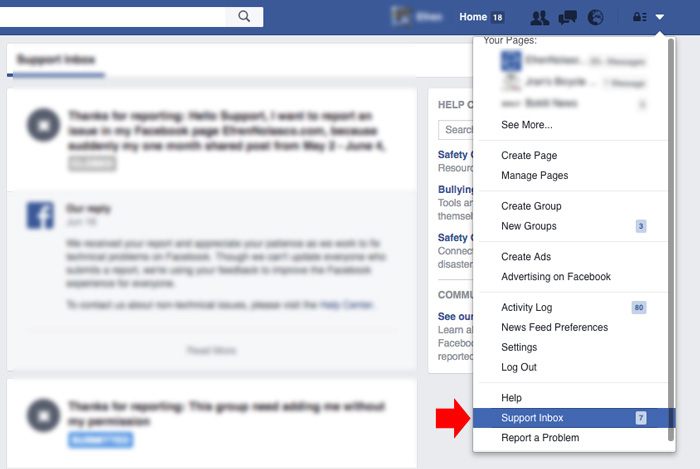
In this page, you can see things and updates about what you intended to update with Facebook. The support inbox is the place inside of Facebook to:
- Check your messages to the Help Team and their response (if they have responded yet)
- Get updates from the things, people, pages, etc., that you have reported; and
- See important messages as regards to your account
Aside from these functions, you can also see major topics revolving Facebook like the Safety Centre, Bullying Centre, and Safety Check. You can see those on the right side of the page. Clicking the links will redirect you to pages that talk about these and you can have your stand of those as well.

To go back to the Home page, simply click on the Home link located at the Facebook toolbar beside your Facebook name at the top.
It’s simple and easy to access, right? With Facebook’s brand new feature, you can now voice out personal concerns like getting rid of stalkers, bullying, and other personal stuff you might want to voice out; you can now also communicate directly with the Facebook Help Team in any case you have any concerns about the social networking site that you think needs improvement; and, you can now easily see important messages regarding your own Facebook account.
Read: How to block someone from sending a message on Facebook
So do not forget that if you have any concerns, just click on the Support Inbox and reach out to the Facebook Team and they will get to you as soon as possible.
For more Facebook tip and tutorial, visit our Facebook archives page.
But… it’s not there. The support inbox link isn’t on the drop down menu on my account. I’m looking right at it, and mine is different. Next suggestion?
I am trying to find out if I can still pay my club dues and to how to send it and the amount that it is now
The “main men of Facebook”?? Seriously??