Enye (Ñ or ñ) is a distinct letter in the Spanish and Filipino alphabets, commonly used in names and words like “niño” and “señor.” However, many people struggle to type the ñ character on keyboards that lack a dedicated key. In this guide, we will cover everything you need to know about the enye letter, including how to type it on different devices, its history, and common usage.
What Is the Enye (Ñ or ñ)?
The letter Ñ (uppercase) and ñ (lowercase) originated from the Spanish language and was later adopted into Filipino and other languages. It represents a palatal nasal sound (like “ny” in “canyon”). Due to its frequent use in names and words in the Philippines, knowing how to type ñ correctly is essential.
Historical Background of Enye
The origin of the letter Ñ dates back to medieval Spanish, when scribes placed a tilde (~) over an “n” to indicate a doubled “n” (such as “nn” becoming “ñ”). The letter later became part of the official Spanish alphabet and was carried over to the Filipino alphabet due to the country’s colonial history under Spain. Today, Ñ remains a crucial character in Filipino, Spanish, and other Romance languages.
How to Type Enye (Ñ or ñ) on Any Device
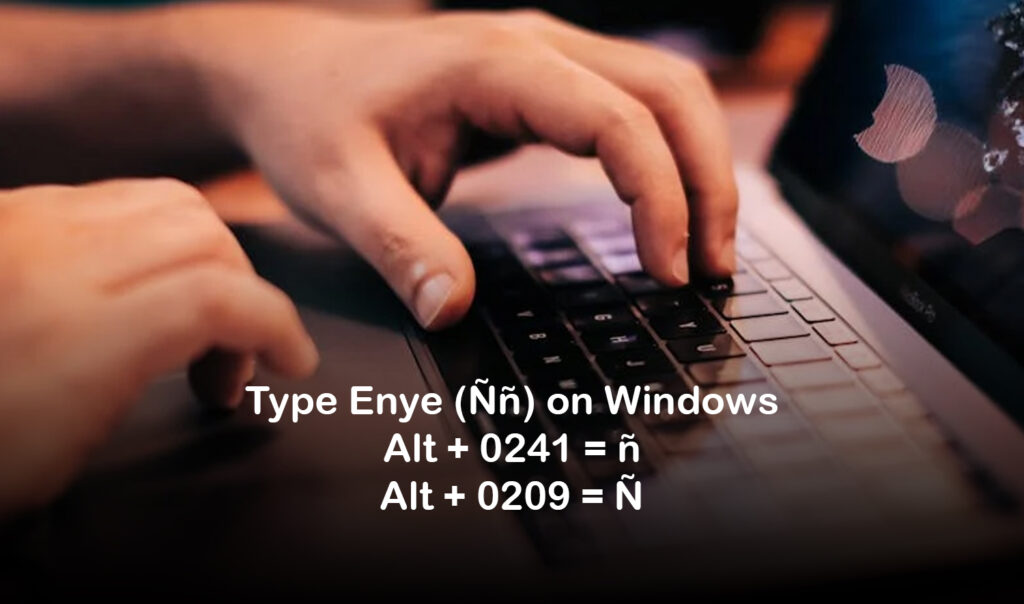
1. Windows PC
Using Alt Codes:
- For lowercase ñ: Press Alt + 0241 on the numeric keypad.
- For uppercase Ñ: Press Alt + 0209 on the numeric keypad.
Make sure Num Lock is enabled.
Using Keyboard Shortcuts (Windows 10/11):
- If you have a Spanish keyboard layout, press Shift + ` (tilde key) + n.
- If using an international keyboard, press Ctrl + Shift + ~, then n.
Using Character Map:
- Open Character Map (Press Windows + R, type
charmap, and hit Enter). - Search for Ñ or ñ, select it, and click Copy.
- Paste it where needed.
2. Mac
- For lowercase ñ: Press Option + n, then type n.
- For uppercase Ñ: Press Option + n, then type Shift + n.
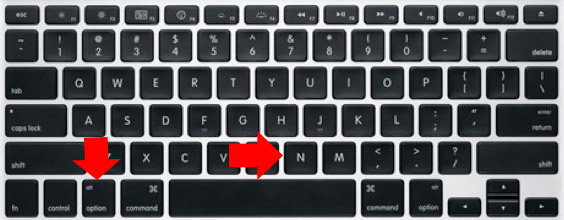
3. Android and iOS (iPhone/iPad)
- Press and hold the n key.
- Select ñ from the pop-up options.
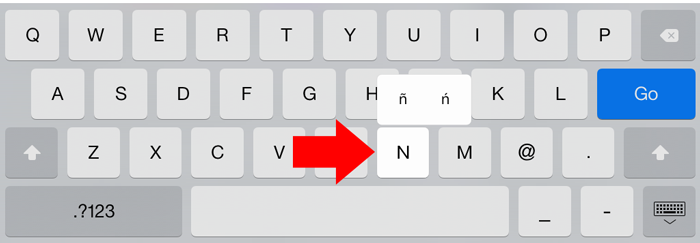
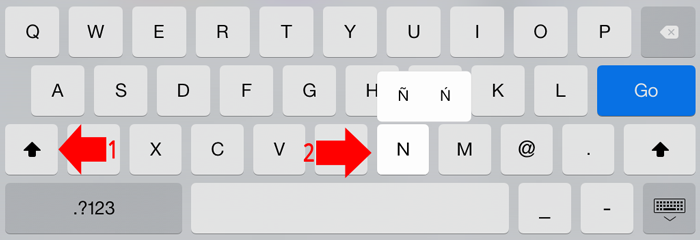
4. Linux
- Press Ctrl + Shift + U, then type 00f1 for lowercase ñ or 00d1 for uppercase Ñ.
- Press Enter to confirm.
5. Online Copy-Paste Method
If you don’t want to memorize shortcuts, simply copy and paste:
- Lowercase: ñ
- Uppercase: Ñ
Common Uses of Enye (ñ) in Filipino and Spanish
The enye letter appears in many Filipino and Spanish words. Here are some common examples:
1. Filipino Words with Enye
- Mañana Habit – “Procrastination”
- Señorita – “Miss”
- Niño/Niña – “Boy/Girl”
- Español – “Spanish”
- Baño – “Bathroom”
- Cumpleaños – “Birthday”
2. Filipino Surnames with Enye
- Peña
- Cañete
- Nuñez
- Piñol
- Montaño
- España
3. Spanish Words with Enye
- Año – “Year”
- Dueño – “Owner”
- Compañía – “Company”
- Montaña – “Mountain”
Why Is the Enye Important?
- Correct Spelling in Names: Many Filipino surnames use ñ, and replacing it with “n” can alter its pronunciation and meaning.
- Legal Documents: Government-issued IDs, passports, and official documents must use the correct spelling.
- Academic and Professional Use: Ensuring the proper use of ñ maintains professionalism and accuracy.
- Cultural Identity: The letter Ñ is part of the national identity of Spanish-speaking and Filipino communities, reinforcing linguistic heritage.
Troubleshooting: When Enye Doesn’t Work
If you are having trouble typing ñ, check the following:
- Ensure Num Lock is on (for Alt codes on Windows).
- Change your keyboard layout to US-International if necessary.
- Restart your device if special characters aren’t appearing properly.
- Use an online virtual keyboard that supports special characters.
Frequently Asked Questions
Is the Ñ a separate letter in the Filipino alphabet?
Yes, Ñ is officially included in the Filipino alphabet, as Filipino orthography was influenced by Spanish.
Can I change my keyboard layout to include Ñ permanently?
Yes, on Windows, you can switch to a Spanish or US-International keyboard layout to make it easier to type Ñ.
Why does my ñ appear as a different symbol?
This issue can happen due to incorrect encoding settings. Make sure your document or application supports UTF-8 encoding.
Conclusion
Knowing how to type the enye (Ñ or ñ) is essential for accurate communication in Filipino and Spanish. Whether you use a Windows PC, Mac, mobile device, or even copy-paste from online sources, this guide ensures you can type ñ effortlessly. Additionally, understanding its cultural and linguistic importance reinforces the significance of using Ñ correctly. Save this guide for quick reference and share it with others who might need help with enye typing!
Check Also:
- Infinity Symbol: How to Type | Meaning, History and Uses
- Trademark Symbol: How to Type | Everything You Need to Know
- Copyright Symbol: How to Type | Everything You Need to Know