To make sure that the job you are applying for abroad through recruitment agencies is valid or legal, you must check if the agency is licensed by POEA to recruit, I created an article on how to check illegal recruiters online using the DMW Website where you can easily check online if the recruitment agency has a valid POEA license.
You can also check if the job order is approved for the agency that you are applying to, checking for the job order is easy and it can be done online using the DMW website that you can access anytime anywhere as long as you’re connected to the internet.
What is DMW or Department of Migrant Workers?
The Department of Migrant Workers (DMW) is a government agency in the Philippines established to oversee the welfare and employment of Filipino workers abroad, often referred to as Overseas Filipino Workers (OFWs). The DMW consolidates functions previously held by various agencies, such as the Philippine Overseas Employment Administration (POEA), to streamline processes related to recruitment, deployment, and protection of OFWs.
Key responsibilities of the DMW include:
- Regulating Overseas Employment: Ensuring that only licensed and accredited recruitment agencies operate, and that job orders for overseas work are legitimate.
- Protecting OFW Rights: Implementing policies and providing support services to safeguard the welfare and rights of Filipino workers abroad.
- Providing Assistance to OFWs: Offering support to OFWs in distress, including legal assistance, repatriation, and welfare programs.
How to Check Approved Job Orders Online using DMW Website
To check approved job orders online through the DMW website, follow these steps:
Step 1. Visit DMW Official Website
Go to DMW official website link (https://dmw.gov.ph/approved-job-orders) where you can check the job orders.
Step 2. Select Approved Job Orders
Following the link will take you directly to the Approved Job Orders page. From here you will now see the list of Job orders where you can sort by Agency, Jobsite, Position, and Principal. You can also search for specific jobs or agency that you want to check using the search bar.
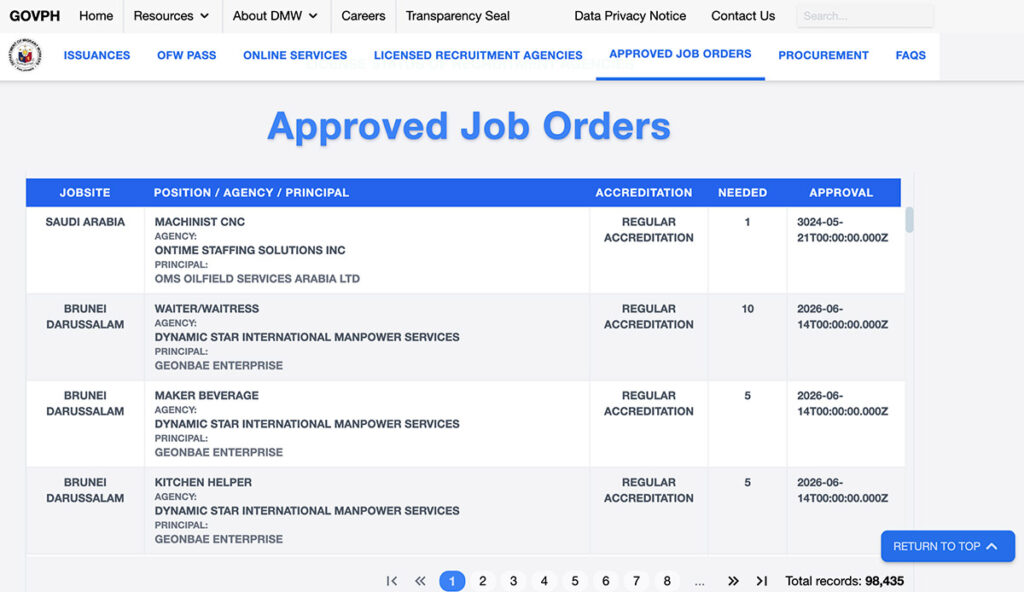
Read Also: How to get an Overseas Employment Certificate (OEC) Balik-Manggagawa Online
Frequently Ask Questions (FAQs)
What information is shown in the approved job orders list?
The list typically shows the job position, employer’s name, country, and the date the job order was approved.
Are all jobs in the approved list safe and legitimate?
Yes, the approved job orders listed have been vetted by DMW, which means they are verified and comply with the regulations for OFW employment abroad.
How often is the list of approved job orders updated?
The list is regularly updated, but checking with DMW directly for the latest information is recommended.
What should I do if I can’t find a job order on the list?
If a job order is not listed, it may be pending approval or unverified. Contact the DMW or a licensed recruitment agency for assistance.
Can I apply directly for jobs listed in the approved job orders?
Generally, applications go through licensed recruitment agencies that facilitate the recruitment for these approved job orders.
How long is a job order valid once it’s approved?
Approved job orders typically have a set validity period, after which they expire if not filled. Check with DMW for specific validity dates.
Can I view job orders for specific countries or regions?
Yes, the DMW website allows users to filter job orders by country, making it easier to find positions in specific locations.
Can I trust the recruitment agencies linked to the approved job orders?
Yes, DMW only allows licensed and accredited agencies to handle approved job orders. It’s best to cross-check the agency’s license status on the DMW website.
Are there specific qualifications needed for the approved jobs?
Yes, each job may have its own qualifications, such as experience, language proficiency, or certifications. Recruitment agencies typically provide these details during application.
How do I know if a job order is still available or filled?
Contact the recruitment agency associated with the job order, as they can confirm if the position is still open or filled.
Is there a fee for applying to jobs on the approved list?
Licensed agencies can charge processing fees, but these should be transparent and reasonable. Always ask for a breakdown of fees, and report any suspicious charges to DMW.
How do I check if a job order is still valid?
Job order validity is indicated on the DMW website, but for the most accurate and up-to-date information, contact the agency directly.
Why can’t I find certain job orders on the DMW website?
If you can’t find a job order, it could be due to it being recently expired, pending approval, or unverified. Some countries may also have limited job postings depending on agreements.
Does the DMW site have a mobile-friendly version for checking job orders?
The DMW website is accessible on most mobile devices, though performance can vary. Some users prefer using a desktop for easier navigation.
How can I report issues with a job or agency listed in the approved job orders?
You can report issues on the DMW website under their contact or support sections, or visit a DMW office for assistance.
How do I apply if I find a job order that suits my qualifications?
Contact the listed recruitment agency for the application process. They’ll guide you through requirements and other details specific to the job order.
Can I view salaries for jobs in the approved list?
Salaries aren’t usually shown on the DMW list, but licensed agencies provide this information when you apply.
Can I apply online through the DMW website?
No, applications are handled by recruitment agencies. The DMW website provides job order listings for reference only.
Read: How to Ace Your Job Interview, Even When You’re Shy
Disclaimer: The information provided on this page is for reference only and is subject to change. Please verify job availability, requirements, and legitimacy directly with licensed recruitment agencies and the Department of Migrant Workers (DMW).