In the recent years, messenger for Facebook has been available to us to gain a better and easier grasp of Facebook chat. They also included the feature of chat heads in our Android’s messenger app and eventually, iPhone users had this ultimately cool and useful feature as well. But to start off, what are Facebook’s chat heads?
According to Mark Zuckerberg, all of our phones are about communication which made them land on the decision to create this great feature that would easily utilize Facebook messenger. Since messenger was launched, Facebook was already visualizing the space with its messenger app and SMS into a single plain but useful app.
Read: How to delete chat conversation on Facebook
Chat heads are basically a small part of your User Interface (UI) and they pop up when you most need them – when someone chats you or talks to you in messenger. If you don’t need them on the other hand, they can be set aside and kept without you having to mingle with them at your UI.
With chat heads, you don’t need to navigate to a different program or a separate screen or use an app to do so; once someone messages you, the chat head will pop up. Taken from its name, chat heads are like little heads that display profile photos of your friends in Facebook as the distinction on who you are messaging with. Tapping it once opens a part of the UI that reveals your messages without having to navigate to the messenger app. Tapping it once again folds it and conceals it; it then returns to the little circle chat head you started with.
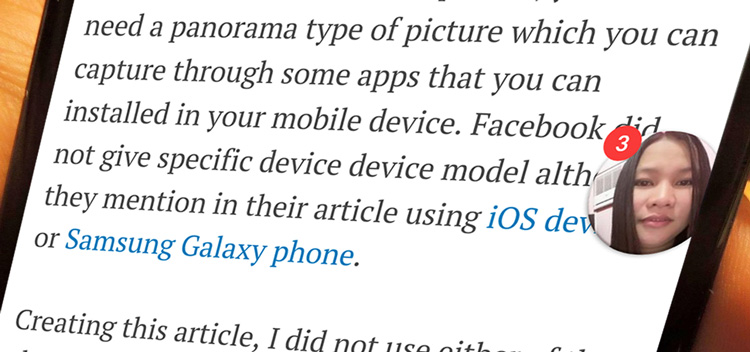
You can tweak features in messenger depending on how you want it to work. If you do not want to be bothered or distracted by messages, you can go to your messenger and mute the person or the group that you do not want to appear when they send you a message. You can mute them for 15 minutes, 30 minutes, 1 hour, or until you turn it back on.
Just like in messenger, you can do an awful lot of things in chat heads such as:
- Video Call
- Voice Call
- Image and Video Sending
You don’t have to go to the messenger app directly anymore for you to access these. Once a chat head is up, you can go to that chat head and do whatever you want to do (call, send a voice clip, video chat, chat, and so on).
Innovations are coming way and Facebook is one of the leading brands to lead us with that. Chat heads aren’t new actually although some people aren’t even aware of this; chat heads can help you save time in doing something because you don’t have to wait for something to load or to open because it is already there. They are literally one piece of your display that would not even bother you so take time to observe and study this.
Read Also: How to block someone from sending a message on Facebook