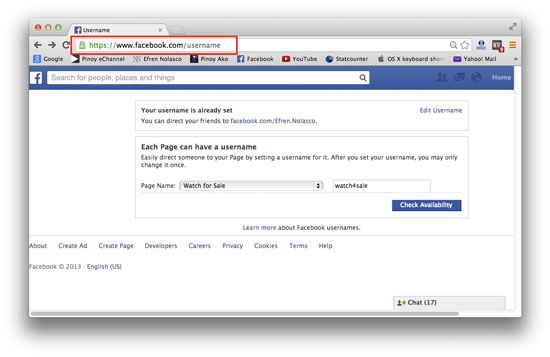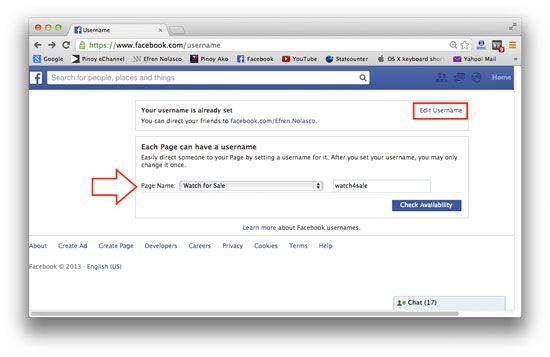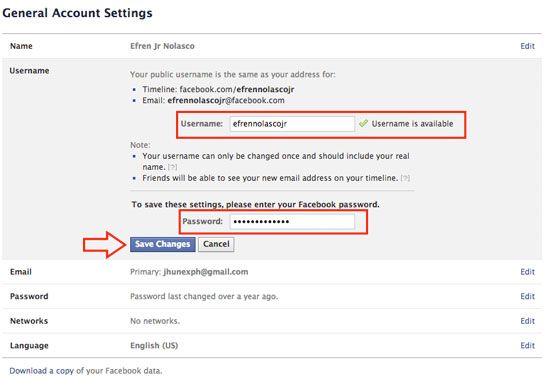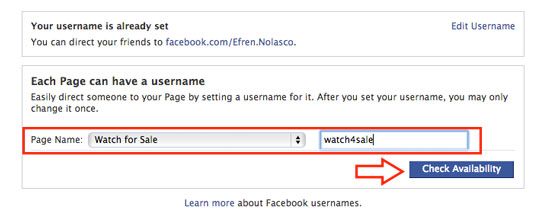Facebook is now allowing their users to personalize the URL of their Facebook profiles and pages with Facebook usernames. Facebook username is very useful and makes a lot easier to find you or your page online, it is also more likely to show up in search engines if it has a Facebook username in it.
It also gives user personal space on the web that can easily share with friends. Example, if my Facebook profile URL before like this http://www.facebook.com/profile.php?id=0987654321 I changed to this http://www.facebook.com/efrennolasco using Facebook username.
Follow the steps given below to personalize your Facebook Profile or Page URL.
- Login to your Facebook account
- On your browser address bar, type in www.facebook.com/username

- Today by default, Facebook gave your temporary username, unlike before only numbers like I mention above, you will notice Facebook is using your name putting “.” in between your Firstname and Lastname. You can change this if you want, click on edit at the right, if you want to change your page URL, select the page you want to change and type the username you want and check for availability.

- If you are changing your profile username, enter your desired username for your profile and enter your password to confirm and saved.

- If you are changing your page username, after you enter your desired username for your page, click on the “Check Availability” button.

- A confirmation window will pop up with several things to remember, read all of it before you click confirm.