The news, technology and social media blog Mashable have a system called velocity, which is used to determine if the article posted on their site are going to become viral. And if you’re a site owner, you also noticed their big social buttons at the top of every article with a total number of shares and a graph on both sides.
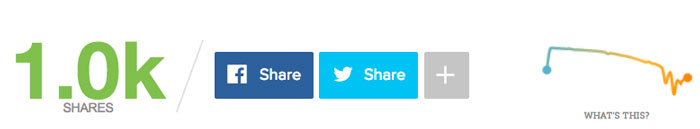
If you want to put the same social sharing buttons on your WordPress site, you can easily achieve this through the help of a plugin. Thanks to the plugin developer to make our task easier.
I will recommend only two plugins that are almost the same to Mashable social plugins, of course the plugin is not perfectly same to Mashable. The good thing about this two plugin is free and easy to setup, go ahead and check the two plugin below and choose which one fit your needs.
MASHSHARE SHARE BUTTON – Mashshare Share Buttons show the total share counts on Facebook and Twitter at a glance It puts some beautiful and clean designed Share Buttons on top and end of your posts to get the best most possible social share feedback from your user. It´s inspired by the Share buttons Mashable is using on his website.
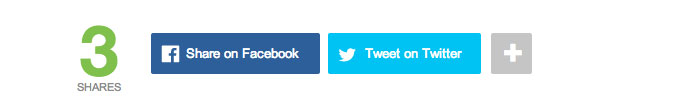
This is Mashshare look like when you install the plugins, you can choose where you want to show the sharing buttons, top, bottom, both or wherever you like using the shortcode. Check out the demo on this page.
SOCIAL SHARE STARTER – Social Share Starter is good for new blogger with a little amount of visitors, readers sometimes hesitate to share a content if they are the first to share. Unlike in Mashshare you can hide the total number of shares and set to make it visible only in a certain amount which is not shameful for you.


SOCIAL BUZZ PLUGIN – If you want a premium social sharing plugin that look almost the same to Mashable sharing buttons you can purchase Social Buzz Plugin for $19 regular license.
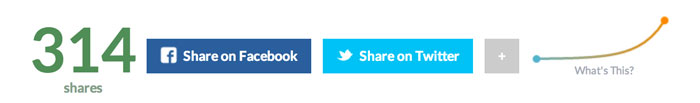
Social Buzz is quick an easy to install, in just a few minutes the plugin will start recording your blog post social-share counts and within a few hours (with a few shares) you’ll start to see graphs highlighting the shares each blog post gets. Thanks for bringing out in the comment section, if you know other plugins Similar to Mashable social sharing buttons, feel free to share in the comments below.
Disclosure: Some of the links in this tutorial are affiliate links, meaning if you click the link and buy on the services or package that I am recommending I will get a small commission without additional charge from you.