Depression is undermined – we all know that since not all of us have that kind of feeling. But after tragic deaths of some known people, depression has been taken seriously by a lot of people. And although the population shouldn’t have waited for these things so they believe that depression is real, it actually opened the eyes of many. They started to look deeper into someone’s heart. In addition, people started realizing to consider a person’s thoughts in relation to theirs.
Facebook has its way to help people with depression. Being the top social networking site of our generation, it’s capabilities play a big role in this dilemma we have. From a survey conducted this year, over 2.01 billion people are active monthly users of Facebook. Imagine that number and consider how many of these people have depression. It might be a little less but at least reaching out is a grand gesture.
So in this article, we will be guiding you on how you can help these people. In addition to that, we’ll also be teaching you other kinds of help you can do for your friends on Facebook.
Read: How to enable Secret Conversations in Facebook Messenger
How to help someone with depression on Facebook
You know when you open a Facebook friend’s profile, you would see the following:
- You’re Friends ✓
- You are Following ✓ them
- The option to message them and;
- The ellipsis (Three-dotted line) which would make you pick: (Report, Poke, Block and See Friendship)
From the ellipsis, select Report. No, you won’t report them of harassment, fraud, or any other negative thing. It’s where Facebook keeps the path to helping a friend out.
To give you a better understanding, here’s what it looks like:
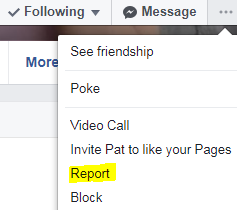
After selecting the Report option, it will prompt you three different choices:
- Report something shared by *name your friend
- Report this profile
- I want to help *name of your friend
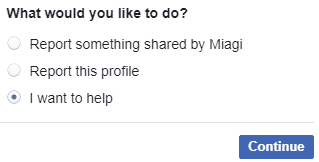
Select I want to help. After that selection, Facebook will prompt you three different options once again:
- *He/She may be in danger of hurting *him/herself
- *He/She is being bullied or harassed
- I think someone else is using his account
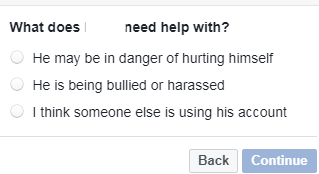
Selecting the option *He/She may be in danger of hurting *him/herself will lead you to a prompt where Facebook will tell you that you can do three (3) things:
- Offer help or support
- Contact a friend
- Learn how to talk to *name of your friend* about this
Selecting Offer help or support will prompt you to a message screen that would be directly sent to your friend. It will be private and straight-to-the-point. You can edit the message if you wish to.
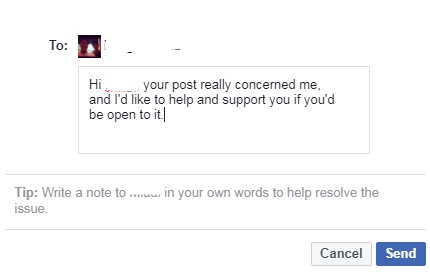
Choosing the Contact a friend however, is slightly different from this. Picking this option will allow you to contact someone, friend or family and notify them about what’s happening with your friend.
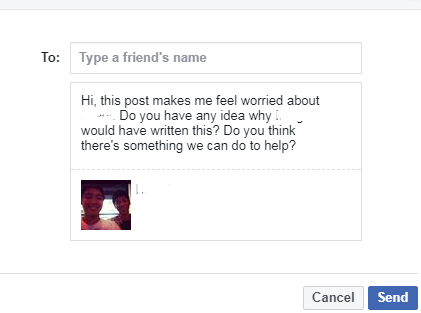
Lastly, selecting Learn how to talk to your friend about this will redirect you to a page where it teaches you how you can communicate with that friend. Click here to see what link it is I am talking about.
After you’ve decided what approach to use, the next time that friend you wanted to help logs into Facebook, they will receive these prompts:
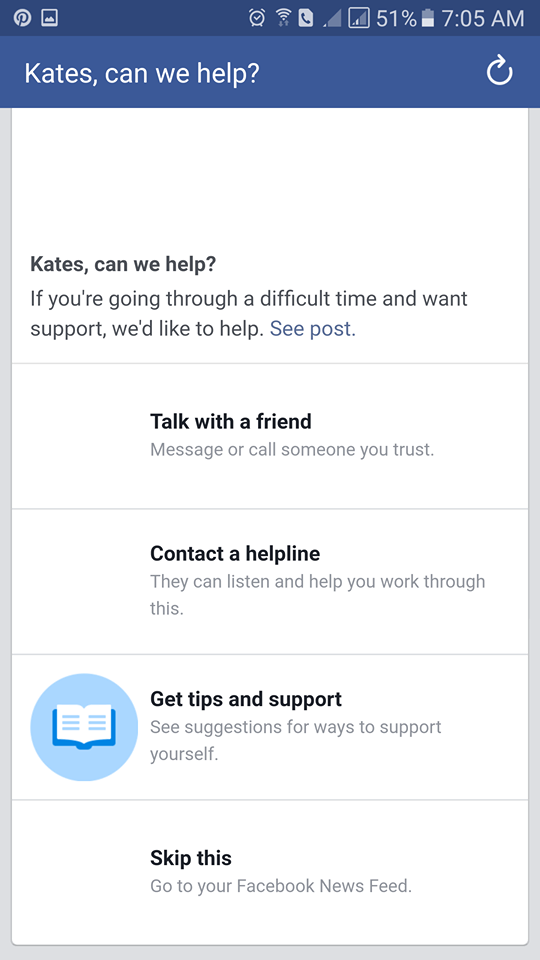
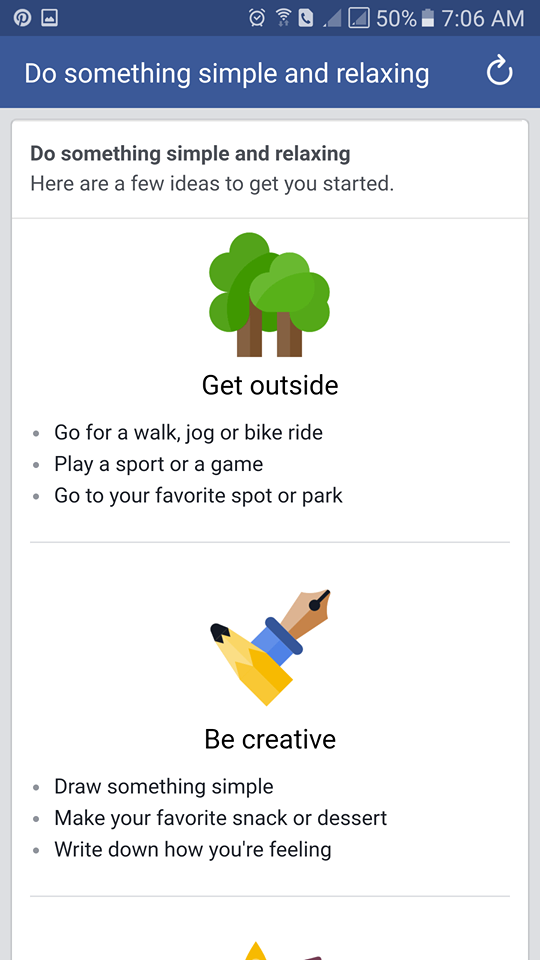
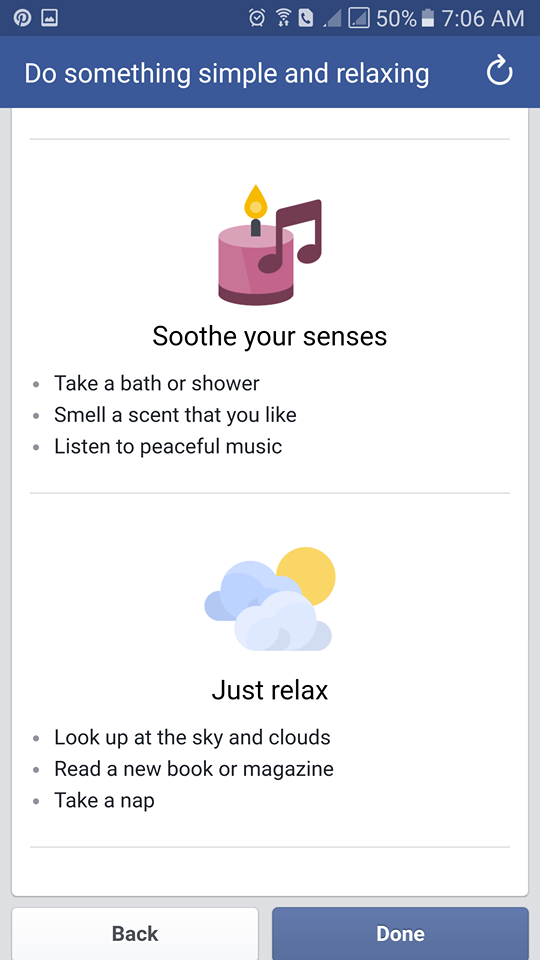
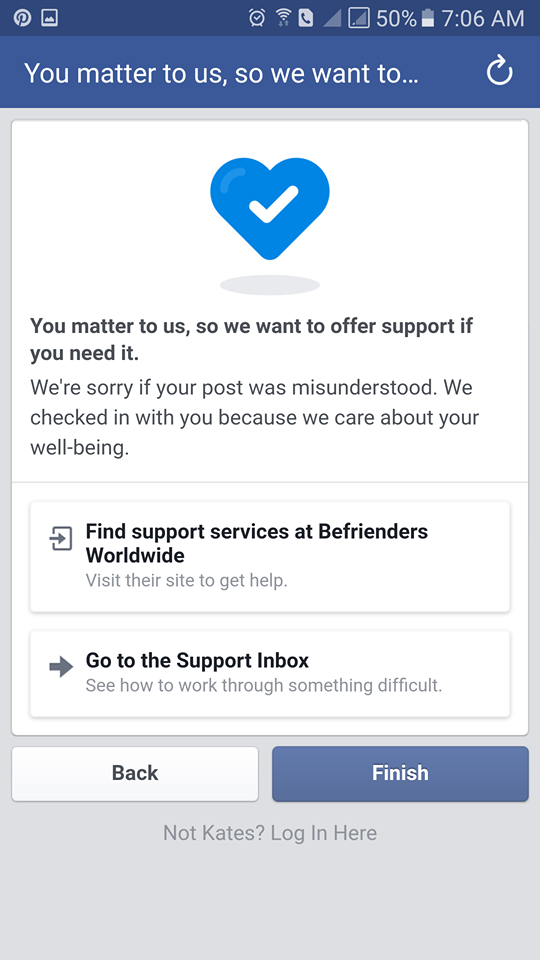
Now that you know how to help someone who’s depressed, let’s talk about external parties.
Now, if you know that your friend is being aggravated by someone, select the option *Name of your friend* is being bullied or harassed. Selecting this will prompt you to a page the same as above. The only difference is with the last option which is the link. Instead of the link above, you will be redirected to this link.
The option I think someone else is using his/her account on the other hand is quite different. Although this doesn’t involve the emotions or well-being of your friend, this involves the confidentiality and the privacy of his Facebook profile. Selecting this option would prompt you this:
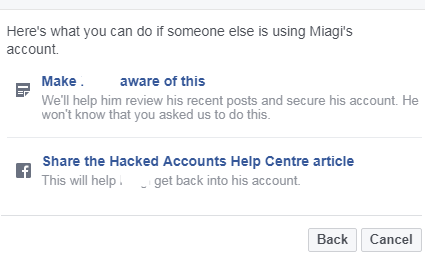
Selecting Make *name of your friend* aware of this would make your friend review recent posts or even recommend to change his password. Doing this would help your friend by logging out all of his accounts in saved devices
Choosing the Share the Hacked Accounts Help Centre article however would redirect you to a link that showcases tips and guides on how a person can get back the privacy and consistency of his/her account. Click here to see the link/article/s.
Who knew that we can help our friends on Facebook? Now that we have an idea about this, it is quite clear that this social networking giant is not just about posting photos, communicating with long-term friends, sharing ideas. Facebook can also help people with depression in a way where they are actively involved in such things.
Do you know someone who is having a hard time to cope with him/herself? Do you know a person who you think needs help? Why not try this Facebook feature and help them in the best virtual way you can?
Read Also: 9 Habits Of People With Concealed Depression