All of us have experienced our internet connections being unavailable, our wi-fi seems slow, and many more concerns as regards our computer not being able to connect to the internet. Unless you have games on your laptop or your PC, then your experience will be dull and boring while waiting for a line of connection to come up. Google Chrome devised a way for its users to get out of the plain pool of inactivity and boredom – here is what you get.
Have you ever seen the dinosaur, the T-rex to be specific inside your Google Chrome browser when your internet isn’t up? Do you know that you can actually play a game with that T-Rex? Before we get to that, I just want to point out help you check for the basics when your wi-fi is not up:
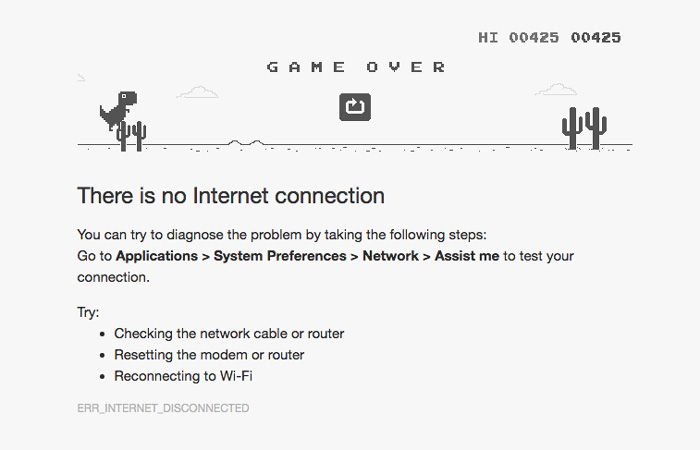
- Power cycle the modem or router from which you are connected; detach and attach the cables and wires from it.
- Disconnect your device from the source; reboot your device.
- Clear the history, cache, autofill data, etc.
- Call your Internet Service Provider (ISP)
Read: How to keep WiFi connection stable
If you have done all of these and you still can’t get a hang of your internet connection, then you should try this endless game of jumps, ducks, and running for you to get out of that dull and boring problem of yours.
How can I play T-Rex Google Chrome offline game?
When you see the old-aged creature lurking on your screen, do not go ahead and close the window or the tab you are in, simply press the up, down, or the spacebar to command your little t-rex to start running and for it to come across the obstacles it is opt to face.
The game is pretty much like a game from the 90’s wherein you have to avoid obstacles by jumping from cacti, ducking from pterodactyl, and many more. The color of the game changes when you reach a certain score; it goes through the night and it will become morning after some time again.
This is great to kill some time while waiting for your internet connection to come back up again. It is also a stress-killer for those who admit to have a short patience when the internet is acting up. Remember that when it does, follow the guidelines, make sure everything is in its place, and start playing when you have done what you can. Enjoy the game, and enjoy your life because Google Chrome offers not just good service but also a pretty good way of entertainment.
Read Also: How to play basketball in Facebook Messenger