If you are an Overseas Filipino Worker (OFW), chances are, you know the struggle of getting an Overseas Employment Certificate (OEC) or an exit clearance. It’s considered as a nightmare for a majority of OFWs. Why? Because processing it can actually make you wait for hours in long queues.
As per the Department of Labor and Employment (DOLE), around 7,000 OFWs apply and try to get an OEC during peak hours. Take note, that figure is per day. This results to thousands of OFWs lining up at different Philippine Overseas Employment Administration Offices (POEA) across the country.
Good news for returning OFWs because the Balik Manggagawa (BM) Online Processing System is currently up and running and can save you hours in long queues.
Before we start, let’s first discuss what the OEC is for. The Overseas Employment Certificate or the OEC, is a document needed by returning and new OFWs to be allowed to leave the country. This is some sort of a documented proof that a particular person is being allowed by our government to work abroad.
What is the BM Online?
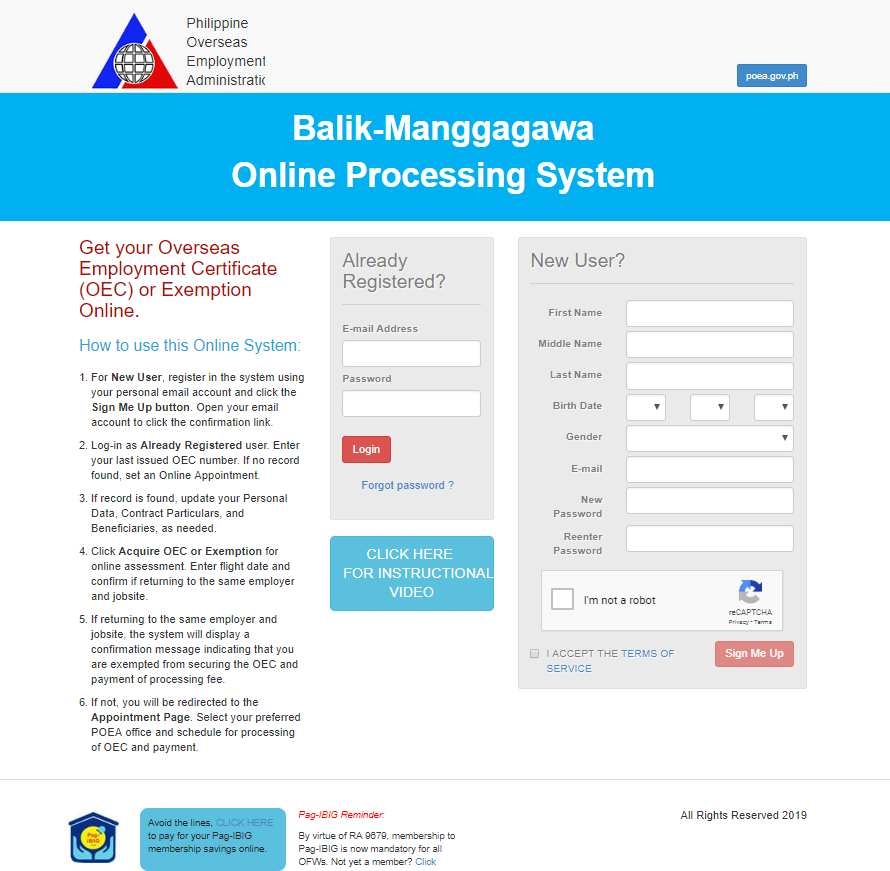
The Balik Manggagawa Online Processing System or BM Online is an online tool made by the Philippine Overseas Employment Administration (POEA) to service returning OFWs.
The BM Online is a tool that can be found at the POEA website and this tool can efficiently help OFWs to get their OEC online anytime and anywhere.
Yes, OFWs can do this in the comfort of their own homes. They get to avoid the hassle of lining up long queues just to secure a copy of their OECs!
Who can take advantage of the BM Online?
OFWs who currently are on vacation who will be returning to the same job site and employer. Those who have complete and appropriate records in the POEA database.
The cost of the getting a copy of the OEC in the BM Online is P119.50. The breakdown would be P100.00 for the OEC and a processing fee of P19.50 (e-payment service fee).
Who are not qualified to get an OEC via BM Online?
Unfortunately, there are also qualifications in securing an OEC in BM online. The following returning OFWs are not qualified in securing a copy of their OEC via BM Online:
- If the OFW is returning to a restricted country;
- The OFW is under the watchlist of the POEA;
- If there is a change in the employer or the site of the job;
- Undocumented status of the OFW
- If the OFW does not have a record in the POEA database; and
- If the OFW is a previous seafarer
If you see yourself in this list, then you will be redirected to the appointment page. This will allow you to choose a schedule and a venue and proceed to the regular processing at a POEA office.
I am eligible for the BM Online facility, how do I register?
Of course, you have to create an account first before you actually go and proceed with the steps on how you can secure an OEC copy.
- Proceed to BMOnline.PH;
- You’d have to populate the sign-up box at the right-hand side of the page. Indicate your active email address because you would need that in the following steps;
- After you successfully fill out the sign-up box, tick the box which says “I accept the terms of service.”
- You will automatically be redirected to the Terms of Service. Hit on Accept.
- Afterwards, you will see the BM Online page pop-up. Hit on the button that says Sign Me Up.
- A pop-up prompt will appear and it will say that the creation of your account was a success. Hit on Okay.
- The POEA will be sending you an email with a confirmation link. This is why you have to fill it out with your active email address.
- There will be a link which will redirect you to the BM Online page; the email will be about activation of your account.
After that, you already have an account! Yes, it’s as easy as ABC and you don’t have to break a sweat. Now, let’s head on to how you can get your OEC and how you can pay for it using the BM Online tool.
How to get a copy of your OEC through the BM Online facility
Once you have an account, it’s easy from here moving forward.
- Go back to the BMOnline.ph website. This time, log-in as an “already registered” user.
- Then, an OEC number verification number prompt will appear. You would have to key in the last OEC number. **If you don’t remember it, hit on OK or if the prompt will tell you that the record is not found.
- If the system finds your previous records, you will see a confirmation. You would have to confirm both your job site and your employer by hitting on “yes.”
- Duly populate the fields. This would include:
- Personal Data
- Contract Particulars
- Legal Beneficiaries forms
- Once done, click on Save Changes. You can make corrections by clicking on Edit. Then, the My Profile page will appear. Change your photo by clicking on Change Photo -> Upload a Profile Picture -> Upload. Hit on the Next Step button when you’re done.
- You will now be asked to enter your expected flight schedule. Of course, this time period should be within the 60-day period of the OEC validity. Hit on Submit.
- Finally, a confirmation pop-up of the OEC will appear. Click on “Yes.” Hit on the button that says Acquire OEC.
Payment method/s
Once you finish the request and the population of all the required fields, you will be redirected to the payment page. There’s a total of four (4) payment options:
- Banks (Online banking)
- Over-the-counter banking
- Mobile Payment
- Non-Banks (over-the-counter)
You would have to select your preferred payment method.
- Afterwards, a pop-up, which talks about payment confirmation will appear. Hit on “Yes.“
- Choose from the listed payment centers and/or banks. Click Select -> Send Instructions via Email. The system will be sending you an email for the payment instructions.
- Once the payment gets confirmed or if it gets deemed successful, you can revert to the BM Online. Click on My Transactions at the left-hand side of the page.
- Hit on Print OEC.
You will be seeing this page with all of your necessary information on it:
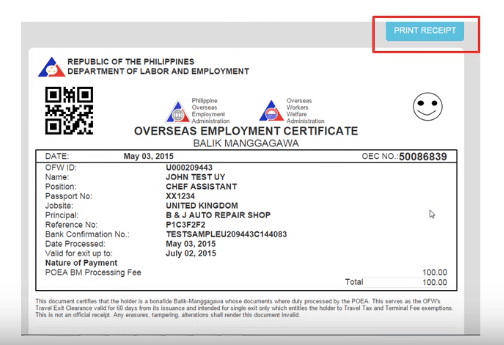
What if I am not eligible to get an OEC via BM Online?
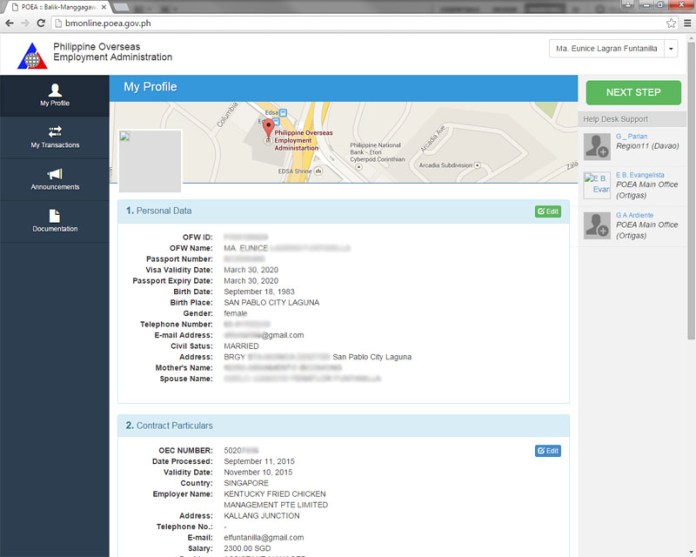
If you are part of the list we provided above, you would have to undergo regular processing. Here are the steps on how you can set an online appointment for OEC processing:
- Go back to the BMOnline.ph website. This time, log-in as an “already registered” user.
- Then, an OEC number verification number prompt will appear. You would have to key in the last OEC number. **If you don’t remember it, hit on OK or if the prompt will tell you that the record is not found.
- If the system finds your previous records, you will see a confirmation. You would have to confirm both your job site and your employer by hitting on “yes.”
- Duly populate the fields. This would include:
- Personal Data
- Contract Particulars
- Legal Beneficiaries forms
- Once done, click on Save Changes. You can make corrections by clicking on Edit. Then, the My Profile page will appear. Change your photo by clicking on Change Photo -> Upload a Profile Picture -> Upload.
- Instead of hitting on Next Step, proceed to the Select Locations page. From there, choose the POEA branch where you want to process your OEC. Hit on Next.
- Just like other appointments, you’d have to choose available date and time slots. It will indicate whether or not a specific date and/or time is already unavailable.
- Hit on the Print Info Sheet to be able to print your Balik Manggagawa Info Sheet.
OEC Exemption
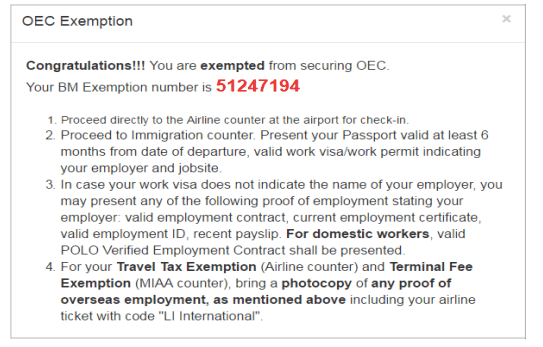
Some OFWs are already exempted in acquiring an OEC. These are OFWs who are returning to the same job site and/or employer with appropriate record in the database of the POEA.
In order for you to know whether or not you are exempted, follow the steps in getting an OEC. At the last step, hit on Exemption.
If a certain OFW is exempted from getting an OEC, then the exemption confirmation prompt will appear. This will provide your BM Exemption Number. More so, it’ll be providing pre-departure instructions at the airport.
I know, it’s kind of a long and tedious process. However, if you try comparing it to the traditional way of acquiring a copy of your OEC, it’s truly more convenient and can be your key to more time and less effort in going back abroad.
For further inquiries, you can contact the Philippine Overseas Employment Administration (POEA) via email at [email protected] and [email protected]. Alternatively, you can phone them at 721,0785, 721-9496, and 727-7778.