It’s really inconvenient and time-consuming if you happen to pay an SSS office a visit but end up going back the next day since you didn’t make an appointment beforehand. Technically, it’s really necessary to schedule an appointment prior to any engagement to avoid any conflicts.
Since SSS has prohibited walk-ins and has imposed a protocol where members have to arrange an online appointment with their selected SSS branch before any personal appearances, you can, however, access the My.SSS portal to set your desired date and time for your appointment. If you want to know how then you must continue reading this article.
Read: How to Get SSS Payment Reference Number (PRN) – A Helpful Guide
How can I set an appointment with the SSS?
Before you can set an appointment thru the SSS website, you need to register first using your SSS account number, you can follow our detailed instructions on how to register SSS online. If you already registered, you can proceed.
Hover your cursor to any of your available browsers and open your My.SSS account. Afterward, click the MEMBER INFO followed by “Appointment System”.
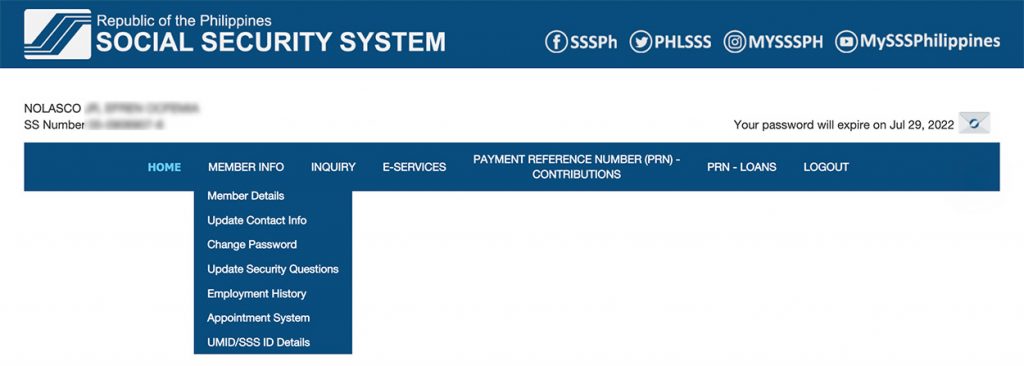
Upon reaching the appointment page, you can now choose the purpose of your visit as follows:
- Members Data Change (E4)
- Funeral Claim Application
- Death Claim Application
- Disability Claim Application
- Retirement Claim Application
- Medical Examination on Disability/Sickness Claim
- Issuance of Certification for Member/Non-member
- Issuance of Certification for Pensioner
- Complaints
- Employee (EE) Contribution Verification
- Self-Employed/Voluntary Member (SE/VM) Contribution Verification
- Submission of Required Documents for SS Number Application
You will also have to select your region (NCR, Luzon, Visayas, or Mindanao) together with your preferred SSS branch for your appointment.
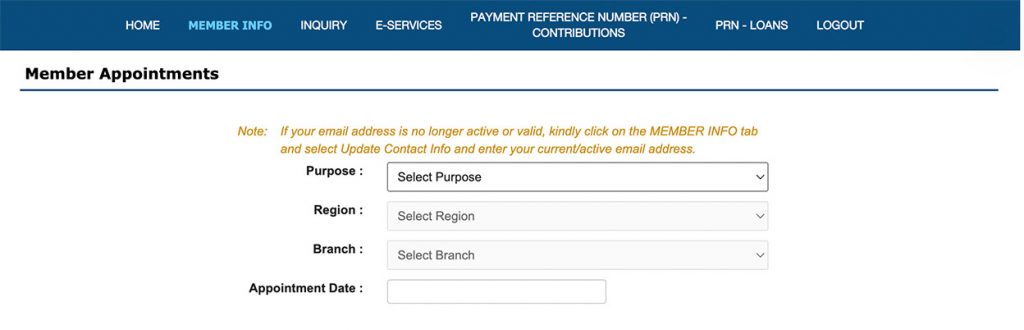
The available time schedules, as well as the counter number are also indicated and you just have to answer them according to your preference accompanied by your concern or complaint.
Finally, press the “Submit” button and your appointment is all set with your chosen SSS branch.
Important reminder:
Please make sure to remember your appointment details as well as your transaction number and bring the printed appointment confirmation which you will receive through your email containing your appointment details and information if you wish your appointment to be canceled.
Also, have with you your SSS card or two valid IDS (at least one ID with photo for authentication) when you visit the SSS branch according to your day and time of appointment.
Read Also: How to Enroll My Bank Account in My.SSS?