As a windows user for the past years, switching to Mac OSX required a little adjustment in the command needed to overcome my daily task. Like renaming a file, in windows simply pressing F2 while the file that you want to rename is selected will give you the option to rename the file, in Mac I need to google first before I found the right key.
In this post I will show the three basic tasks everyday all of us using, the most popular Copy Paste, Cut and Paste and renaming a file, for those who don’t know the difference of cut and copy, well cut and paste is simple moving the file, copy and paste is duplicating the file. So when you cut the file from one directory to another you just simply move the file while if you copy as the name implied you duplicate the file.
To rename the file in Mac OSX using your keyboard.
- Select the file you want to rename and just press Return/Enter on your keyboard, this is like F2 in windows which give you the option to rename the file.
To rename the file using right click, follow this.
- Right click the file you want to rename, then select Get Info, see the screenshot.
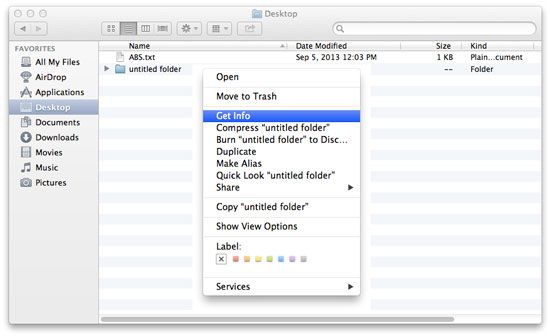
- On the window that popup, under the Name & Extension, you can type in the name you want to the file, see the screenshot.
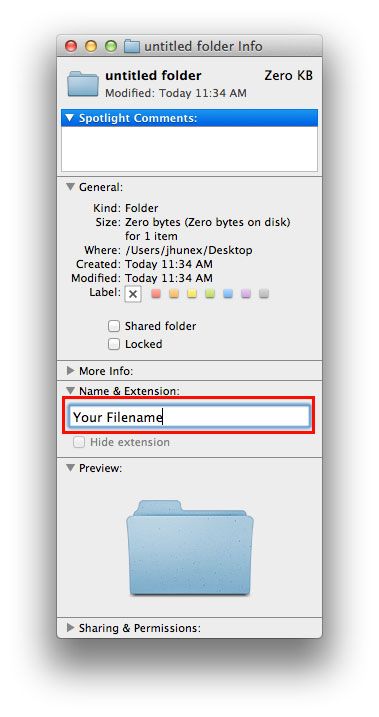
Here is the keyboard shortcut to do Copy and Paste in Mac OSX.
- Command + C to copy the file
- Command + V to paste the file
In order to cut and paste, unlike in windows cut is Control X in Mac follow this.
- Command + C to copy the file you want to cut
- Option + Command + V to paste the file, but instead of duplicate the original file will be pasted just like you move or cut the file
More on EfrenNolasco.com
- How to turn off backlit or backlight of MacBook Pro keyboard
- How to know if your Intel-based Mac has 32-bit or 64-bit Processor
- Easy way to capture screenshot on Mac
- How to disable or mute browsers sounds on Mac