In my recent post how to uninstall or remove Candy Crush on iOS and Android device as well as on how to delete Candy Crush app to your Facebook account, I’ll show the step by step how to remove the app.
In this post I will show to you how to install or add into your device. Adding Candy Crush App has been very easy just like you are adding other app on your device. Follow the steps below.
For IOS device
- Got to App Store
- Search for candy crush and install it
For Android device
- Go to play store, see picture below
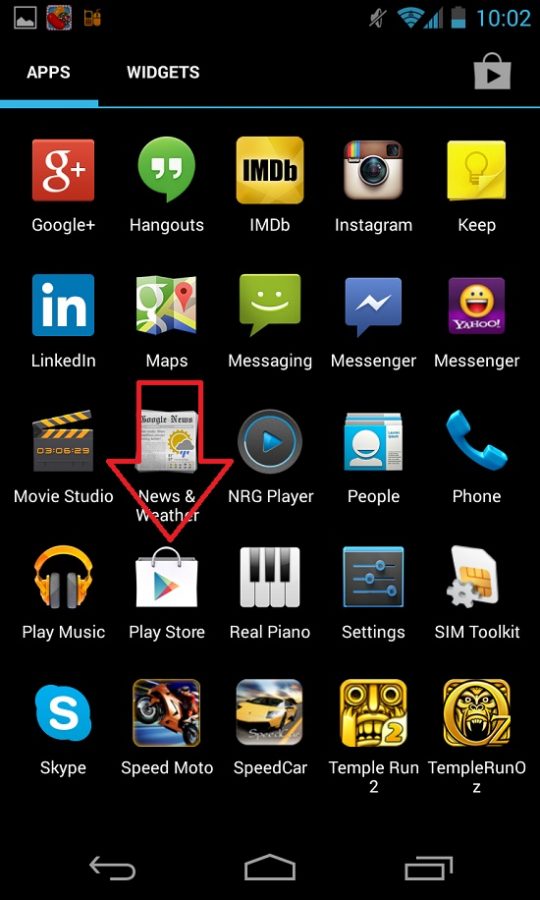
- Search for Candy Crush App and install it
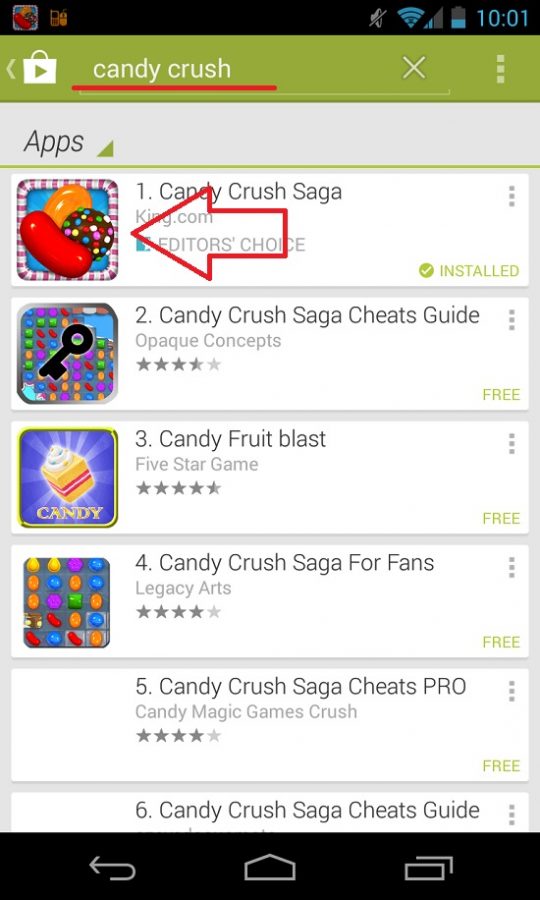
For PC and laptop using Facebook
- Login to Facebook
- Search Candy Crush and add it to your Facebook app