Know the Civil Service Result online using OCSERGS an online facility provided by the Civil Service Commission. We always talk about how technology is changing the lives of a lot of people. They can be in terms of careers, opportunities, even necessities. Although in a professional and educational level, technology is used more often, it is still dumbfounding whenever it connects tons of people that have one goal.
The Civil Service Commission will be providing an online facility that generates test results using the internet. The Online Civil Service Examination Result Generation System (OCSERGS) is a tool that will help examinees to view their ratings; they can even print it! Both the CSC-COMEX (Computerized Examination) and CSE-PPT (Career Service Examination – Pen and Paper Test) is part of this resource.
A recent update told the whole Philippines that on the 1st of October 2017, this facility is in full operations by the date.
Read: Civil Service Exam Guide
This online facility generates and displays test results for both passed and failed examinees.
So far, you may be asking: You’re writing so many stuff here but you’re not telling us how to do it!
First and foremost, you need to go to the website that actually caters this request. Go to the CSC website. Then, click on the OCSERGS logo at the bottom right portion of the CSC website.
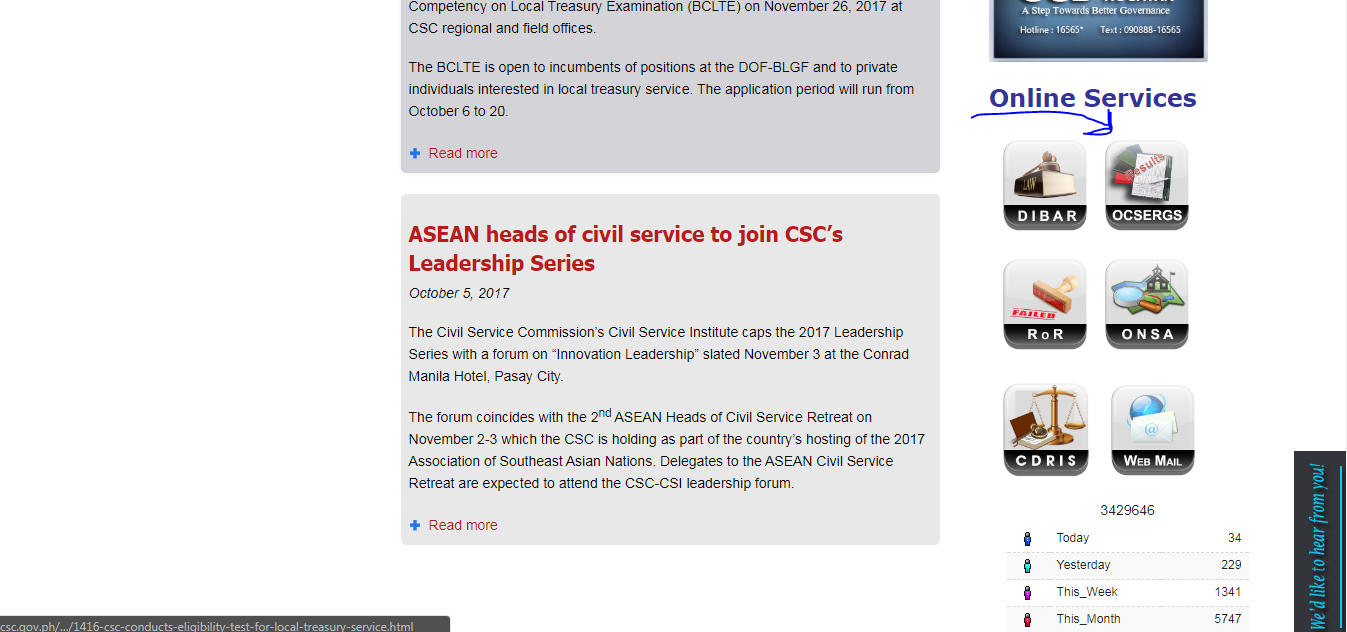
If you want an easier approach and to help you, click on this link to directly go to the OCSERGS part of the CSC website.
Clicking on that link or going to the OCSERGS page will lead you to this log-in page:
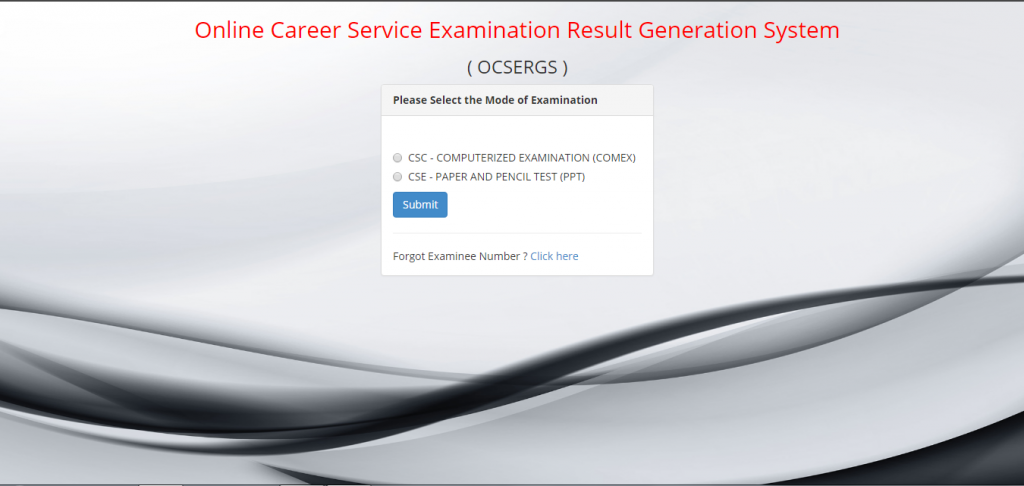
Of course, we can’t always remember our passwords. Speaking of that, our examinee numbers as well. In the event that you do, see that click here button at the bottom of the log-in pop up? Beside that Forgot your examinee number? Click on that one to retrieve your examinee number.
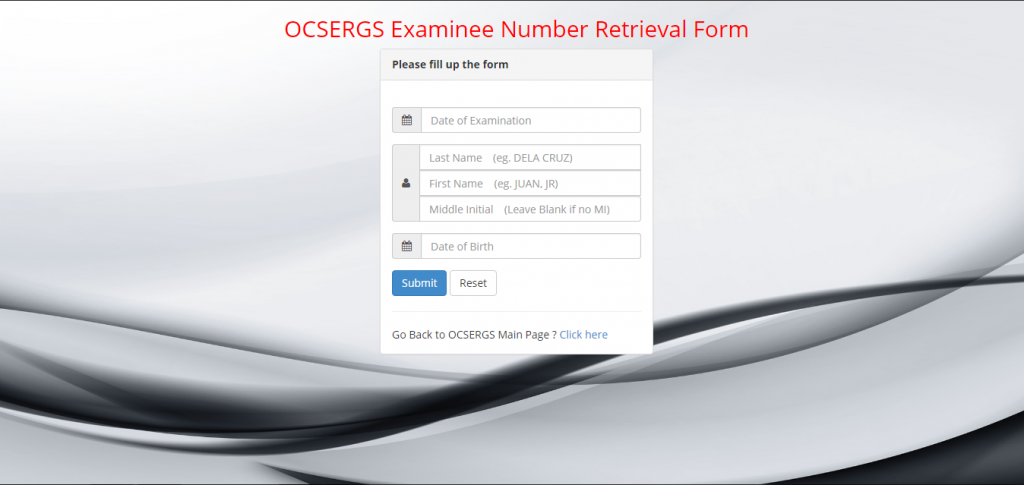
Clicking on that will require you to fill out a form that would help retrieve your number. These information are:
- Date of Examination
- Last Name
- First Name
- Middle Initial
- Date of Birth
After filling that form out, the system will now generate your examinee number.
Technically, that’s it all! Clicking on either of the options in the main OCSERGS menu will require you to input information.
- The CSE – Paper and Pencil Test (PPT) Result Generation System
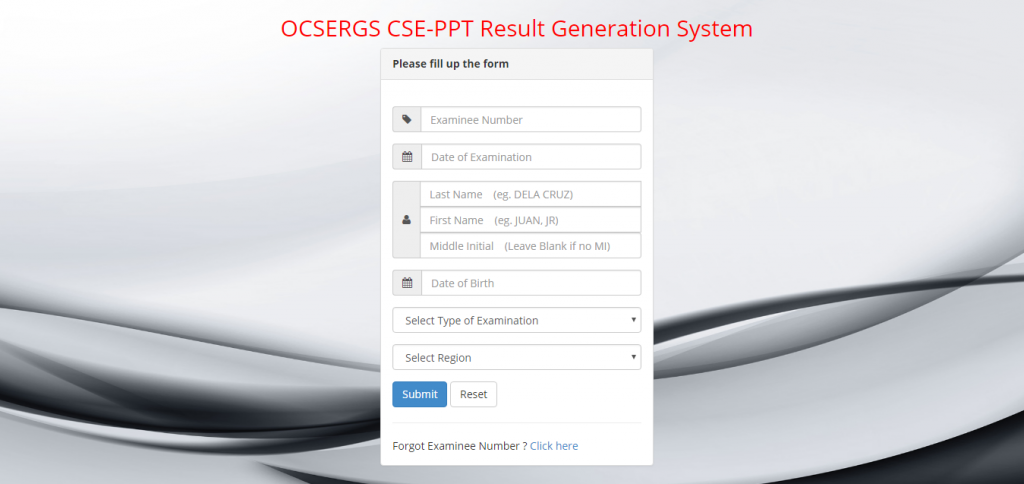
- The COMEX button is still under repair; be posted for updates!
NOTE:
Examination number – This is the 6-digit number that the examinees received during the examination; this is the number you copied from the Examinee Number Retrieval Form (If you can’t remember the Examinee Number, use the Examinee Number Retrieval Form. In addition, it is also advisable that you visit or call the CSC Regional Office (CSCRO) or CSC Field Office (CSCFO) where you applied to take the CS Exam to retrieve your examinee number.
Last Name – If your last name consists of two words, put a space between the two words.
First/Given Name – If your name has an extension like Jr. or Sr., write your first name together with the extension. If the extension consists of two words, put a space between them.
Middle Initial – Type it without putting a period (.) after it. Just type the letter of your middle initial.
Date of Examination – Automatically, a slash will appear when you type in the YEAR/MONTH/DATE of the examination date.
Date of Birth – Automatically, a slash will appear when you type in the YEAR/MONTH/DATE of your birth date.
Region – Select the appropriate and exact region where you took the examination. Failure to do so can cause errors and delays in retrieving exam results/information.
Who would’ve thought that even civil service results can now be retrieved online? It’s true, the internet is really a blessing to us especially to those who are in need. Although a lot of experts and scientists say that the technology we have now is not really healthy for our mentalities, we cannot argue that it really is helpful for everyone.
Read Also:
- How to Know the Schedule of the Civil Service Exams
- Professional and Sub-Professional Civil Service Exam Schedule and Requirements – 2017
- List of exempted to take Civil Service Exam